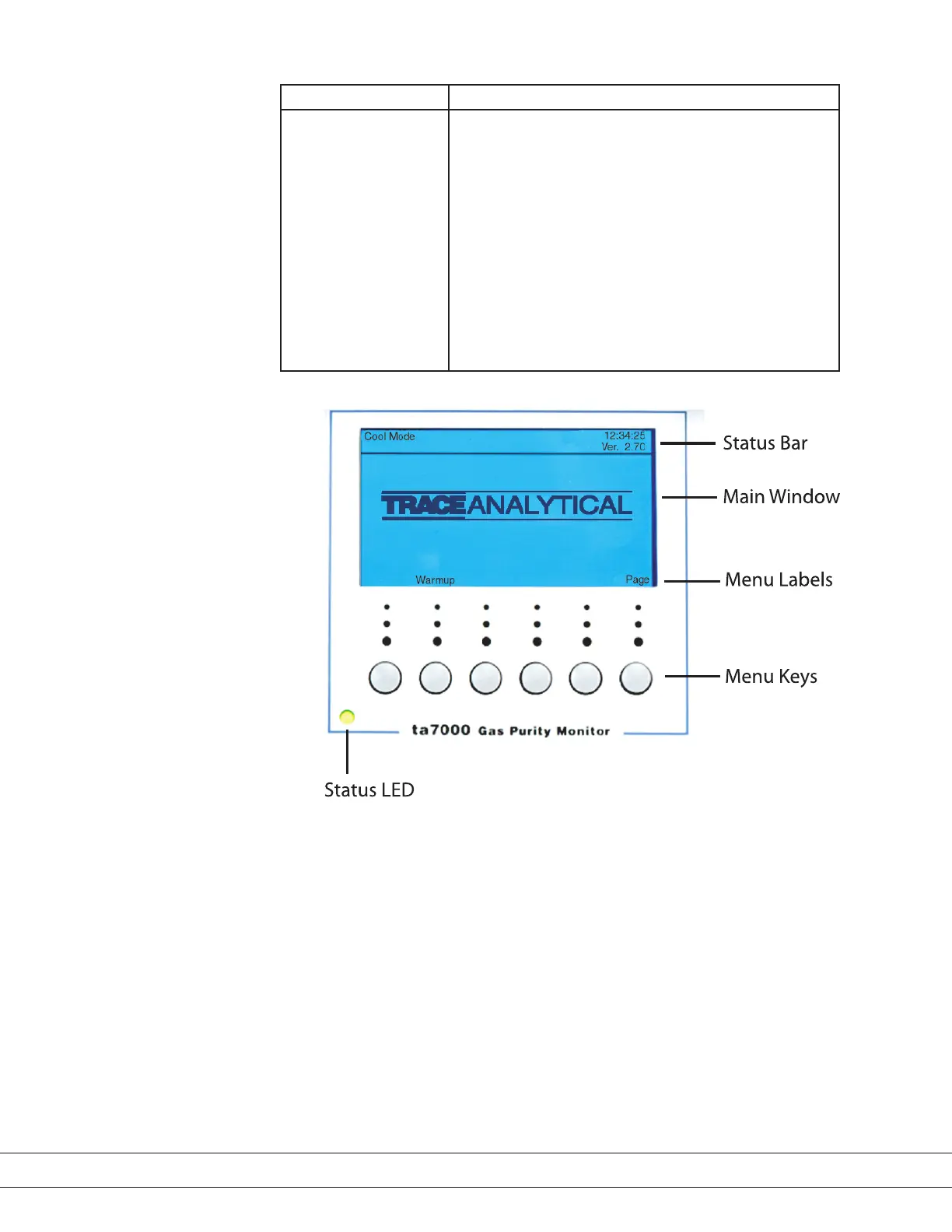PN T900-013, Rev A
Component Function
Display Screen and
Menu Keys
The Display screen displays all current information and options.
• The Status Bar displays the current status of the ta7000R
Monitor. This area also displays the active screen name, the
system time and date, and other important Status informa-
tion.
• The Main Window displays live data and active congurable
parameters, such as information about the last analysis run,
calibration, or options for future runs.
• The Menu labels area displays Main Menu and Sub-Menu
names, and system commands for user input.
• The Menu keys are used to select corresponding Menu items
or to initiate system commands, which are listed in the Menu
labels area directly above the keys.
Figure 1-3.
Display screen layout.
1-6 | ta7000R Gas Purity Monitor