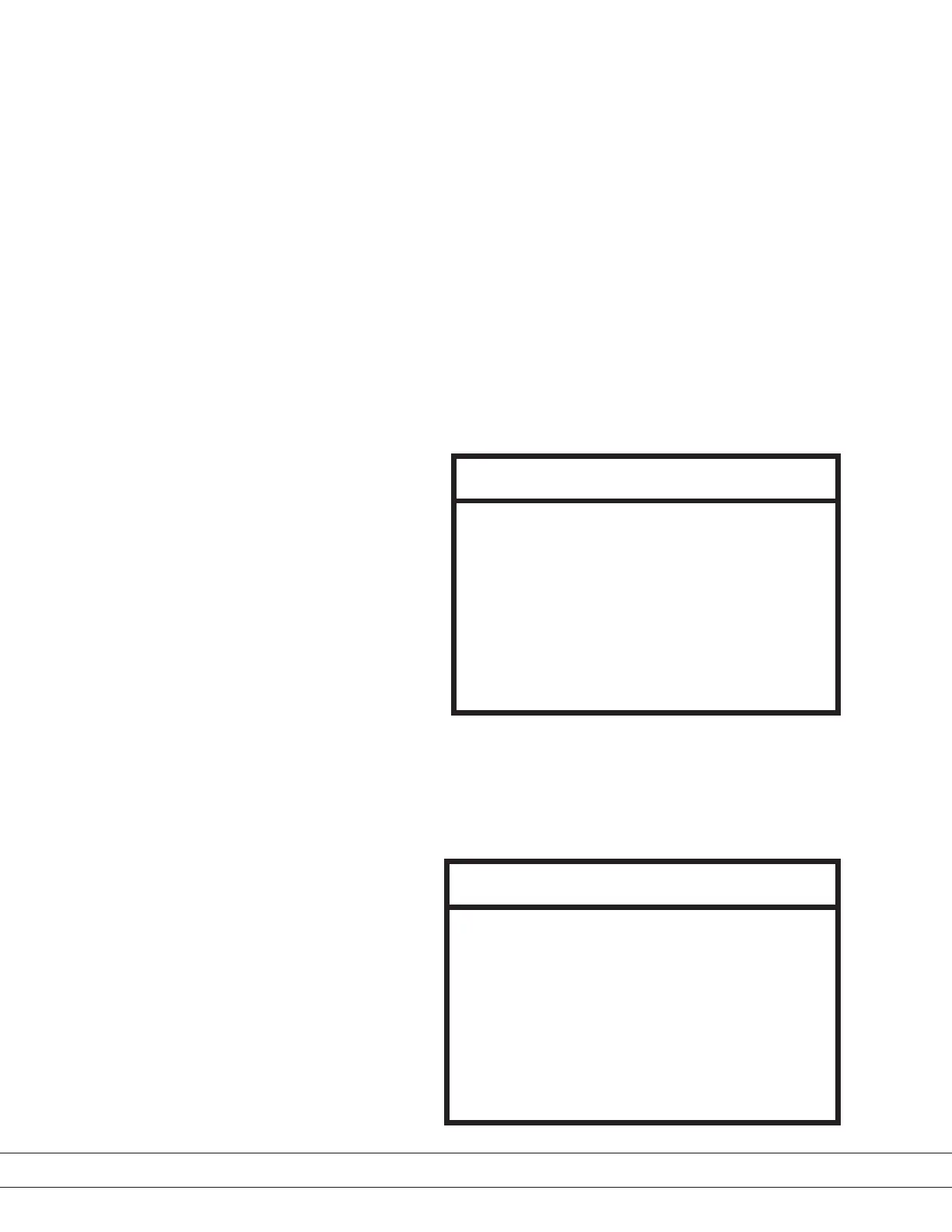PN T900-013, Rev A
Starting the ta7000R in the Warm-Up Cycle
The initial start-up screen (Figure 2-6) will display two menu items: Warmup
and Page. Press Page to view the rst of three (3) system setup pages. Refer
to “Working From the Page Screens” in Chapter 3 – User Interface. Press the
Warmup key to initiate the instrument’s Warm-Up Cycle. This cycle will place
the instrument in a ready state for analysis.
After pressing the Warmup key the ta7000R will begin heating critical zones
and will perform a series of system tests. The results from these tests will ap-
pear on the Warm-Up screen. The Warmup menu item (bottom of the screen)
will change to Cool (Figure 2-7.1). If you wish to stop the Warm-up Cycle,
press the Cool key and the instrument begin to cool down, and will return to a
completely neutral state. Do not stop the Carrier gas until all of the measured
temperatures reach below 50 °C. These temperatures are displayed on the
Temperatures & Status screen. If any errors occur during the Warm-Up Cycle,
refer to “Error Messages” in Chapter 4.
The Warm-Up Cycle typically takes 20–30 minutes. After the Warm-Up Cycle
has completed successfully (the “Successful Warm-up” message is displayed)
the Run command will appear (Figure 2-7.2). Press the Run key to view the
Main Menu screen (Figure 2-7.3).
Figure 2-7.1.
Warm-Up Mode screen.
Warmup Mode 12:35:25
Page
Module Electronics: Pass
Detector System:
Detector Temperatures:
Carrier Pressure:
Cool
WARM-UP
Figure 2-7.2.
Warm-Up “Pass” screen.
WARM-UP
Idle Mode 12:34:25
Module Electronics:
Detector System:
Detector Temperatures:
Carrier Pressure:
Pass
Pass
Pass
Pass
***** Successful Warm-up *****
Run Cool
Page
2-16 | ta7000R Gas Purity Monitor