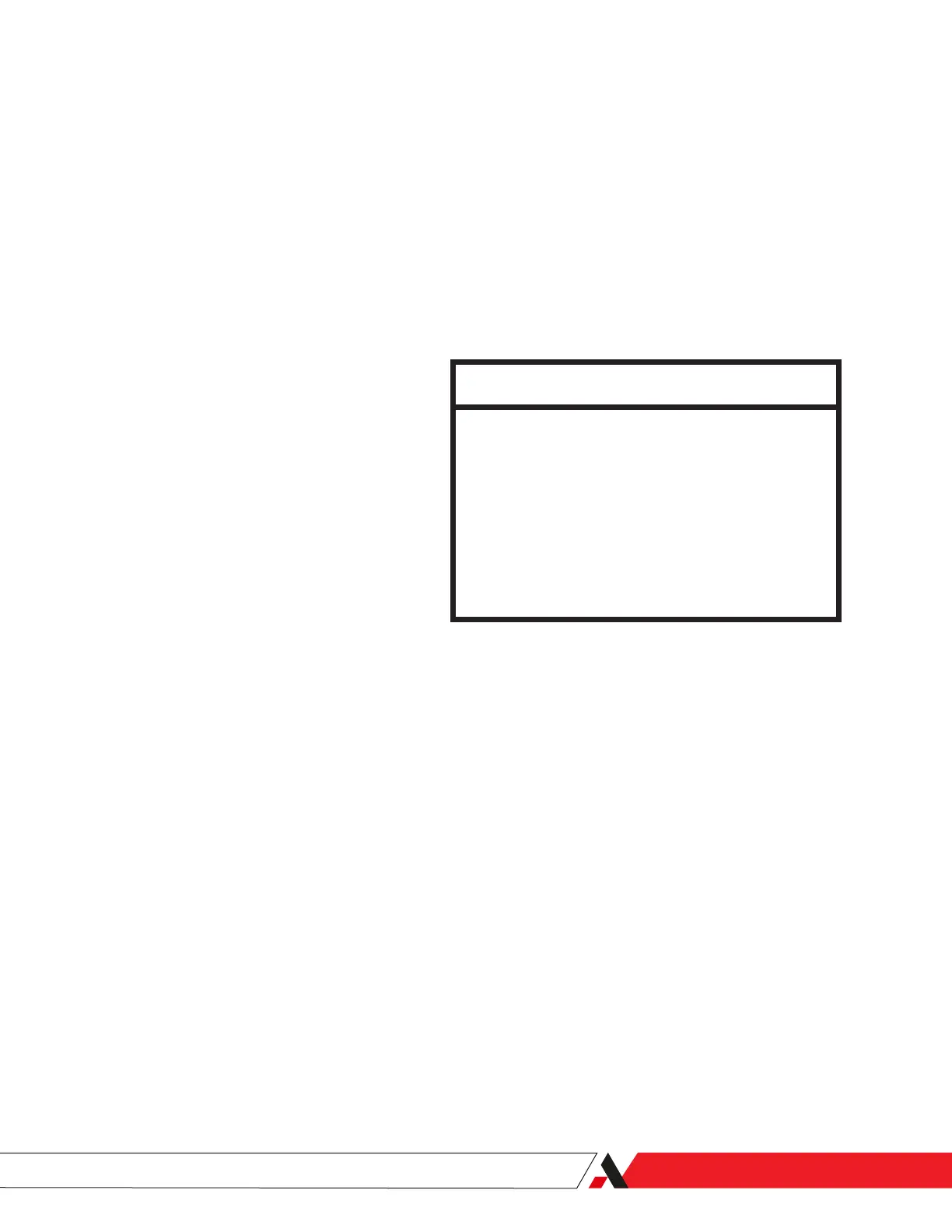Viewing System Information on the Temperatures & Status
Screen
From the System Settings screen press the Page key to view the Tempera-
tures & Status screen, which displays status information about the critical
heated zones and status of the Detector, and the Carrier and Calibration gas
pressures. No user input is allowed on this page.
The ' # ' symbol means that the heater for the corresponding component (i.e.,
RGD Bed) is active, and will continue heating until it reaches the Set tempera-
ture. After reaching Set temperature, the ' # ' symbol will not be shown, and
will only appear when the heater is active again.
Figure 3-5.
Temperatures & Status screen.
Temperatures & Status
Idle Mode 12:34:25
Page
Meas
Set
RGD Bed = 265 # 265
RGD Column = 128 # 130
RGD Window = 79 # 80
RGD Lamp = On
RGD Vout = 36187
RGD Vsig = 1978.4
------------------------- Pressure --------------------------
Carrier = 60.3
Calib. = 75.2
PN T900-013, Rev A
User Interface | 3-7
