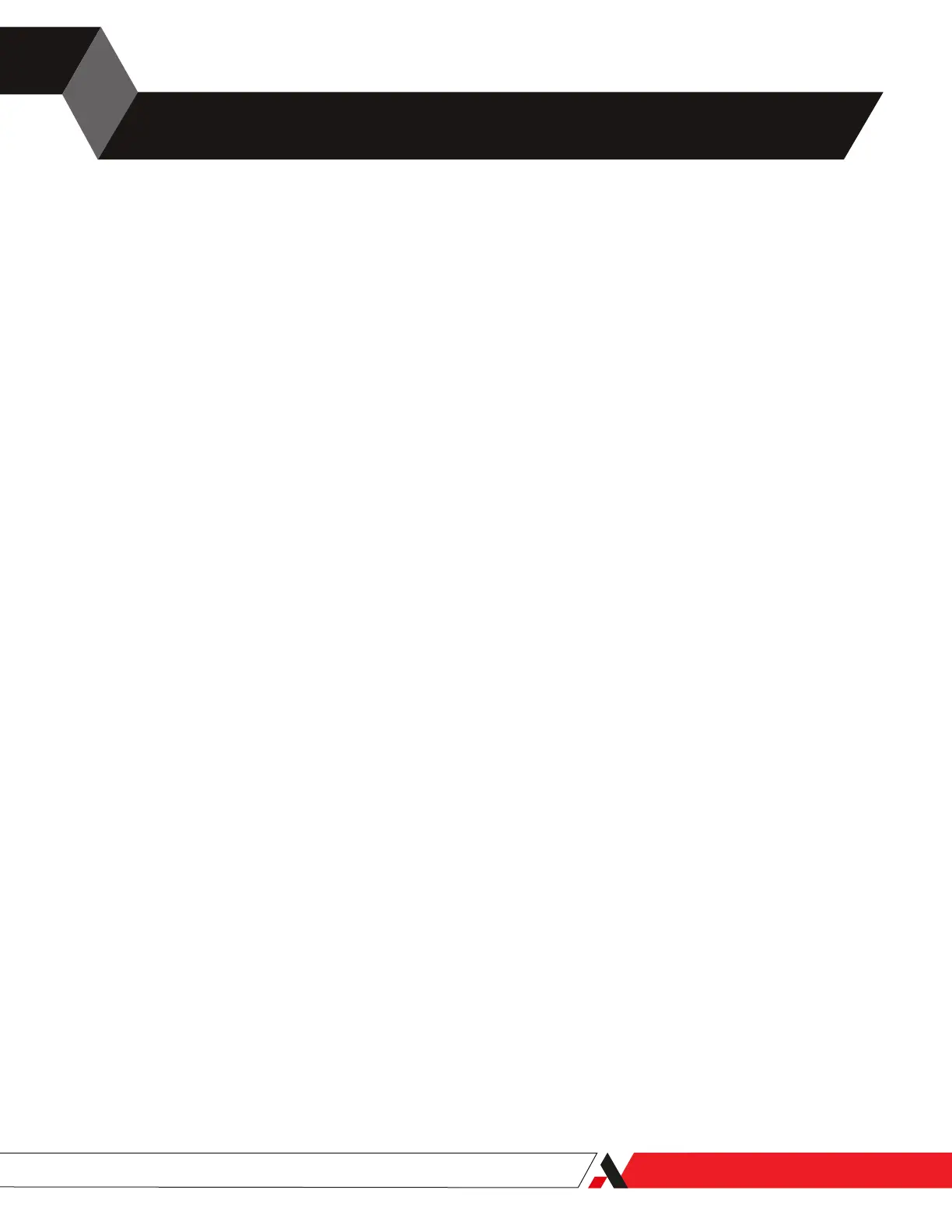PN T900-013, Rev A
Contents
Safety Notes .................................................................................................................................................. v
Grounding .....................................................................................................................................................v
Personnel and Equipment Safety Information................................................................................vi
General Safety Considerations ..............................................................................................................ix
Components and Functions ..........................................................................................................ix
Mercury Vapor ...........................................................................................................................ix
UV Light ....................................................................................................................................... ix
Electrical Hazard .......................................................................................................................ix
Electromagnetic Compatibility (EMC) .................................................................................................x
Warning Labels ...................................................................................................................................xi
OVERVIEW .............................................................................................................................1-1
Introduction to the ta7000R Gas Purity Monitor ......................................................................... 1-1
Functional Overview of the ta7000R Gas Purity Monitor ......................................................... 1-2
ta7000R Gas Purity Monitor Front Panel ........................................................................................1-5
INSTALLATION AND START-UP............................................................................................2-1
Safety Considerations ...........................................................................................................................2-1
Pre-Installation Requirements ...........................................................................................................2-3
Personnel Technical Level Required for Installation ...........................................................2-3
Storage Prior to Installation ........................................................................................................2-3
Unpacking and Inspecting the Equipment ...........................................................................2-3
ta7000R Monitor Location Requirements ..............................................................................2-4
Electrical Preparations and Connections ......................................................................... 2-5
Support Gas Utilities Preparations .....................................................................................2-5
General Notes on Regulators and Plumbing ...................................................................2-6
Tools, Equipment, Hardware, and Supplies Required for Installation .......................... 2-7
Installing the Mechanical Components ..........................................................................................2-8
Making Gas Connections .......................................................................................................... 2-11
Connecting the Sample and Carrier Gas ........................................................................ 2-11
Connecting Actuator Gas ................................................................................................... 2-11
Connecting Span Gas .........................................................................................................2-12
Making the Vent Connections .......................................................................................... 2-12
Making the Electrical Connections................................................................................................ 2-13
Connecting AC Power ................................................................................................................ 2-13
Connecting Peripheral Equipment ........................................................................................2-13
Connecting Communications Cables .............................................................................2-13
Connecting to a Printer.......................................................................................................2-14
Contents | iii