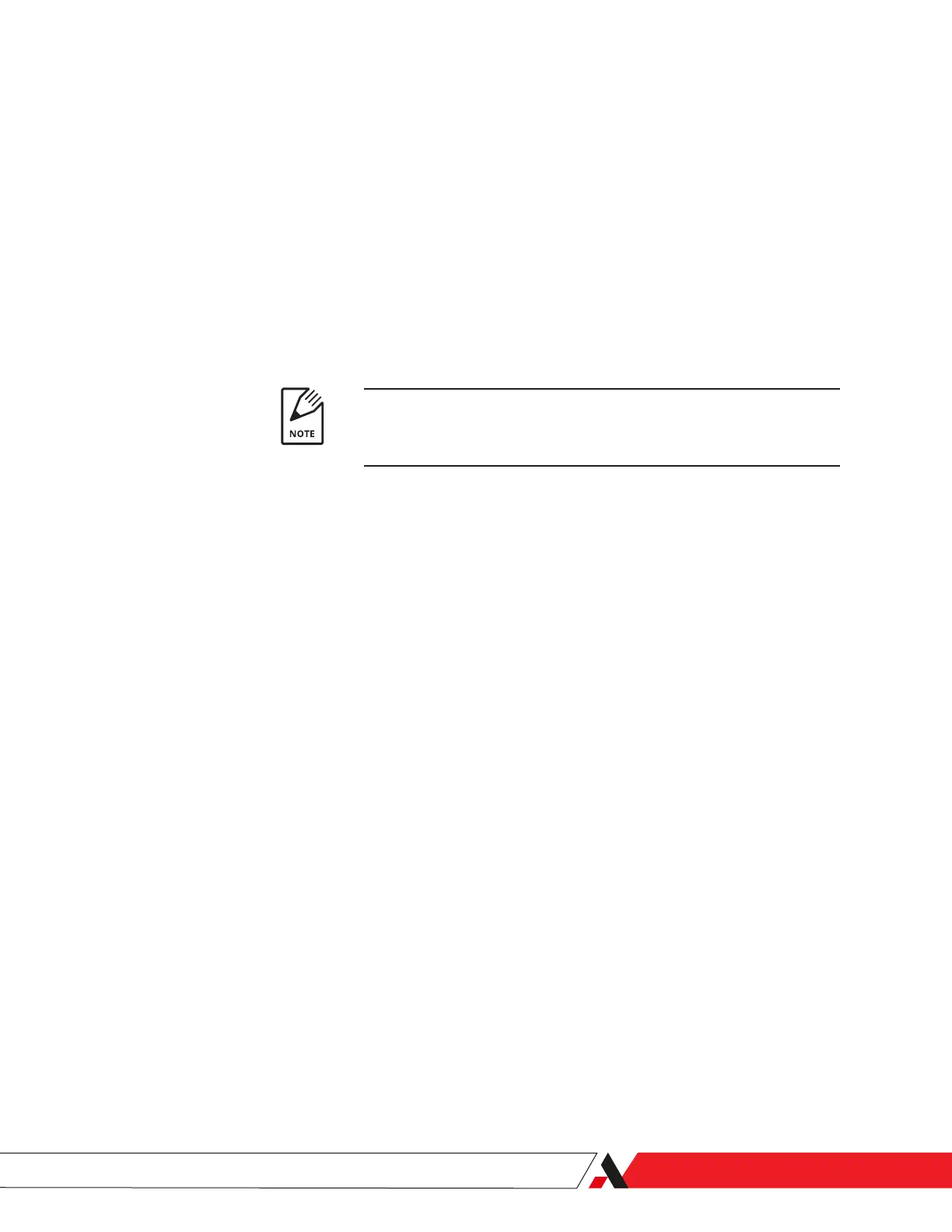Saving Changes to Non-Volatile RAM
After changes have been made by Manual calibration or on any of the Page
screens, the system LED will turn RED. This indicates that there is a system error
or system state change.
The ta7000R must be in Idle or Warm-up mode before it will accept or save
changes into non-volatile RAM.
Use the Page key to move to the System Settings screen. Any changes made
will be displayed under System Errors on the System Settings screen (Figure
3-4). Use the Up/Down arrow keys to move the cursor to the desired selection
and press the Accept key (appears when applicable). Next, press the Save key
to save the changes into non-volatile RAM.
Any changes made will be lost if the instrument is turned O before
the changes have been accepted and saved on the System Settings
screen.
PN T900-013, Rev A
User Interface | 3-11