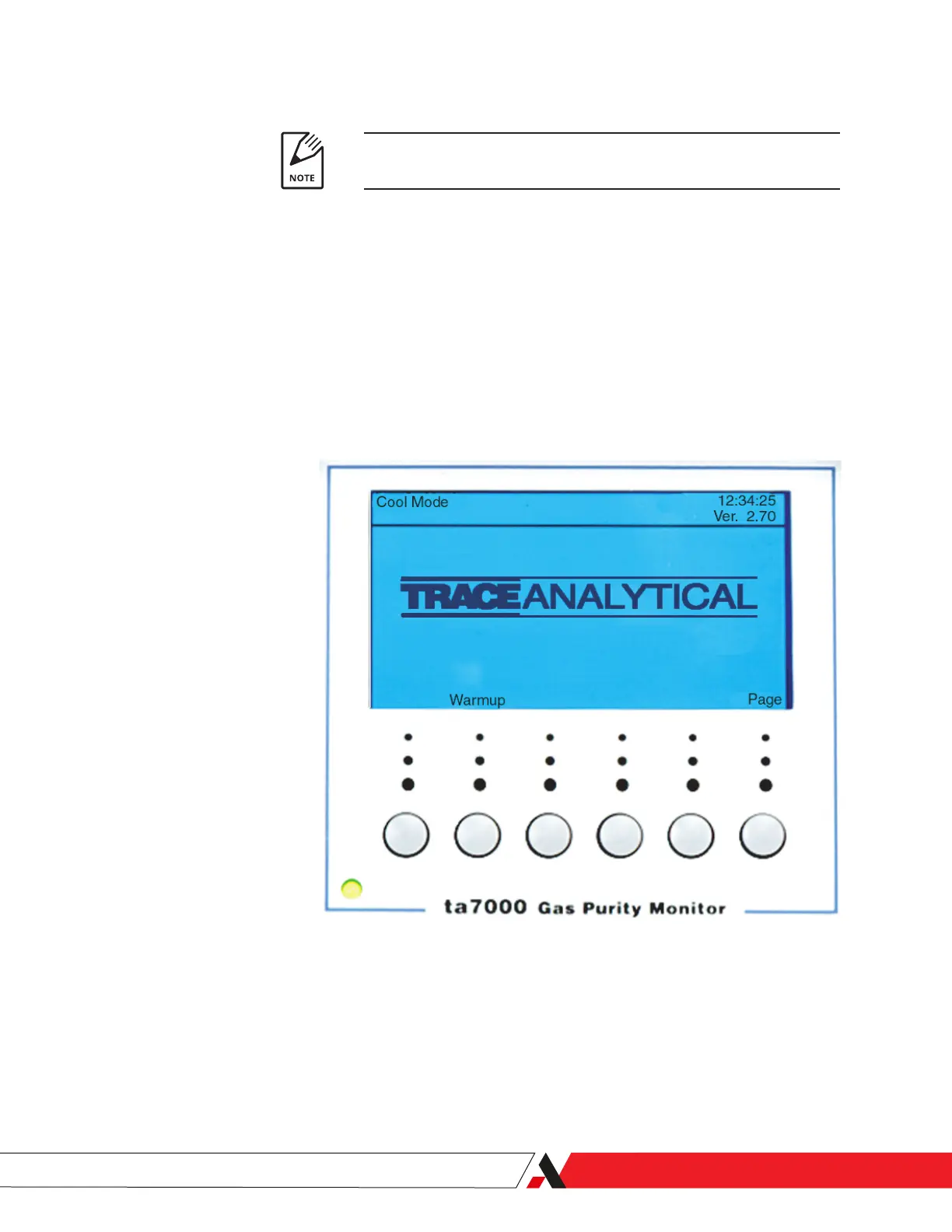PN T900-013, Rev A
Powering Up the ta7000R Gas Purity Monitor
Do not continue with this procedure until the ta7000R Monitor instal-
lation is complete.
Adjust incoming gas supply pressures as specied in Chapter 5 – Specications
(see Inlet Pressure Range).
Power up the ta7000R Monitor by pressing its AC Power Switch (on the Rear
Panel) to the On (“–”) position. The Power/Status LED on the front panel will
turn On (GREEN) and the rear cooling fan should begin operating. The initial
start-up screen should appear within a few seconds. If any of these does not
occur, turn the power O immediately and contact AMETEK Customer Service
or your local authorized service agent.
Figure 2-6.
Initial screen at power-up,
ta7000R Monitor User Interface.
Installation and Start-Up | 2-15