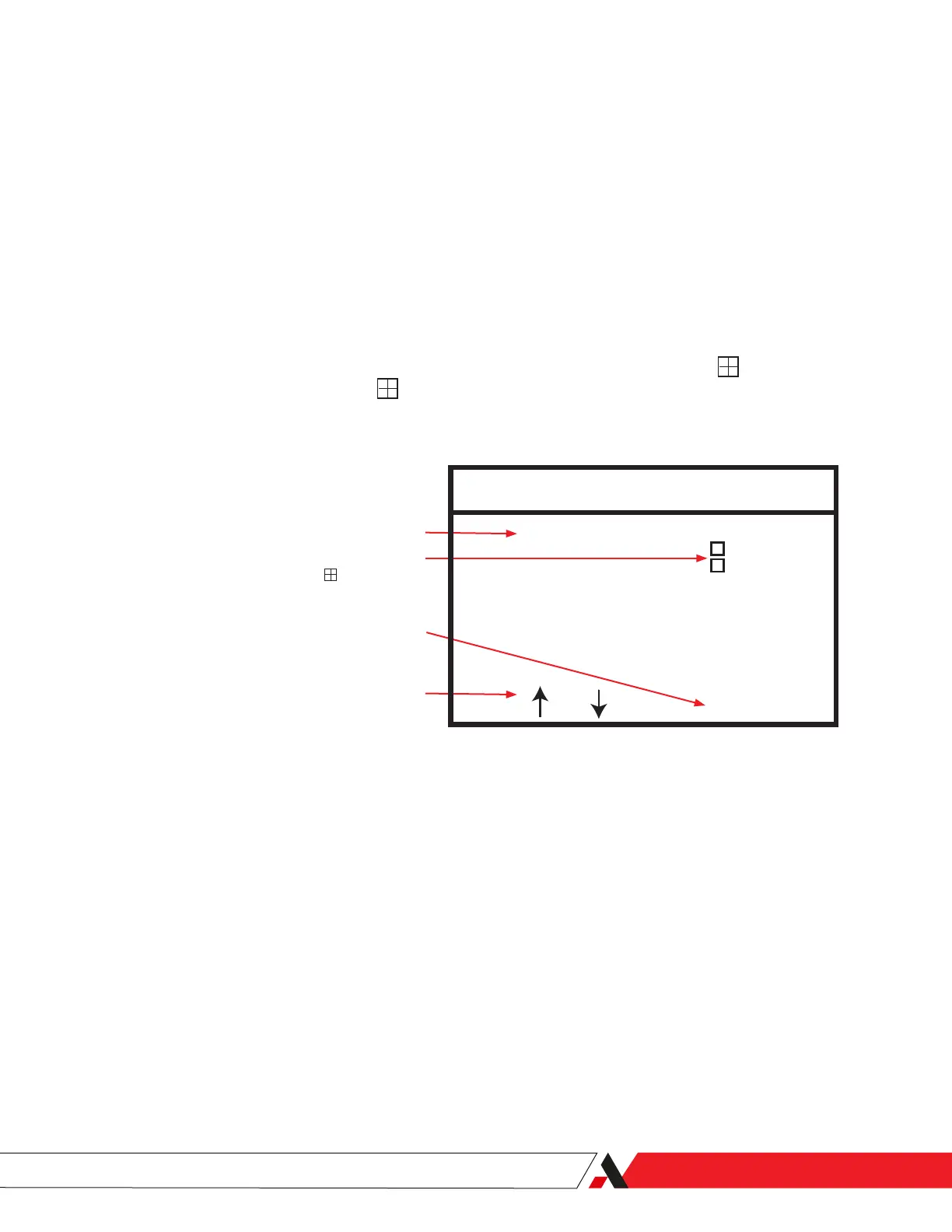Working From the Page Screens
From the Main Menu, press the Page key to view the System Settings screen
(Figure 3-4). Press Page again to view the Temperatures & Status screen, and
again to the view the Calibration Settings page. Pages that allow changes
will show a cursor ( ‘
*
‘ ) and the Up/Down arrow keys will be available to use
to select the dierent parameters. An Edit command will appear if there are
parameters that can be changed.
Some parameter lists have a selection of pre-programmed settings that you
can select from. When viewing parameters that have pre-programmed set-
tings, a Toggle key will appear (in place of Print in Figure 3-4). For example,
move the cursor ( ‘
*
‘ ) to select Print Chromatograms and the Toggle key will
appear. Press the Toggle key to toggle between the enabled ( is shown) or
the disabled ( is not shown).
Each screen and its parameters are described in the following pages.
Figure 3-4.
System Settings screen.
Cursor – asterisk, '
*
'
(Clock Setting selected)
Arrow keys, use to move
Cursor to select parameters
Function enabled
(' ' is displayed)
'Print' command will change to 'Toggle'
when the cursor is moved to
'Print Chromatograms' or 'EDL mode'
System Settings
Idle Mode 12:34:25
Edit Print Page
Clock: 10-Jan-03 12:34:25
Print Chromatograms:
EDL mode:
+
+
*
-------------------- System Errors --------------------
Ver. 2.70
PN T900-013, Rev A
User Interface | 3-5