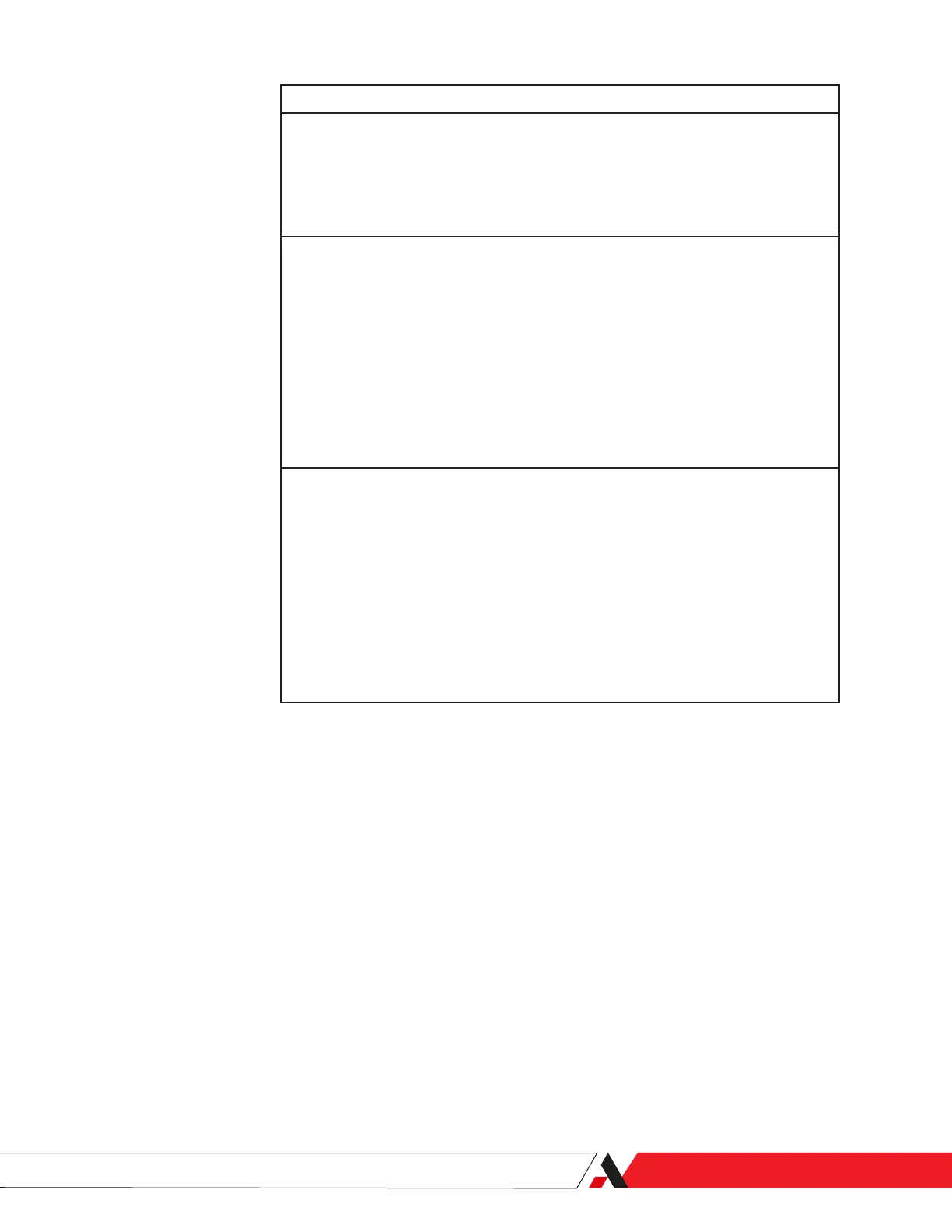PN T900-013, Rev A
Error Condition / Description / Corrective Action
Event Program Error
Internal event program has not been correctly entered, is missing, or has been corrupted.
Corrective Action:
Contact AMETEK Service or qualied service representative for troubleshooting assistance.
Printer Error
Printer is not connected, is turned O, or is not functioning properly.
Corrective Action:
• Check to ensure a printer is connected properly at the printer and the COM port on the
ta7000R Rear Panel.
• Check the printer to ensure it has been powered On.
• Check the printer cable for damage.
• Test the printer to ensure it is working properly.
• Check to ensure the printer has paper.
Database Change, Update NV RAM
This fault will occur if any of the system parameters have been changed. The most common
system parameters that are changed are the response factor due to performing a calibration
run. This fault can only be updated during the Warm-up or Idle modes.
Corrective Action:
• Place the ta7000R into Warm-up mode to check if this updates and clears this error.
• Place the ta7000R into Idle mode to check if this updates and clears this error.
• If changes to the System Settings have been made, make sure they have been saved. Refer
to “Saving Changes to Non-Volatile RAM” in Chapter 3 for information about how to perma-
nently save the changes.
Troubleshooting | 4-3