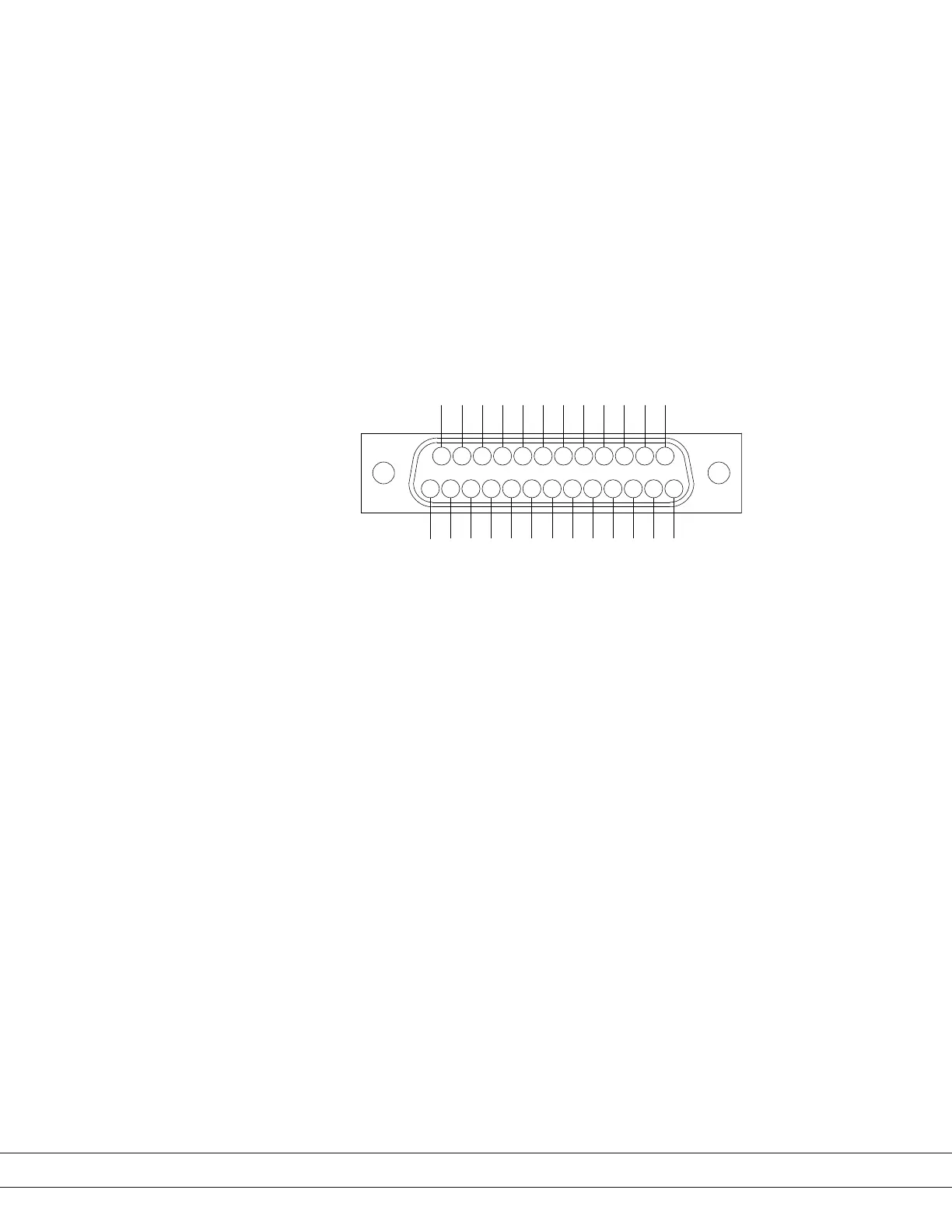PN T900-013, Rev A
Connecting to a Printer
If printouts of data are required, connect a communication cable between the
computer and the Parallel Printer port on the ta7000R Rear Panel.
The Parallel Printer Port (LPT1) uses a standard 25-pin female D-type connec-
tor. The Printer Port follows standard parallel printer protocols. The ta7000R is
compatible with Hewlett Packard printers, model numbers HP-6xx, HP-7xx ,
and HP-8xx. AMETEK recommends using one of these suggested models.
Figure 2-5.
Parallel printer port LPT1.
Select
Paper out
Busy
Data bit 7
Data bit 6
Data bit 5
Data bit 4
Data bit 3
Data bit 2
Data bit 1
Data bit 0
Strobe
Signal ground
Signal ground
Signal ground
Signal ground
Signal ground
Signal ground
Signal ground
Signal ground
Select
Reset
Error
Autofeed
14 15 16 17 18 19 20 21 22 23 24 25
1 2 3 4 5 6 7 8 9 10 11 12 13
2-14 | ta7000R Gas Purity Monitor