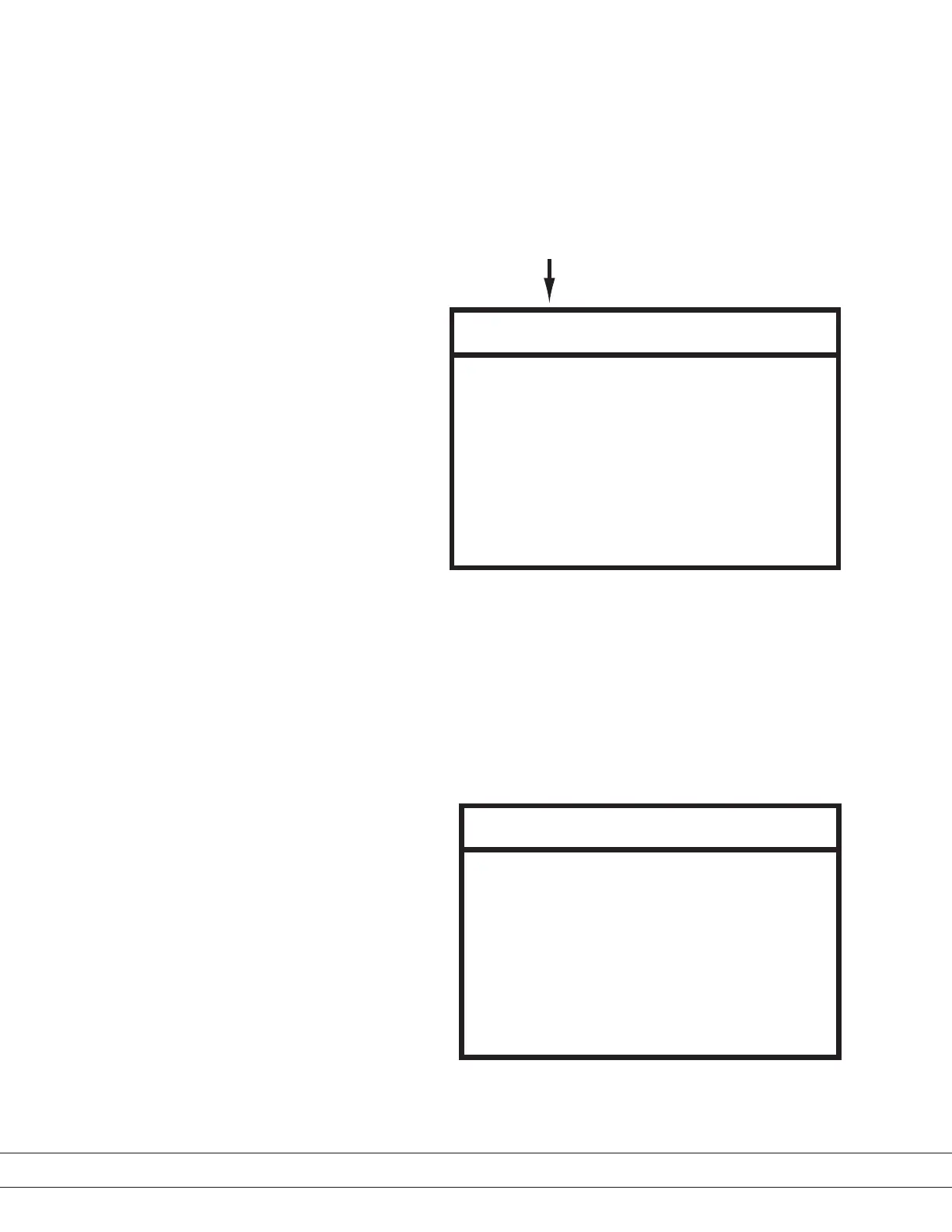PN T900-013, Rev A
To stop the instrument press the Idle key and a Pound character ( ‘ # ‘ ) will ap-
pear next to Run Mode in the Status Bar. The ‘ # ‘ character indicates that the
instrument will stop running at the end of the next cycle. To continue running
the instrument after the Idle key has been pressed, simply press the Idle key
again and the ‘ # ‘ character will disappear and the instrument will continue to
automatically run samples.
Initiating a Blank Run
Press the Blank key to start a Blank run. This is a system diagnostic run which
tests the internal gas inside the instrument. No external sample will be intro-
duced into the system during this run. This run could help diagnose possible
problems with valves or other internal components, or problems with the Car-
rier gas.
Figure 2-8.2.
Run Mode screen, with ' # '
character, indicating Cycle run
will end.
Run Mode# 235 12:55:30
CO
= 12.7
H
2
= 16.1
Idle Page
Cycle Run
# indicates cycle run will end
Figure 2-9.
Blank Run screen.
Run Mode 300 12:55:30
CO
=
H
2
=
Idle Page
Blank Run
2-18 | ta7000R Gas Purity Monitor