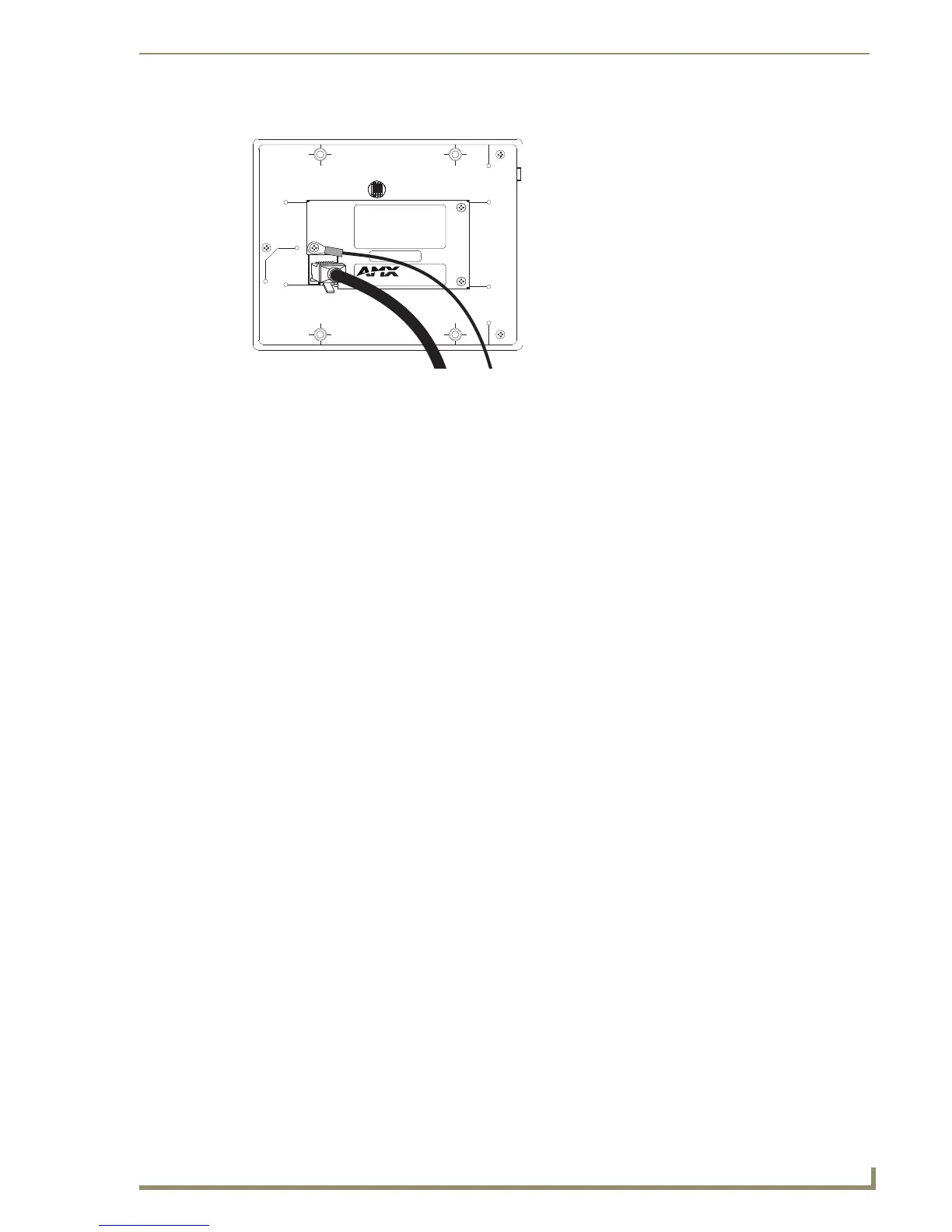Installation and Setup
47
Instruction Manual – DXLink™ Twisted Pair Transmitters/Receiver
4. Ensure the ground wire is positioned so that it does not interfere with the DXLink connector.
5. Attach the ground wire to a common earthed ground (see page 45).
6. Continue the installation process (or reattach the DXLink cable from the Enova DGX Switcher to
the DXLink unit).
Important Twisted Pair Cable Recommendations
The requirements are the same for the twisted pair cable used with the ICS LAN 10/100 (Ethernet)
connector and with the DXLink (RJ-45) connector.
Twisted pair cable is designed to carry Full HD content over 100 meter (328 ft.) cables with
control. For complete cable specifications, see page 26.
In a typical installation, the cables should be stretched to their full length between the
Transmitters and Receivers and the enclosure.
Cable runs with a minimum specification of ANSI/TIE/EIA 568A-5 and ratings of 250 MHz
or better may be used with DXLink equipment. However, cable run topology and
environmental influences can affect the overall successful distance capabilities of these runs.
For successful deployments up to 100 meters without consideration to outside variables,
AMX recommends the use of shielded category cable (STP) of Cat6A (or better) versions
of shielded twisted pair (STP) for DXLink runs.
For more details and helpful cabling information, reference the white paper titled “Cabling for Success
with DXLink” available at www.amx.com or contact your AMX representative.
Important: DXLink twisted pair cable runs for DXLink equipment should only be run within a
common building.
FIG. 25 Ground wire positioned so it does not interfere with DXLink connector (Wallplate TX shown)
