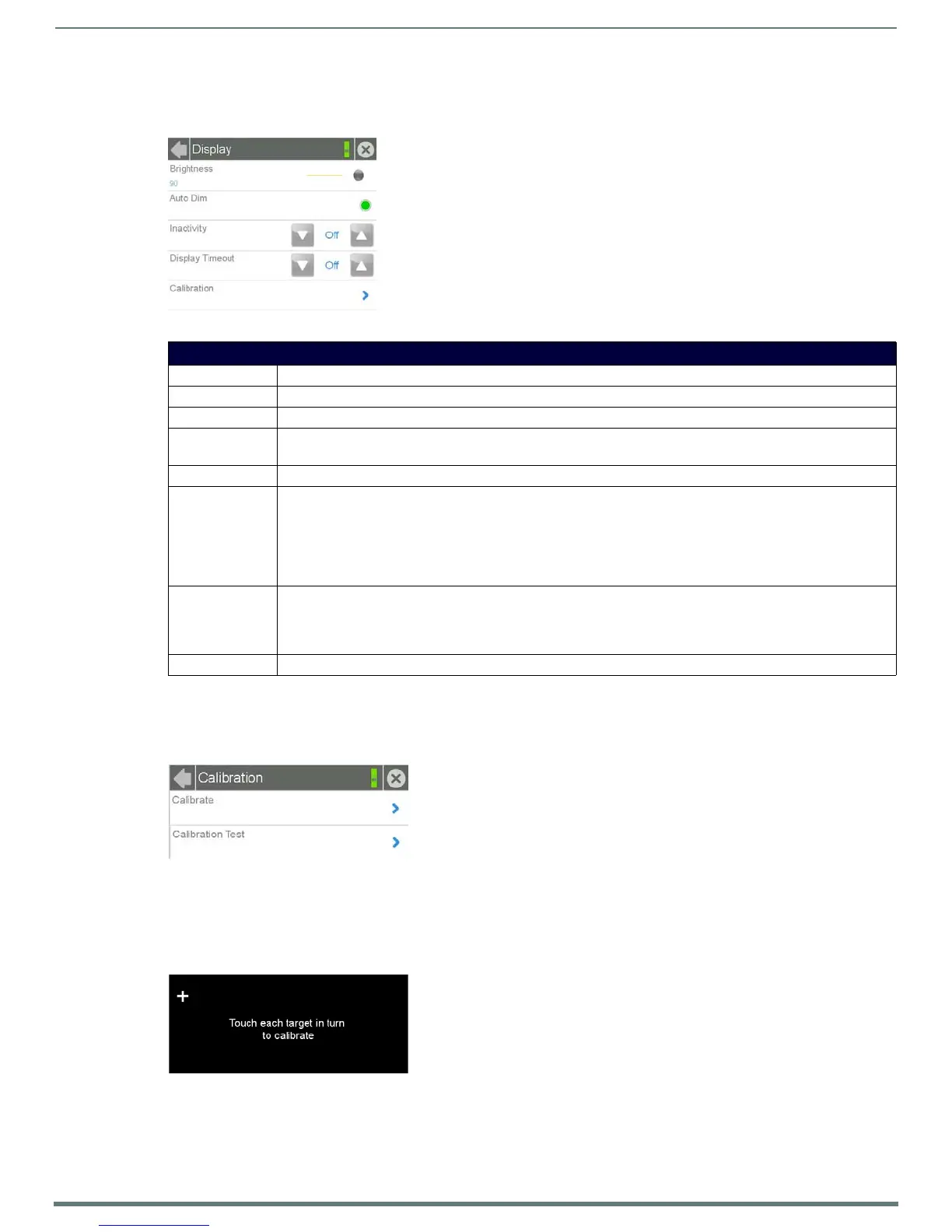Settings Pages
14
Modero S Series Touch Panels - Configuration & Programming Manual
Display
The Display page (FIG. 8) controls the basic functions of the touch panel display, including the panel brightness.
Calibration
In certain circumstances, it may be necessary to calibrate the touch panel’s touch screen, in order to guarantee accurate button
selection. The Calibration page (FIG. 9) offers two options: the opportunity to calibrate the touch panel, and the opportunity to
ensure that a previous calibration is still accurate.
To cali brate the tou c h p ane l:
1. From the Settings page, select Display.
2. From the Display page, select Calibration.
3. To calibrate the touch panel, select Calibrate to open the Calibration page (FIG. 10).
4. Follow the instructions, touching the crosshairs in order across the screen.
5. The page will read "Calibration Successful. Touch to continue." Touch anywhere on the screen to return to the Calibration
page.
FIG. 8
Display page
Display Page
Back: Click the left-facing arrow to return to the previous page.
Connection Status: A green bar signifies that the panel has an active connection to the Master.
Close: Click the “X” button to shut the Settings page and return to the main display.
Brightness: Sets the display brightness and contrast levels of the panel.
• Move the slidebar to the left or right to adjust the brightness level.
Auto Dim: Press this button to enable automatic dimming of the panel display if the Display Timeout setting is enabled.
Inactivity: Indicates the length of time that the panel can remain idle before automatically flipping to a pre-selected page.
• Press the Up/Down buttons to increase/decrease the Inactivity Page Flip Timeout setting. Range = 1, 2, 5, 10, 15,
30 minutes, 1, 2, 3, 4 hours.
• Set the timeout value to Off to disable Inactivity Page mode.
Note: The touch panel page used for the Inactivity page flip is named within a small Inactivity Page field below the
buttons. The default reading is “MAIN”.
Display Timeout: Indicates the length of time that the panel can remain idle before the display automatically powers down.
• Press the Up/Down buttons to increase/decrease the Display Timeout setting.
Range = 1, 2, 5, 10, 15, 30 minutes, 1, 2, 3, 4 hours.
• Set the timeout value to Off to disable Display Timeout mode.
Calibration: Select this to open the Calibration page (page 14).
FIG. 9 Calibration page
FIG. 10 Panel calibration
