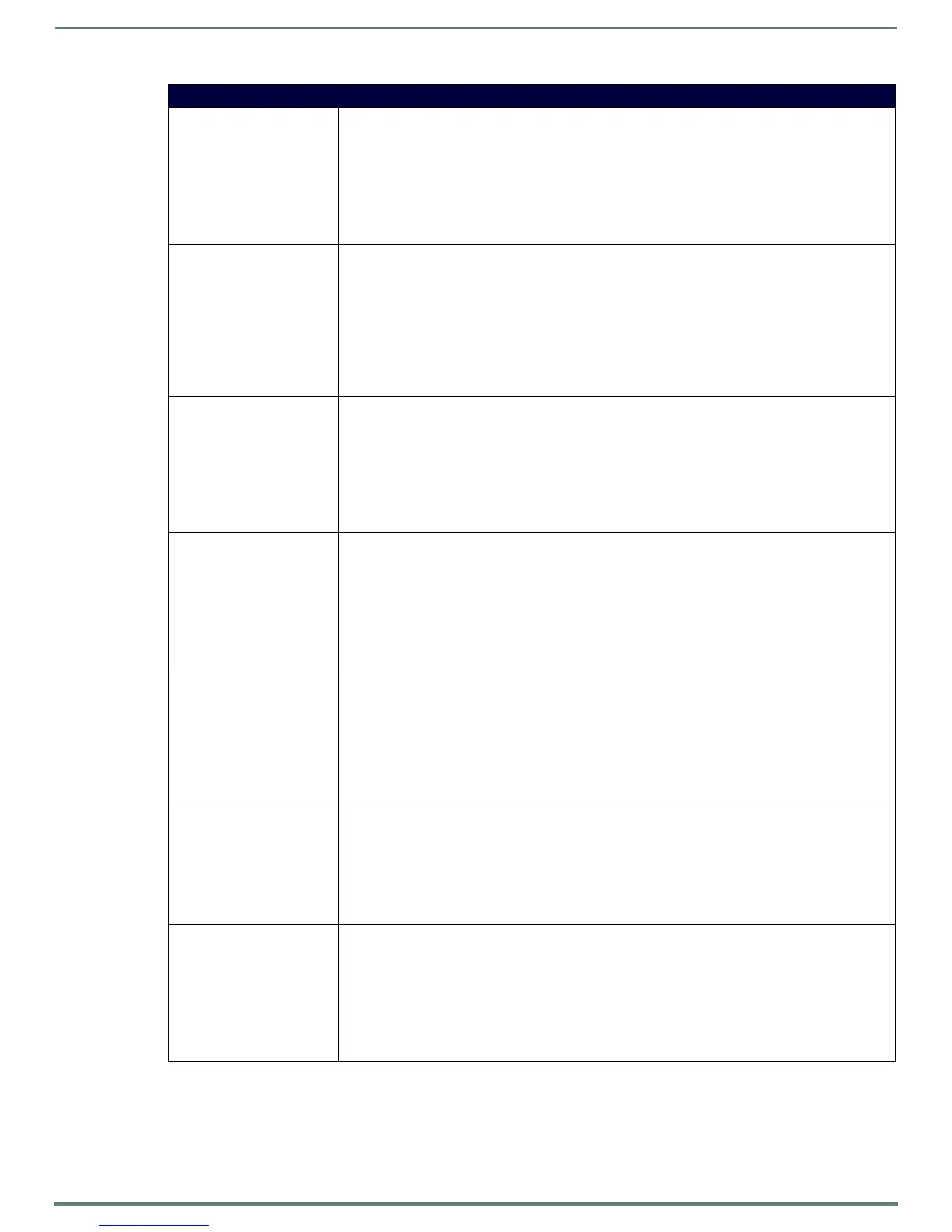Programming
78
Modero S Series Touch Panels - Configuration & Programming Manual
SIP Commands - Master to Panel (Cont.)
^PHN-CALL SIP call command - Calls the provided number.
•Syntax:
"'^PHN-CALL,<number>'"
•Variable:
number = The provided phone number
•Example:
SEND_COMMAND Panel,"'^PHN-CALL,2125551000'"
Call the number 2125551000.
^PHN-DECLINE Decline (send to voice mail if configured) the incoming call on <CallID> as indicated from the previous
PHN-INCOMING message. CallID should be 0 or 1.
•Syntax:
"'^PHN-DECLINE,<CallID>'"
•Variable:
CallID = The identifying number of the connection.
•Example:
SEND_COMMAND Panel,"'^PHN-DECLINE,0'"
Decline the call with ID of 0.
^PHN-DTMF SIP send DTMF tone command - Sends DTMF codes.
•Syntax:
"'^PHN-DTMF,<DTMF code>'"
•Variable:
DTMF code = 0, 1, 2, 3, 4, 5, 6, 7, 8, 9, POUND, or ASTERISK.
•Example:
SEND_COMMAND Panel,"'^PHN-DTMF,5'"
Send the DTMF tone for 5.
^PHN-HANGUP SIP hangup call command - Hangs up the call.
•Syntax:
"'^PHN-HANGUP,<connection id>'"
•Variable:
connection id = The identifying number of the connection
•Example:
SEND_COMMAND Panel,"'^PHN-HANGUP,1'"
Hangup the call with ID of 1.
^PHN-HOLD SIP put call on hold command - Places the call on hold.
•Syntax:
"'^PHN-HOLD,<connection id>'"
•Variable:
connection id = The identifying number of the connection
•Example:
SEND_COMMAND Panel,"'^PHN-HOLD,1'"
Put the call with ID of 1 on hold.
?PHN-LINESTATE Get SIP linestate command - Queries the state of each of the connections used by the SIP device.The
panel responds with the ^PHN-LINESTATE message.
•Syntax:
"'?PHN-LINESTATE'"
•Example:
SEND_COMMAND Panel,"'?PHN-LINESTATE'"
Get the current line states.
^PHN-PRIVACY SIP set privacy state command - Enables or disables the privacy feature on the phone (do not disturb).
•Syntax:
"'^PHN-PRIVACY,<state>'"
•Variable:
state = 0 (Disable) or 1 (Enable)
•Example:
SEND_COMMAND Panel,"'^PHN-PRIVACY,1'"
Enables the privacy feature.
