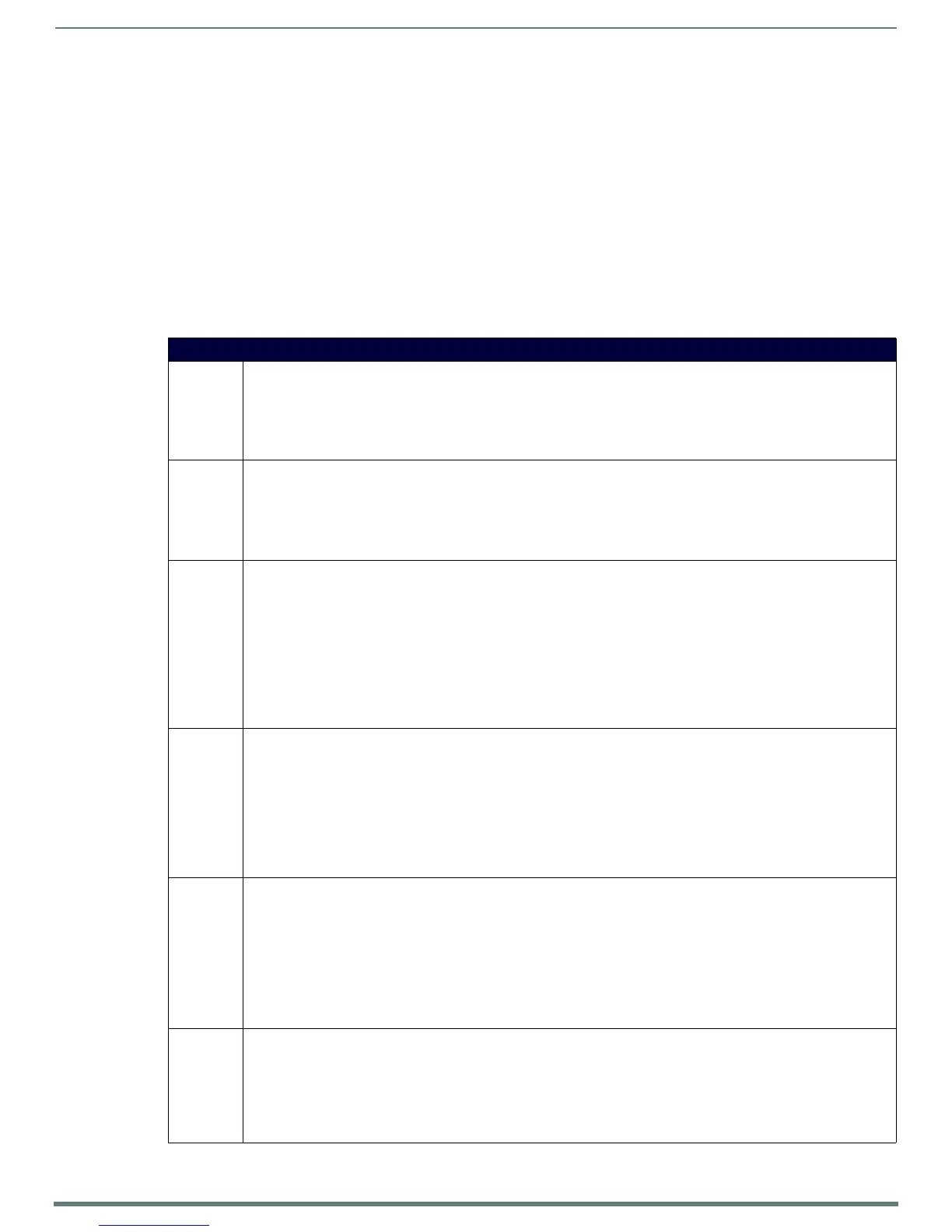Programming
41
Modero S Series Touch Panels - Configuration & Programming Manual
Programming
Overview
You can program Modero S Series touch panels, using the commands in this section, to perform a wide variety of operations using
Send Commands and variable text commands. These commands are used in NetLinx Programming Language and are case
insensitive.
A device must f irst be defined in the NetLinx programming language with values for the Device: Port: System (in all
programming examples - Panel is used in place of these values and represents all Modero panels).
NOTE: Verify you are using the latest NetLinx Master and Modero S Series f irmware, as well as the latest version of NetLinx Studio and
TPD4.
Panel Commands
Panel Commands
ABEEP Output a single beep even if BEEP is Off.
•Syntax:
"'ABEEP'"
•Example:
SEND COMMAND Panel,"'ABEEP'"
Outputs a single beep even if BEEP is Off.
ADBEEP Output a double beep even if BEEP is Off.
•Syntax:
"'ADBEEP'"
•Example:
SEND COMMAND Panel,"'ADBEEP'"
Outputs a double beep even if Beep is Off.
@AKB Pop up the keyboard icon and initialize the text string to that specified. Keyboard string is set to null on power up and is
stored until power is lost. The Prompt Text is optional.
•Syntax:
"'@AKB-<initial text>;<prompt text>'"
•Variables:
initial font = 1 - 50 ASCII characters.
prompt font = 1 - 50 ASCII characters.
•Example:
SEND COMMAND Panel,"'@AKB-Texas;Enter State'"
Pops up the Keyboard and initializes the text string 'Texas' with prompt text 'Enter State'.
AKEYB Pop up the keyboard icon and initialize the text string to that specified. Keyboard string is set to null on power up and is
stored until power is lost.
•Syntax:
"'AKEYB-<initial text>'"
•Variables:
initial text = 1 - 50 ASCII characters.
•Example:
SEND COMMAND Panel,"'AKEYB-This is a Test'"
Pops up the Keyboard and initializes the text string 'This is a Test'.
AKEYP Pop up the keypad icon and initialize the text string to that specified. The keypad string is set to null on power up and is
stored until power is lost.
•Syntax:
"'AKEYP-<number string>'"
•Variables:
number string = 0 - 9999.
•Example:
SEND COMMAND Panel,"'AKEP-12345'"
Pops up the Keypad and initializes the text string '12345'.
AKEYR Remove keyboard or keypad that was displayed using 'AKEYB', 'AKEYP', 'PKEYP', @AKB, @AKP, @PKP, @EKP, or @TKP
commands.
•Syntax:
"'AKEYR'"
•Example:
SEND COMMAND Panel,"'AKEYR'"
Removes the Keyboard/Keypad.
