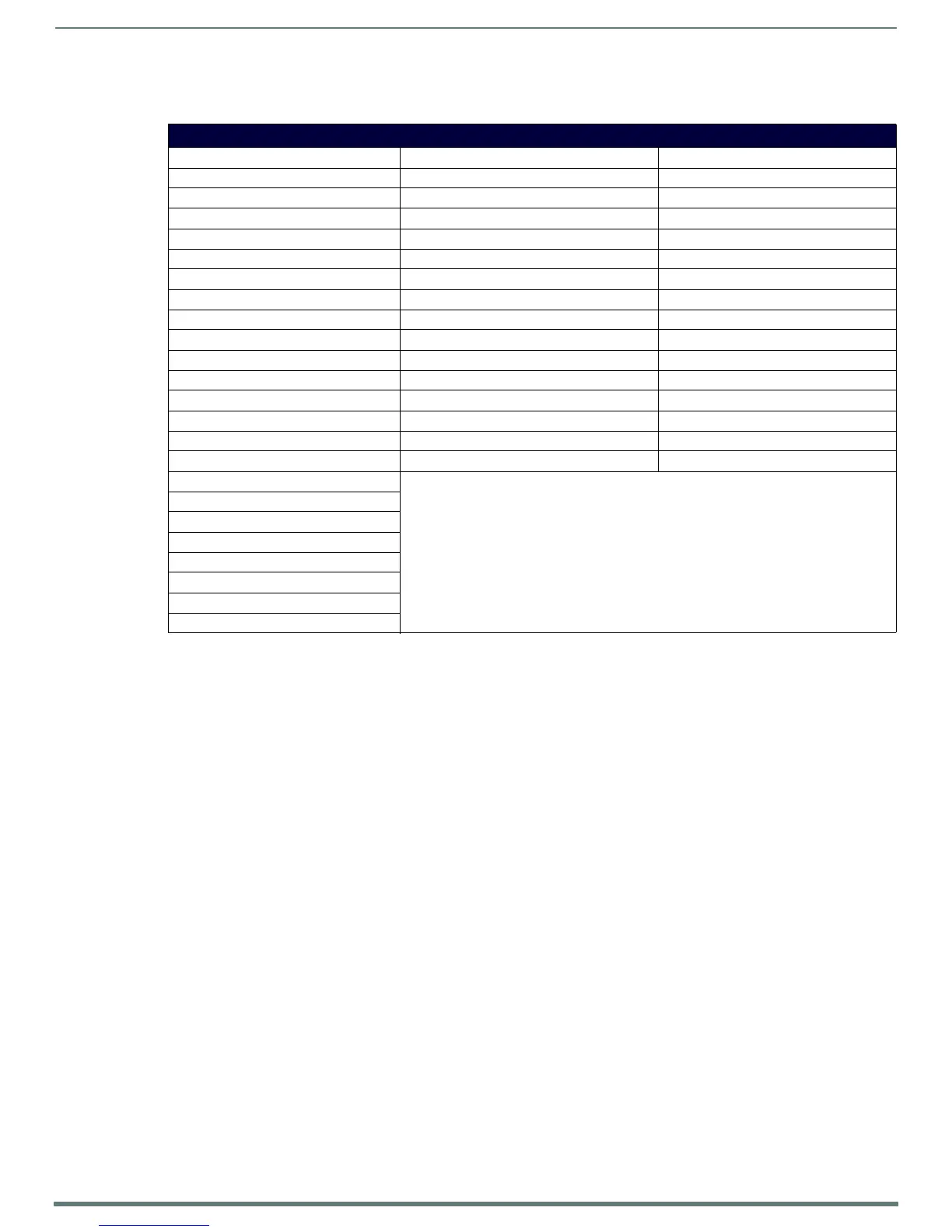Programming
70
Modero S Series Touch Panels - Configuration & Programming Manual
Text Effects Names
The following is a listing of text effects names associated with the ^TEF command on page 68.
Text Effects
•Glow -S •Medium Drop Shadow 1 •Hard Drop Shadow 1
•Glow -M •Medium Drop Shadow 2 •Hard Drop Shadow 2
•Glow -L •Medium Drop Shadow 3 •Hard Drop Shadow 3
•Glow -X •Medium Drop Shadow 4 •Hard Drop Shadow 4
• Outline -S • Medium Drop Shadow 5 • Hard Drop Shadow 5
• Outline -M • Medium Drop Shadow 6 • Hard Drop Shadow 6
• Outline -L • Medium Drop Shadow 7 • Hard Drop Shadow 7
• Outline -X • Medium Drop Shadow 8 • Hard Drop Shadow 8
• Soft Drop Shadow 1 • Medium Drop Shadow 1 with outline • Hard Drop Shadow 1 with outline
• Soft Drop Shadow 2 • Medium Drop Shadow 2 with outline • Hard Drop Shadow 2 with outline
• Soft Drop Shadow 3 • Medium Drop Shadow 3 with outline • Hard Drop Shadow 3 with outline
• Soft Drop Shadow 4 • Medium Drop Shadow 4 with outline • Hard Drop Shadow 4 with outline
• Soft Drop Shadow 5 • Medium Drop Shadow 5 with outline • Hard Drop Shadow 5 with outline
• Soft Drop Shadow 6 • Medium Drop Shadow 6 with outline • Hard Drop Shadow 6 with outline
• Soft Drop Shadow 7 • Medium Drop Shadow 7 with outline • Hard Drop Shadow 7 with outline
• Soft Drop Shadow 8 • Medium Drop Shadow 8 with outline • Hard Drop Shadow 8 with outline
• Soft Drop Shadow 1 with outline
• Soft Drop Shadow 2 with outline
• Soft Drop Shadow 3 with outline
• Soft Drop Shadow 4 with outline
• Soft Drop Shadow 5 with outline
• Soft Drop Shadow 6 with outline
• Soft Drop Shadow 7 with outline
• Soft Drop Shadow 8 with outline
