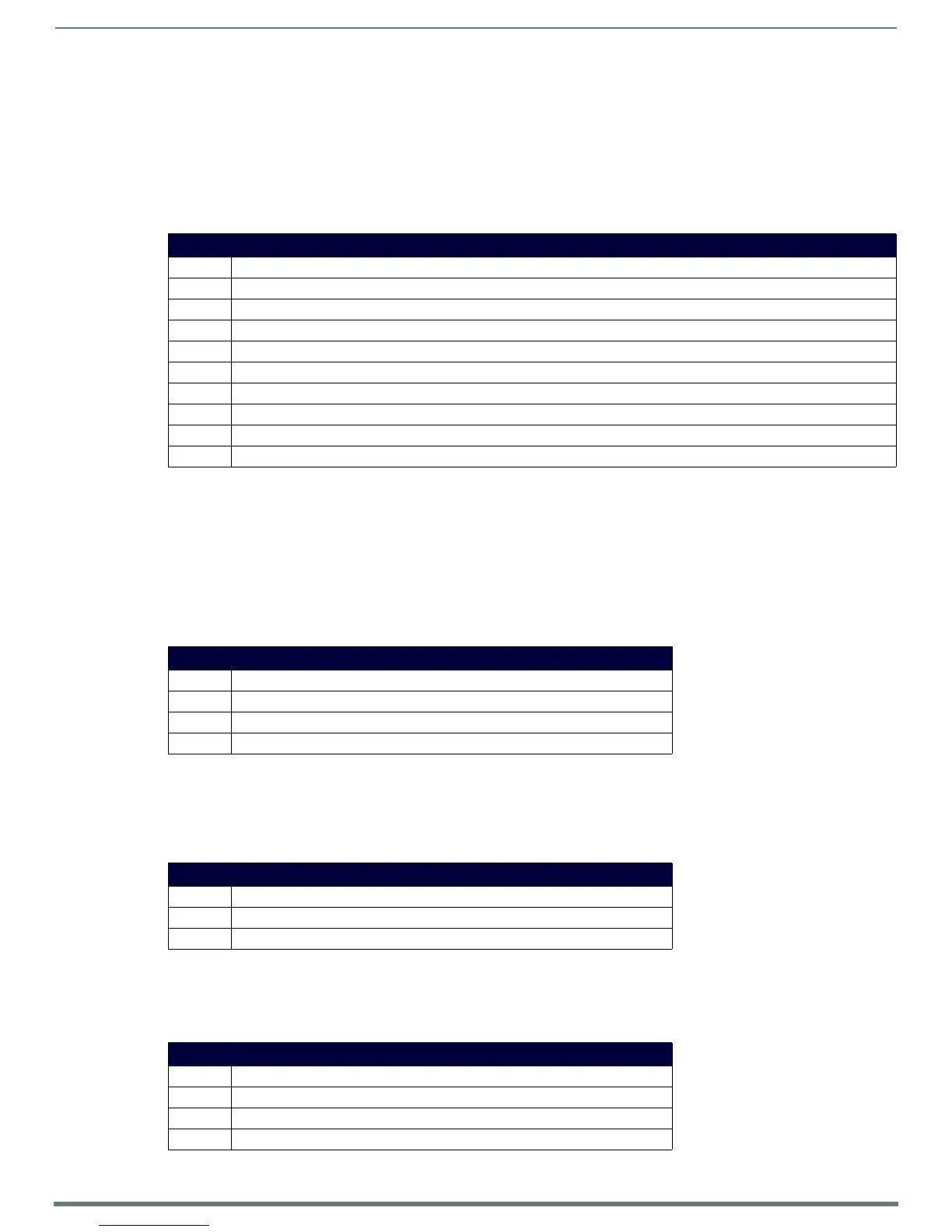Appendix A: Text Formatting
94
Modero S Series Touch Panels - Configuration & Programming Manual
With this feature, it is not necessary to:
Input mask character types
These character types define what information is allowed to be entered in any specific instance. The following table lists what
characters in an input mask will define what characters are allowed in any given position.
NOTE: The number of the above characters used determines the length of the input masking box. Example: 0000 requires an entry,
requires digits to be used, and allows only 4 characters to be entered/used.
Refer to the following SEND_COMMANDs for more detailed information:
Input Mask Ranges
These ranges allow a user to specify the minimum and maximum numeric value for a field. Only one range is allowed per field. Using
a range implies a numeric entry ONLY.
An example from the above table:
[0|255] This allows a user to enter a value from 0 to 255.
Input mask next field characters
These characters allow you to specify a list of characters that cause the keyboard to move the focus to the next field when pressed,
instead of inserting the text into the text area.
An example from the above table:
{.} or {:} or {.:} Proceed to the next text area input box after a user hits any of these keys.
Input mask operations
Input Mask Operators change the behavior of the field in the following way:
• Limit the user to a choice of selections
• Handle complex input tasks such as names, days of the week, or month by name
• Perform complex validation such as Subnet Mask validation
Character Types
Character Masking Rule
0 Digit (0 to 9, entry required, plus [+] and minus [-] signs not allowed)
9 Digit or space (entry not required, plus and minus signs not allowed)
# Digit or space (entry not required; plus and minus signs allowed)
L Letter (A to Z, entry required)
? Letter (A to Z, entry optional)
A Letter or digit (entry required)
a Letter or digit (entry optional)
& Any character or a space (entry required)
C Any character or a space (entry optional)
• ^BIM - Sets the input mask for the specified addresses.
• ^BMF subcommand %MK - sets the input mask of a text area
Input Mask Ranges
Character Meaning
[ Start range
] End range
| Range Separator
Input Mask Next Field Char
Character Meaning
{ Start Next Field List
}End Next Field List
Input Mask Operators
Character Meaning
< Forces all characters to be converted to lowercase
> Forces all characters to be converted to uppercase
^ Sets the overflow flag for this field
