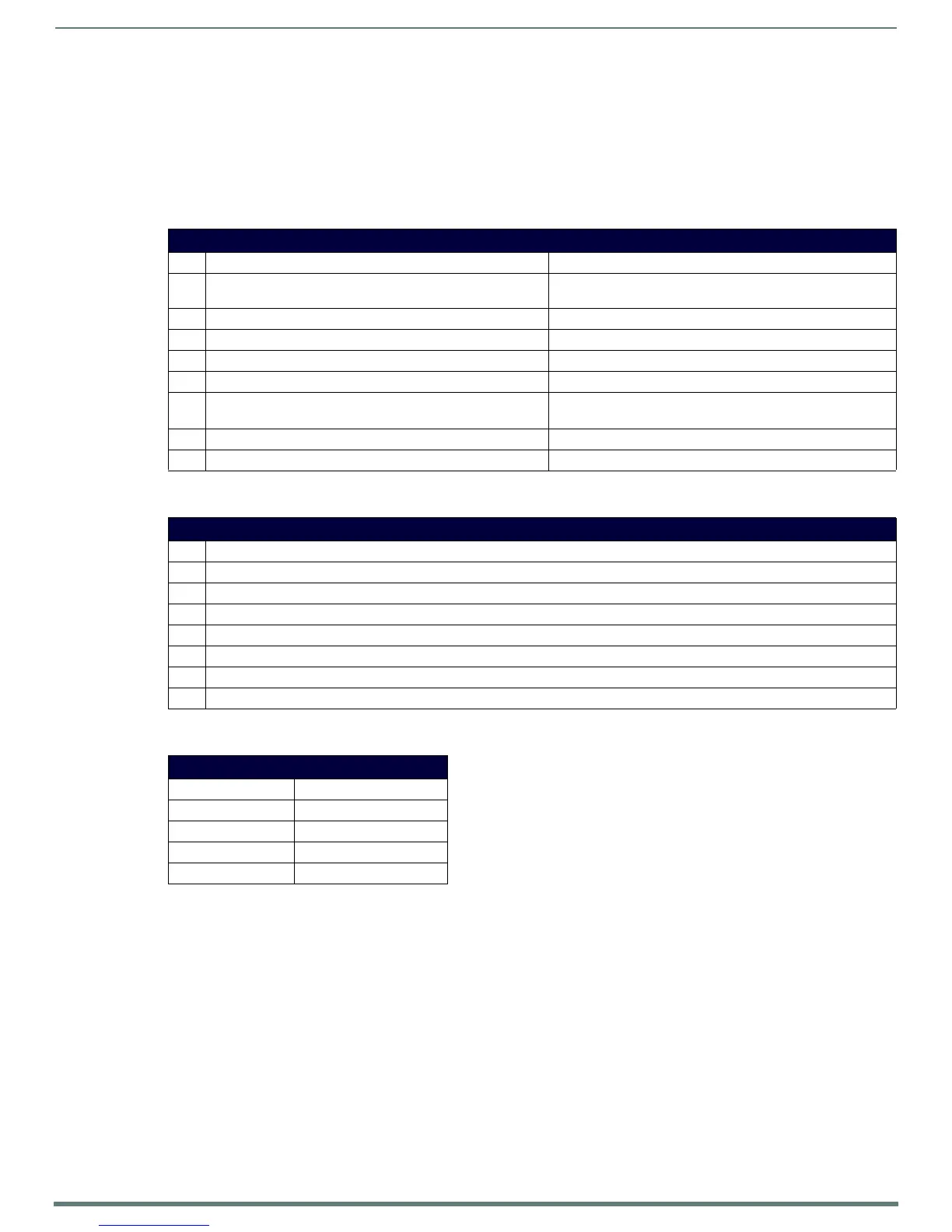Appendix A: Text Formatting
93
Modero S Series Touch Panels - Configuration & Programming Manual
Appendix A: Text Formatting
Text Formatting Codes for Bargraphs/Joysticks
Text formatting codes for bargraphs provide a mechanism to allow a portion of a bargraphs text to be dynamically provided
information about the current status of the level (multistate and traditional). These codes are entered into the text field along with
any other text. The following is a code list used for bargraphs:
By changing the text on a button (via a VT command), you can modify the codes on a button. When one of the Text Formatting
Codes is encountered by the firmware, it is replaced with the correct value. These values are derived from the following operations:
Given a current raw level value of 532, a range low value of 500, and a high range value of 600, the following text formatting codes
would yield the following strings as shown in the table below:
Text Area Input Masking
Text Area Input Masking may be used to limit the allowed/correct characters that are entered into a text area. For example, in
working with a zip code, a user could limit the entry to a max length of only 5 characters; with input masking, this limit could be
changed to 5 mandatory numerical digits and 4 optional numerical digits. A possible use for this feature is to enter information into
form fields. The purpose of this feature is to:
Bargraph Text Code Inputs
Code Bargraph Multi-State Bargraph
$P Display the current percentage of the bargraph (derived from
the Adjusted Level Value as it falls between the Range Values)
Display the current percentage of the bargraph (derived from the
Adjusted Level Value as it falls between the Range Values)
$V Raw Level Value Raw Level Value
$L Range Low Value Range Low Value
$H Range High Value Range High Value
$S N/A Current State
$A Adjusted Level Value (Range Low Value subtracted from the Raw
Level Value)
Adjusted Level Value (Range Low Value subtracted from the Raw
Level Value)
$R Low Range subtracted from the High Range Low Range subtracted from the High Range
$$ Dollar sign Dollar sign
Formatting Code Operations
Code Operation
$P (Current Value - Range Low Value / Range High Value - Range Low Value) x 100
$V Current Level Value
$L Range Low Value
$H Range High Value
$S Current State (if regular bargraph then resolves to nothing)
$A Current Value - Range Low Value
$R Range High Value - Range Low Value
Example
Format Display
$P% 32%
$A out of $R 32 out of 100
$A of 0 - $R 32 of 0 - 100
$V of $L - $H 532 of 500 - 600
• Force the use of correct type of characters (i.e. numbers vs. characters)
• Limit the number of characters in a text area
• Suggest proper format with fixed characters
•Right to Left
• Required or Optional
• Change/Force a Case
• Create multiple logical f ields
• Specify range of characters/number for each field
