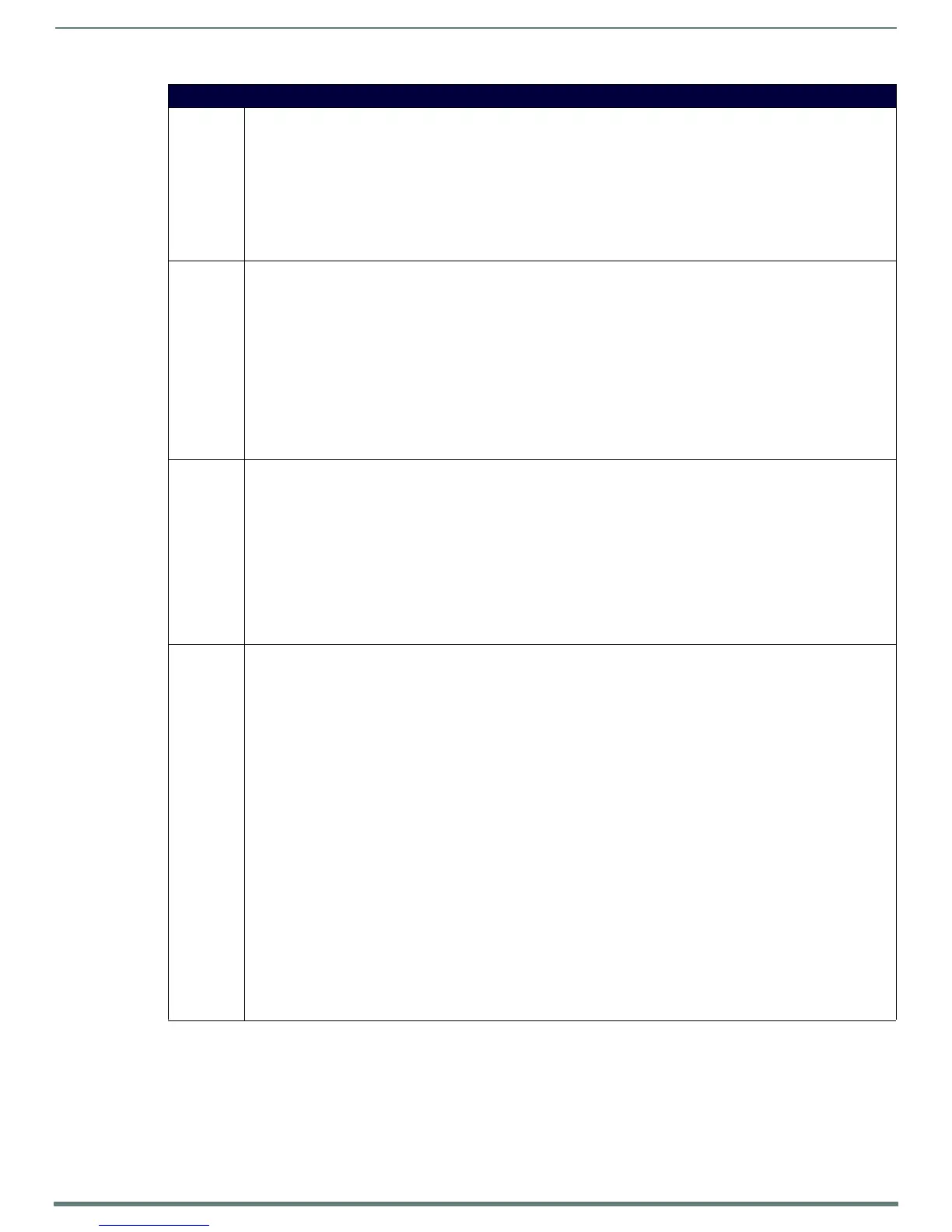Programming
67
Modero S Series Touch Panels - Configuration & Programming Manual
Button Commands (Cont.)
^SHO Show or hide a button with a set variable text range.
•Syntax:
"'^SHO-<vt addr range>,<command value>'"
•Variables:
variable text address range = 1 - 4000.
command value = (0= hide, 1= show).
Example:
SEND_COMMAND Panel,"'^SHO-500.504&510.515,0'"
Hides buttons with variable text address range 500-504 & 510-515.
^SKT Receive touch information on specified socket.
•Syntax:
"'^SKT-<socket>'"
•Variables:
socket = <0=disable socket, greater than 1023=enable socket on specified port>
Only socket values equal to or greater than 1024 are valid. The panel will open up a TCP listening socket on the port
specified. User or 3rd party program can connect to the panel using this port/socket number and receive touch/release/
move strings.
By default, the panel disables touch notifications on startup.
Example:
SEND_COMMAND Panel, '^SKT-7425' (enables touch notifications on socket 7425)
SEND_COMMAND Panel, '^SKT-0' (disables touch notification)"
^TEC Set the text effect color for the specified addresses/states to the specified color. The Text Effect is specified by name and
can be found in TPD4. You can also assign the color by name or RGB value (RRGGBB or RRGGBBAA).
•Syntax:
"'^TEC-<vt addr range>,<button states range>,<color value>'"
•Variables:
variable text address range = 1 - 4000.
button states range = 1 - 256 for multi-state buttons (0 = All states, for General buttons 1 = Off state and 2 = On state).
color value = Refer to the RGB Triplets and Names For Basic 88 Colors table on page 90.
Example:
SEND_COMMAND Panel,"'^TEC-500.504&510.515,1&2,12'"
Sets the text effect color to Very Light Yellow on buttons with variable text 500-504 and 510-515.
?TEC Get the current text effect color.
•Syntax:
"'?TEC-<vt addr range>,<button states range>'"
•Variables:
variable text address range = 1 - 4000.
button states range = 1 - 256 for multi-state buttons (0 = All states, for General buttons 1 = Off state and 2 = On state).
custom event type 1009:
Flag - Zero
Value1 - Button state number
Value2 - Actual length of string (should be 9)
Value3 - Zero
Text - Hex encoded color value (ex: #000000FF)
Text length - Color name length (should be 9)
Example:
SEND COMMAND Panel,"'?TEC-529,1'"
Gets the button 'OFF state' text effect color information.
The result sent to the Master would be:
ButtonGet Id = 529 Type = 1009
Flag = 0
VALUE1 = 1
VALUE2 = 9
VALUE3 = 0
TEXT = #5088F2AE
TEXT LENGTH = 9
