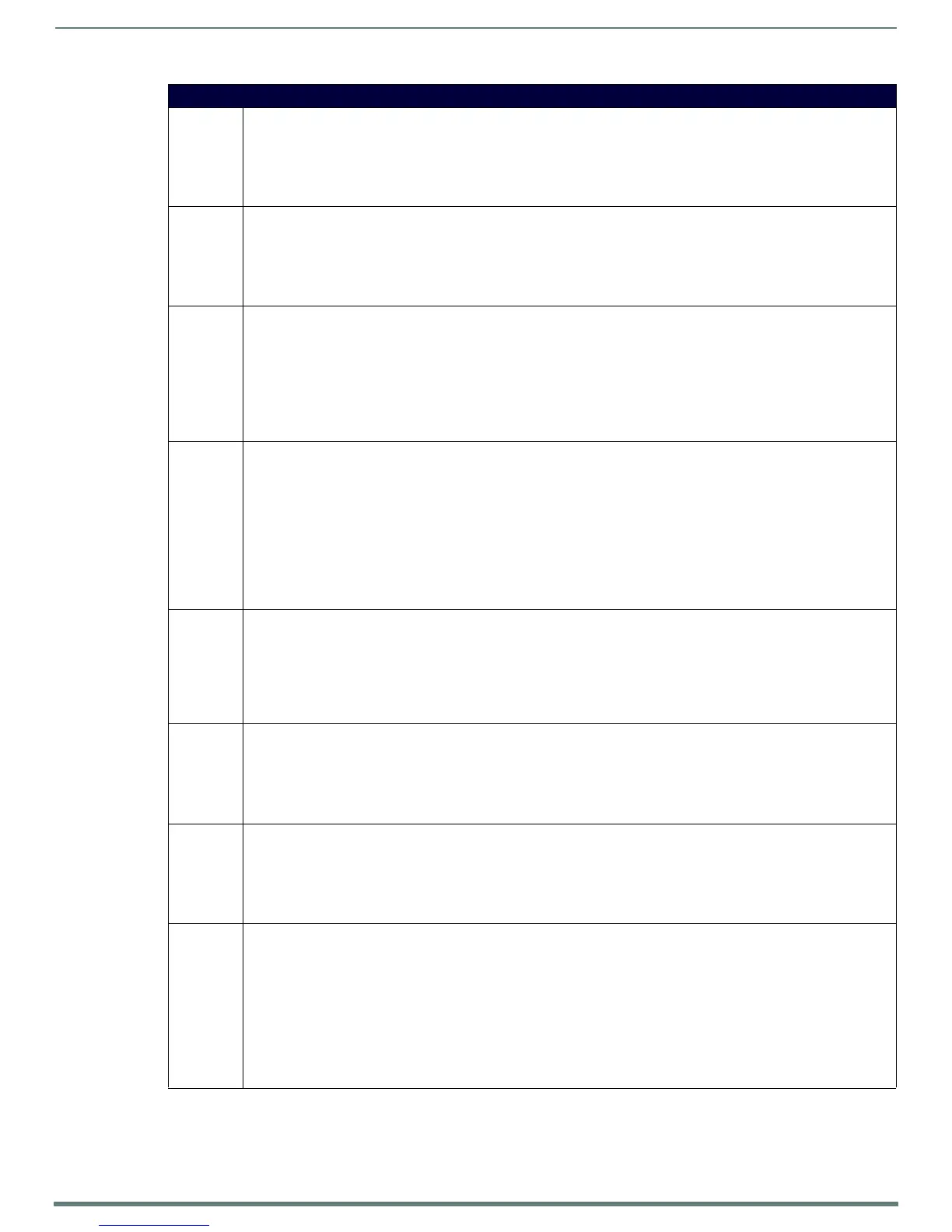Programming
44
Modero S Series Touch Panels - Configuration & Programming Manual
Panel Commands (Cont.)
SHUTDOWN Shut down the batteries providing power to the panel.
•Syntax:
"'SHUTDOWN'"
•Example:
SEND COMMAND Panel,"'SHUTDOWN'"
Shuts-down the batteries feeding power to the panel. This function saves the battery from discharging.
SLEEP Force the panel into screen saver mode.
•Syntax:
"'SLEEP'"
•Example:
SEND COMMAND Panel,"'SLEEP'"
Forces the panel into screen saver mode.
@SOU Play a sound file.
•Syntax:
"'@SOU-<sound name>'"
•Variables:
sound name = Name of the sound file. Supported sound file formats are: WAV & MP3.
•Example:
SEND COMMAND Panel,"'@SOU-Music.wav'"
Plays the 'Music.wav' file.
@TKP Present a telephone keypad. Pops up the keypad icon and initializes the text string to that specified. The Prompt Text is
optional.
•Syntax:
"'@TKP-<initial text>;<prompt text>'"
•Variables:
initial text = 1 - 50 ASCII characters.
prompt text = 1 - 50 ASCII characters.
•Example:
SEND COMMAND Panel,"'@TKP-999.222.1211;Enter Phone Number'"
Pops-up the Keypad and initializes the text string '999.222.1211' with prompt text 'Enter Phone Number'.
TPAGEON Turn On page tracking. This command turns On page tracking, whereby when the page or popups change, a string is sent to
the Master. This string may be captured with a CREATE_BUFFER command for one panel and sent directly to another panel.
•Syntax:
"'TPAGEON'"
•Example:
SEND COMMAND Panel,"'TPAGEON'"
Turns On page tracking.
TPAGEOFF Turn Off page tracking.
•Syntax:
"'TPAGEOFF'"
•Example:
SEND COMMAND Panel,"'TPAGEOFF'"
Turns Off page tracking.
@VKB Popup the virtual keyboard.
•Syntax:
"'@VKB'"
•Example:
SEND COMMAND Panel,"'@VKB'"
Pops-up the virtual keyboard.
^VKS Send one or more virtual key strokes to the G4 application. Key presses and key releases are not distinguished except in the
case of CTRL, ALT, and SHIFT. Refer to theEmbedded Codes table on page 89 that define special characters which can be
included with the string but may not be represented by the ASCII character set.
•Syntax:
"'^VKS-<string>'"
•Variables:
string = Only 1 string per command/only one stroke per command.
•Example:
SEND COMMAND Panel,"'^VKS-'8"
Sends out the keystroke 'backspace' to the G4 application.
