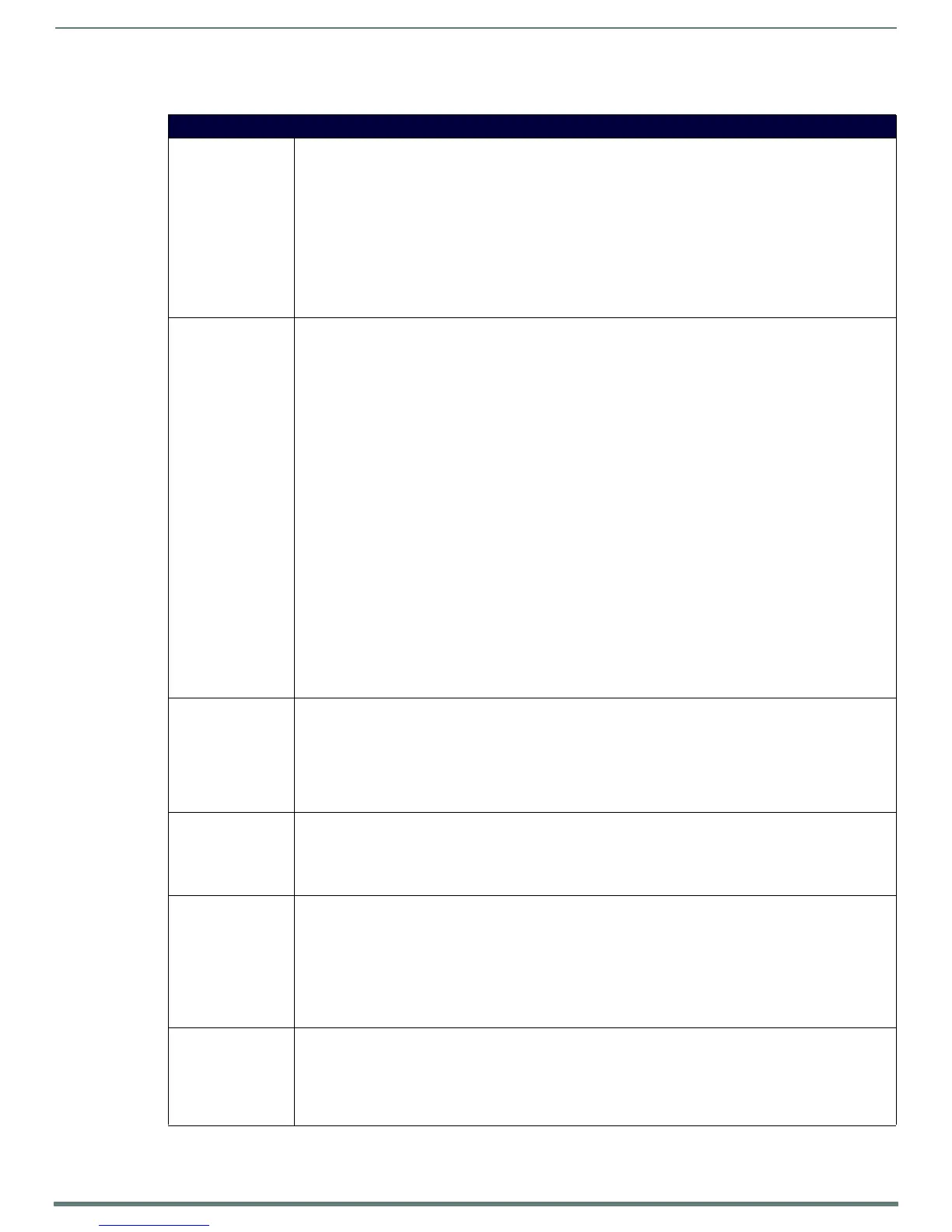Programming
74
Modero S Series Touch Panels - Configuration & Programming Manual
Intercom Commands i
Intercom Commands
^MODEL? Sets model name. If the panel supports intercom hardware it will respond with its model name as shown in the
response below. Older hardware or newer hardware that has intercom support disabled with not respond to this
command.
Syntax:
SEND_COMMAND <DEV>,"'^MODEL?'"
Variables:
None.
Example:
SEND_COMMAND TP1,"'^MODEL?'"
Panel response string if intercom enabled:
^MODEL-MVP-8400i
^ICS- Starts a call to the specified IP address and ports, where initial mode is either 1 (talk) or 0 (listen) or 2 (both). If
no mode is specified 0 (listen) is assumed.
Note: no data packets will actually flow until the intercom modify command is sent to the panel.
Syntax:
"'^ICS-<IP>,<TX UDP port>,<RX UDP port>,<initial mode>'"
Variables:
IP = IP Address of panel to connect with on an Intercom call.
TX UDP port = UDP port to transmit to.
RX UDP port = UDP port to receive from.
initial mode = 0 (listen) or 1 (talk) or 2 (handsfree). 0 is the default.
Examples:
Example of setting up a handsfree unicast call between two panels:
SEND_COMMAND TP1, "^ICS-192.168.0.3,9000,9002,2"
SEND_COMMAND TP2, "^ICS-192.168.0.4,9002,9000,2"
Example of setting up a multicast call where the first panel is paging two other panels:
SEND_COMMAND TP1, "^ICS-239.252.1.1,9002,9000,1"
SEND_COMMAND TP2, "^ICS-239.252.1.1,9002,9000,0"
SEND_COMMAND TP3, "^ICS-239.252.1.1,9002,9000,0"
Example of setting up a baby monitor call where the first panel is listening to the microphone audio coming from
the second panel:
SEND_COMMAND TP1, "^ICS-192.168.0.3,9000,9002,0"
SEND_COMMAND TP2, "^ICS-192.168.0.4,9002,9000,1"
Note: When integrating the intercom functionality between AMX devices and non-AMX devices, please note that the
RX UDP port should be used by the non-AMX device to receive audio.
^ICE' This terminates an intercom call/connection.
Syntax:
"'^ICE'"
Example:
SEND_COMMAND TP1,"'^ICE'"
SEND_COMMAND TP2,"'^ICE'"
Terminates an intercom call between two panels.
^ICM-LISTEN Intercom modify command.
Syntax:
"'^ICM-LISTEN'"
Example:
SEND_COMMAND TP1,"'^ICM-TALK'"
^ICM-MICLEVEL Sets the microphone level during an intercom call (0 to 100).
Syntax:
"^ICM-MICLEVEL"
Variables:
Level = 0-100
Example:
SEND_COMMAND TP1, "^ICM-MICLEVEL,40"
Sets the microphone level to 40.
^ICM-MUTEMIC Sets the state of the microphone on a panel to muted (1) or unmuted (0). At the start of each call, the
microphone starts out unmuted.
Syntax:
SEND_COMMAND <DEV>, "^ICM-MICLEVEL,<value>"
Example:
SEND_COMMAND TP1, "^ICM-MUTEMIC,1"
