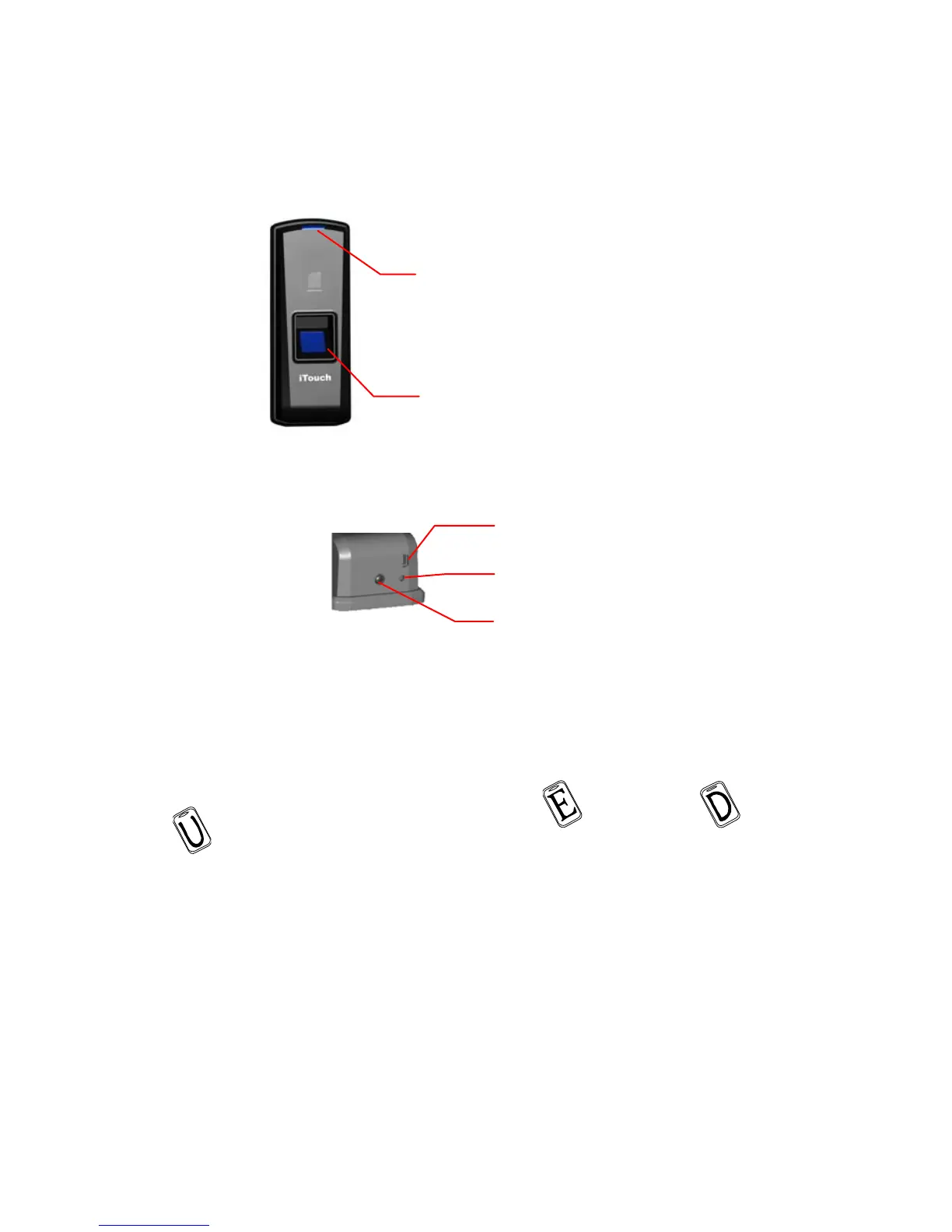5
2
Operation Guide
2.1 Interface Introduction
Interface:
Bottom:
Notice: The operation will not delete any user data stored in the device.
2.2 Upper Electricity
DC 12V supply the power for device. Blue LED flashes fast and Fingerprint
Sensor lights with beeps.
There are 4 cards in the packing: Enroll Card , Delete Card and User
Card * 2。
2.3 Register User
2.3.1 Register User’s Fingerprint
Firstly swipe Enroll Card, blue LED flashes quickly, enter into registration state.
In time we can register the user finger.\
LED Indicator
Three different colors (Blue,
red and
