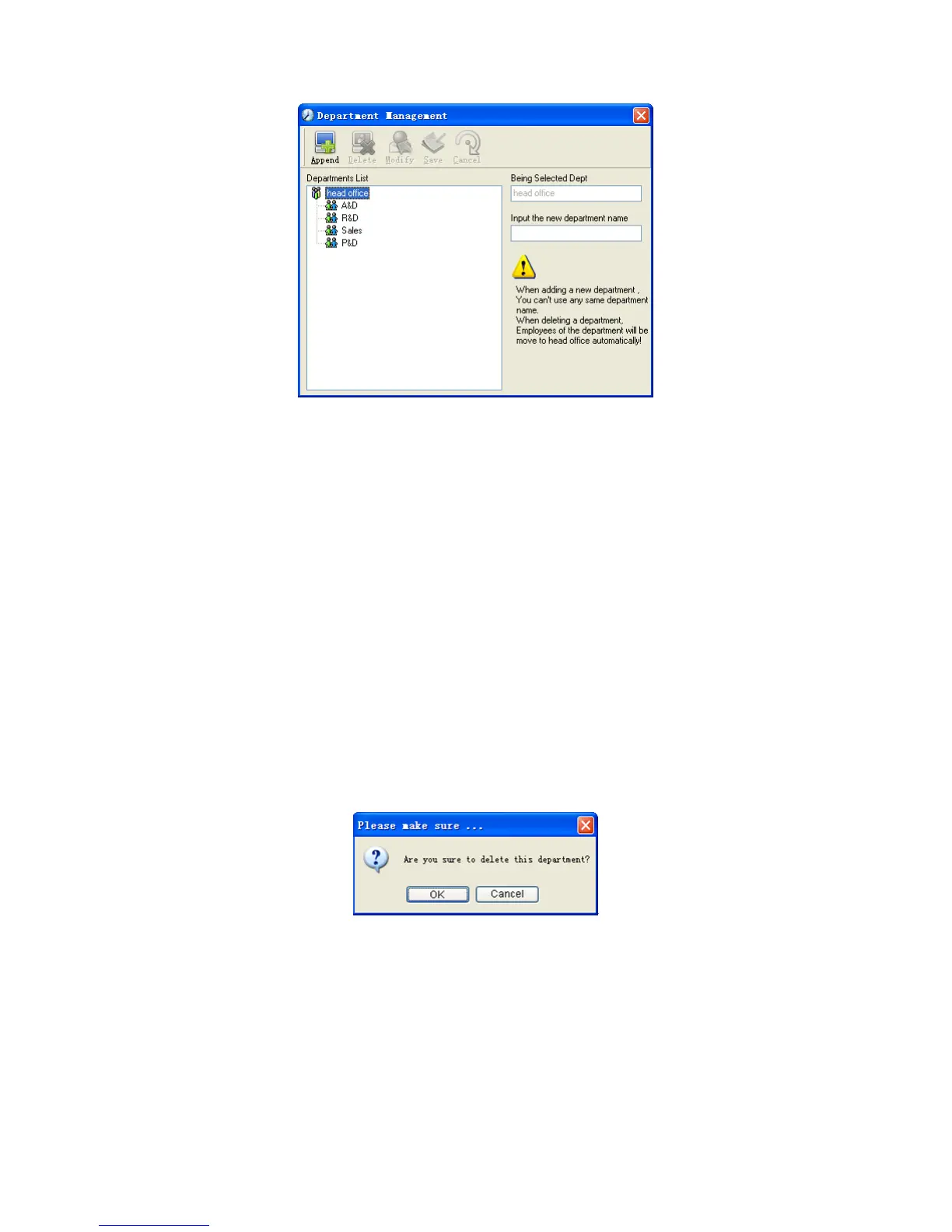52
Add a new department:
Click [Append], input the new department name and click [Save] to add a sub
department for the chosen department.
Note: when you want to do some other operations to the new department, you
need to set the privilege of modifying the new department for the administrator in the
[administrator set] first (choose the new department you just added in the
“Department operable”).
Department modification:
Choose the department, click [Modify] and input the new department name,
then click [Save].
Delete the department:
Choose the department, click [Delete] and then click [OK] to complete.
Notice: repetition of department name is not allowed; if there are employees
existing in the deleted department, those employees will be automatically
transferred to department of head office.
5.3.2 Employees Maintenance
Click [Employees Maintenance] in [HR Management] menu, the following
window appears: