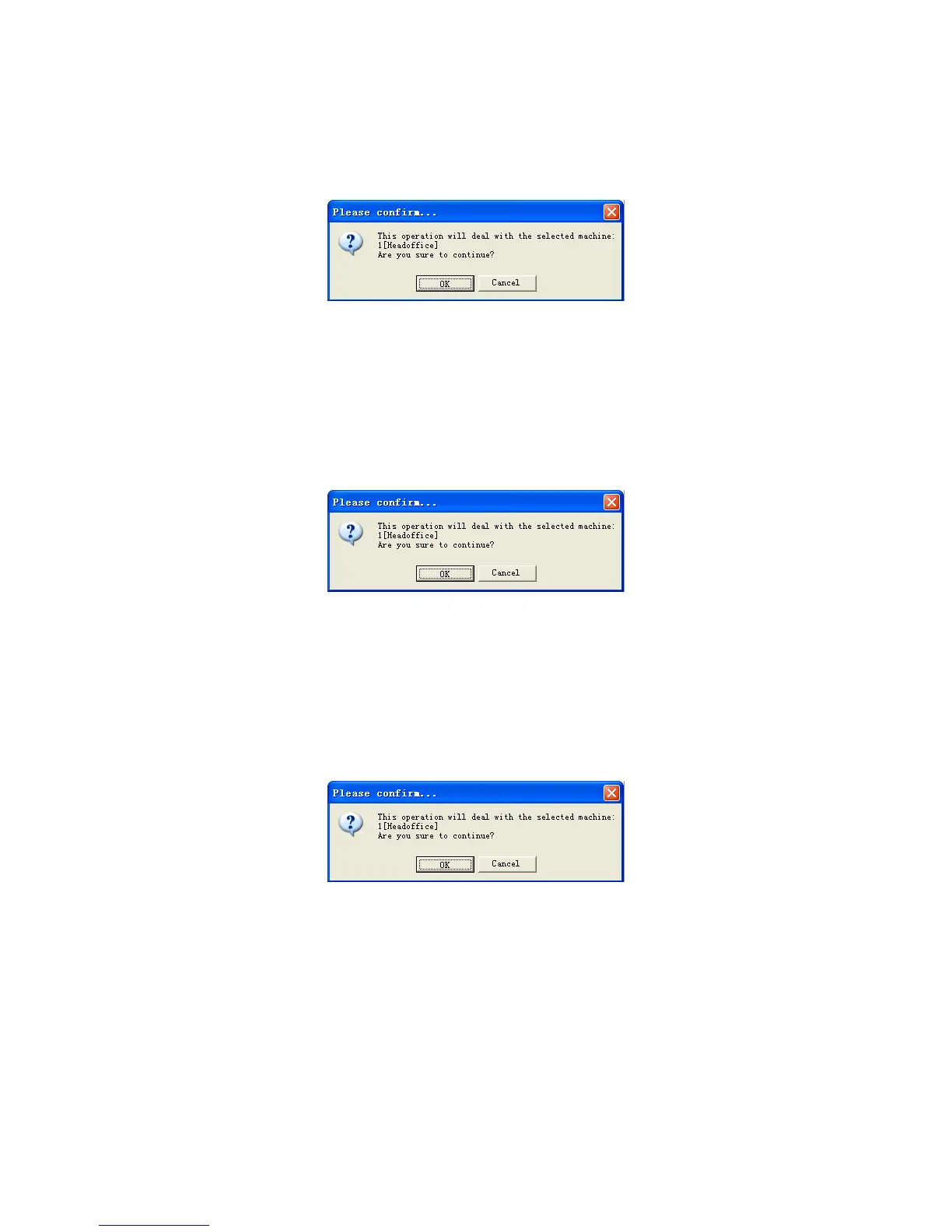23
4.2.7 Download New Records
Download the records from the terminal to the computer.
Click the button [Download new records]. Following message box pops up:
Click the button [OK] to confirm or click the button [Cancel] to cancel.
Some operation information displays in the main interface as follows:
4.2.8 Download All Records
Download all records from the terminal to the computer.
Click the button [Download all records]. Following message box pops up:
Click the button [OK] to confirm or click the button [Cancel] to cancel.
Some operation information displays in the main interface as follows:
4.2.9 Clear record
Clear all records from the TERMINAL to the computer.
Click the button [Clear record]. Following message box pops up:
Click the button [OK] to confirm or click the button [Cancel] to cancel.
Some operation information displays in the main interface as follows:
4.2.10 Backup Employees
Download the employee information and employees’ fingerprint templates from
the terminal to the computer. You can edit the employee information in the database
Att2003.mdb. The user information is saved in the table “User Info” of the database.
And the fingerprint templates information is saved in the folder “Template “in the
