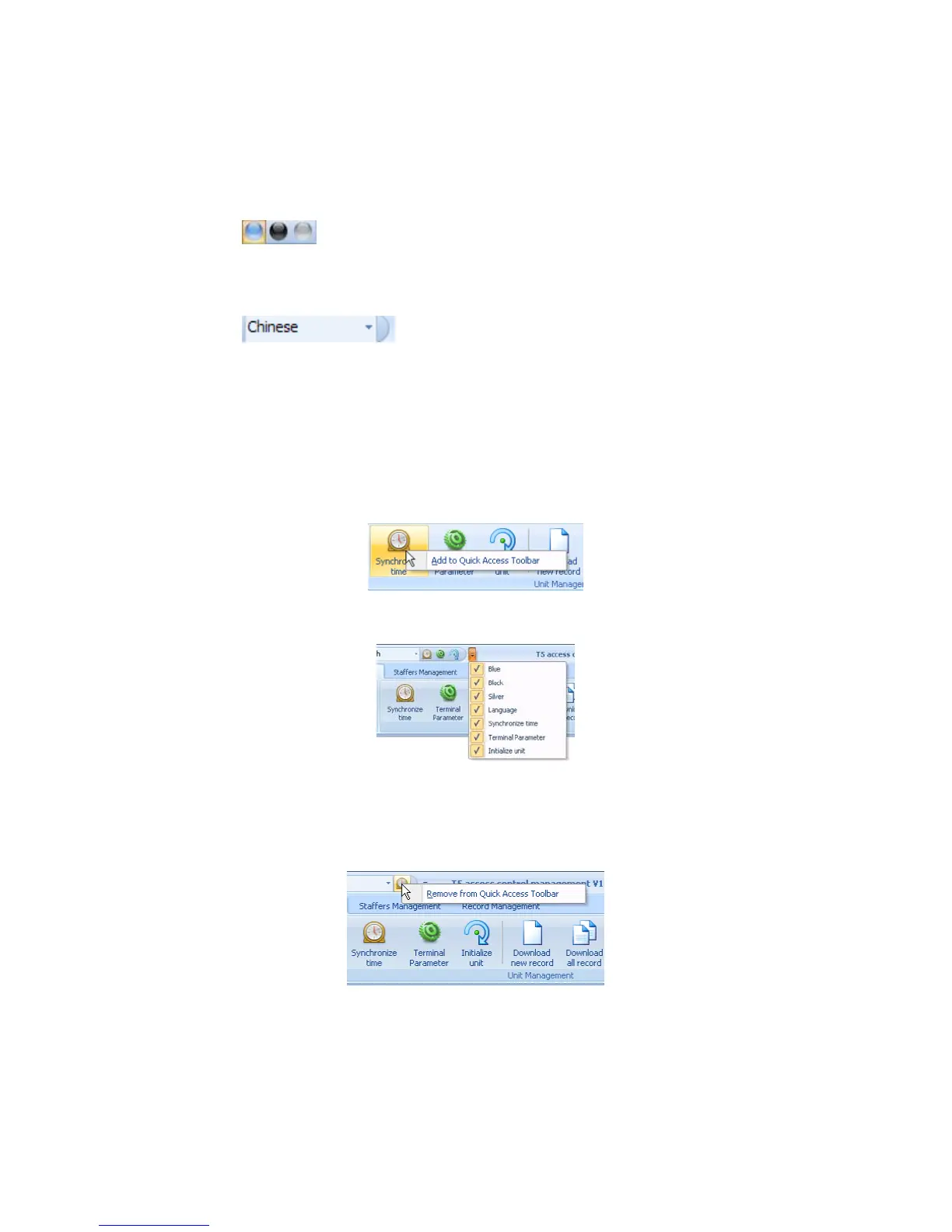41
Click [OK] button to exit management software system. Click [Cancel] button to
cancel this operation.
4.6 Software Interface Setting
4.6.1 Interface Skin Color
Choose [
] button in title menu which enable change software interface
color. The style is Windows XP system style.
4.6.2 Language
Choose [ ] button in title menu which enable convert between
English and Chinese interface.
4.6.3 Setting Quick Access Button
Add more functions to the titled language toolbar in order to quick access. For
example: [Synchronize Time].
Click right button on [Synchronize Time], pop-up the following window:
Click [Add to quick access toolbar] and it will display in titled language toolbar:
Delete quick access button: When you need to delete the quick access button,
click on the button, pop-up the menu. Click it and the quick access button will
disappear:
Click the menu and we can delete the quick access button.
The Setting of other button is same as [Synchronize Time].
