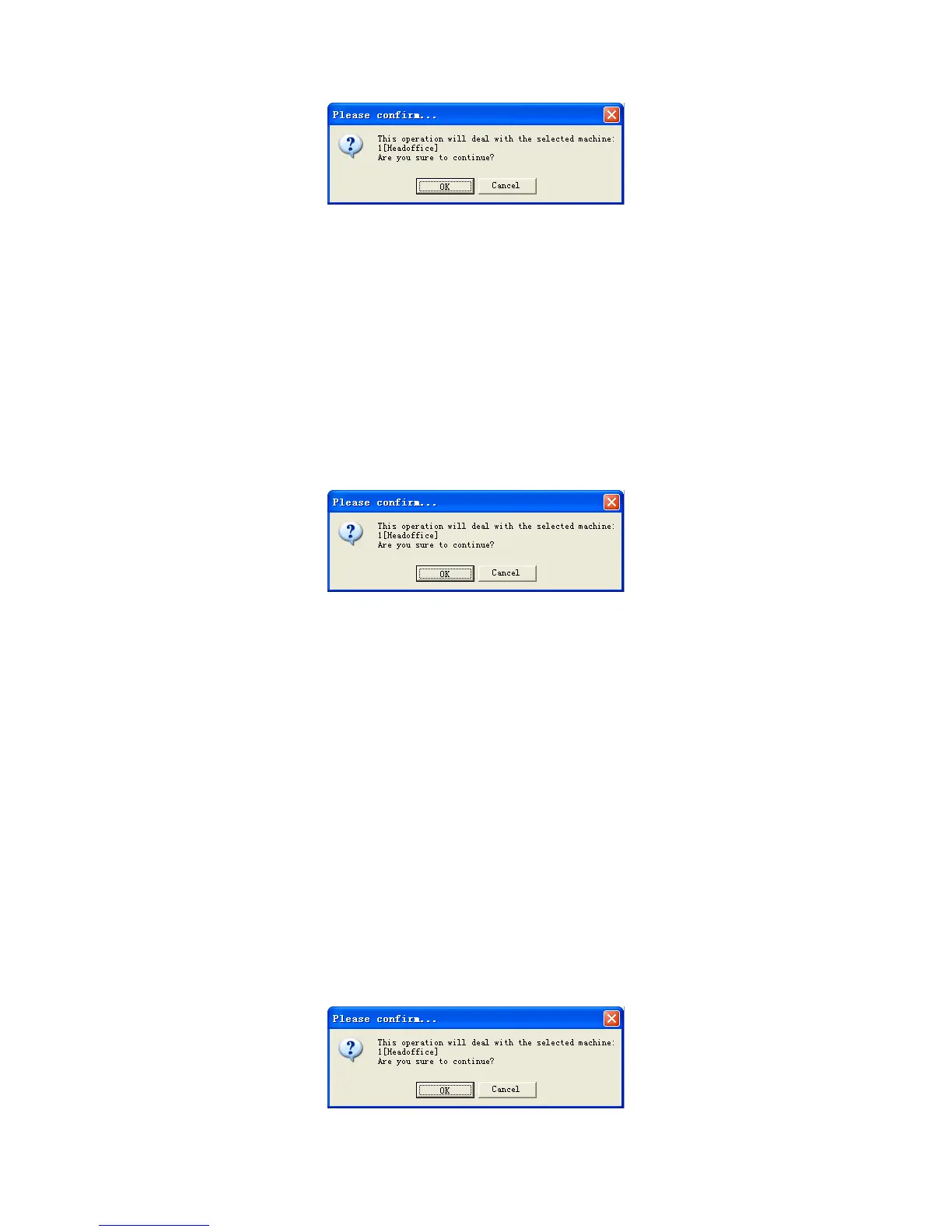32
Click [OK] button and start download the employees’ FP info from terminal.
Click [Cancel] to exit.
Downloading process is as following:
4.3.8 Upload Employee & FP
Upload employee & FP is to upload employee info stored in PC to terminal.
Choose employee info who needs to upload FP in employee info list (you can
choose some or one through [Shift] or [Ctrl] key), click [download FP] and system
will prompt if the operation will continue or not, as following:
Click [OK] button to upload employees’ info and FP from PC; Click [Cancel]
button to exit.
Uploading process is as following:
Notice: The function of ‘upload employee & FP’ is the same as ‘resume
employee’ which both store employee info to terminal. The difference is upload
employee & FP enable user choose employees who need to be uploaded, but
‘resume employee’ is to upload all the employees stored in database to terminals.
4.3.9 Delete employee from Unit
‘Delete employee from unit’ is meaning delete employee info from unit through
software. Choose employee info need be deleted in employee info list (you can
choose some or one through [Shift] or [Ctrl] key), click [delete employee from unit]
and system will prompt as following: