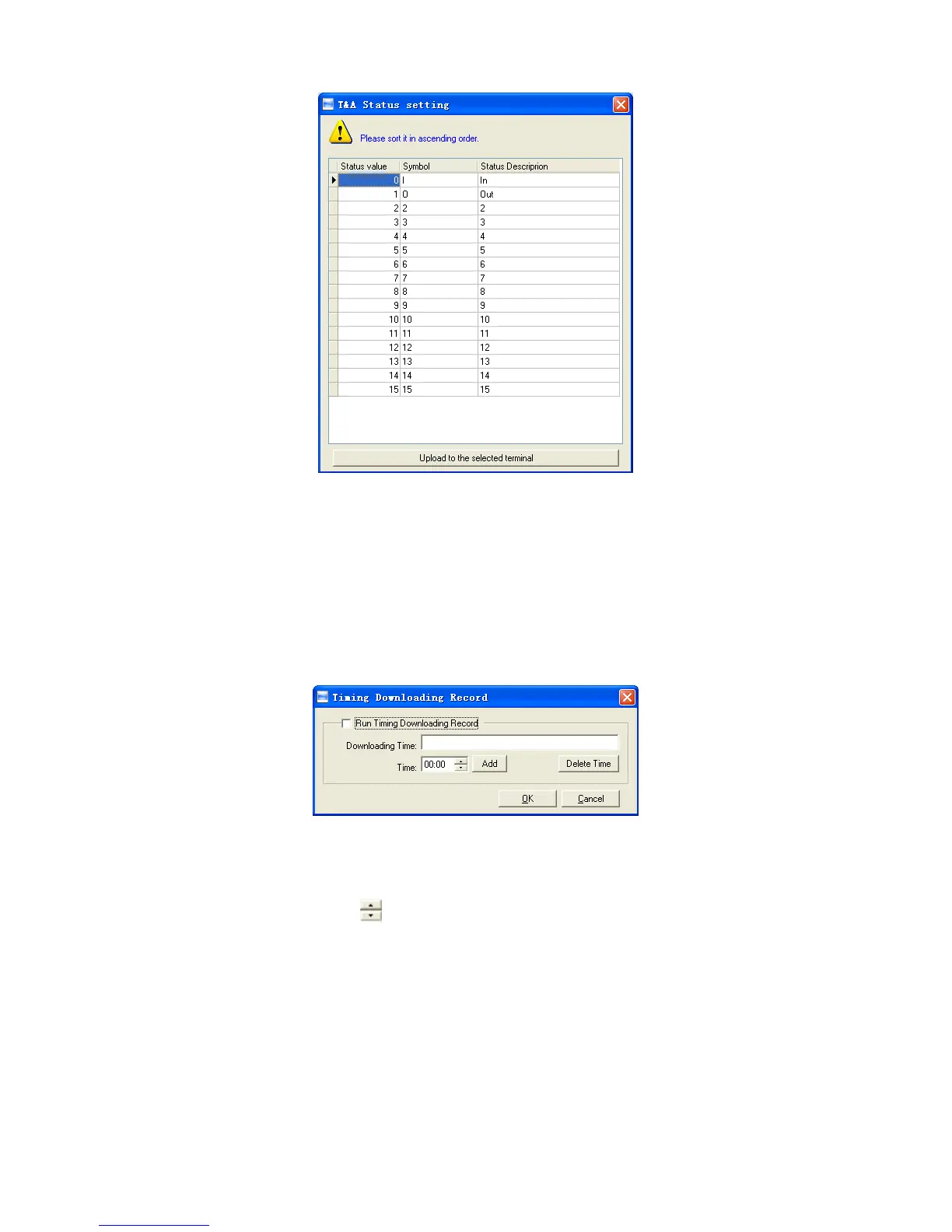38
Click the state which is going to be modified. Input the status description.
[Upload to the selected terminal]: Upload the T&A status from the selected
terminal.
4.5.3 Timing downloading record
Click the [Timing Downloading Record]. The [Timing Downloading Record]
window pops up:
Enable this function by choosing the [Run Timing Download Record]. You can
set 5 time point.
Please use the button [
] to set a time. And then click the button [Add] to add
the time to the [Downloading Time].
Click the button [OK] to save the setting.
4.5.4 Management PW setting
Click [Management PW setting] item, open [Modify management password]
window as following,