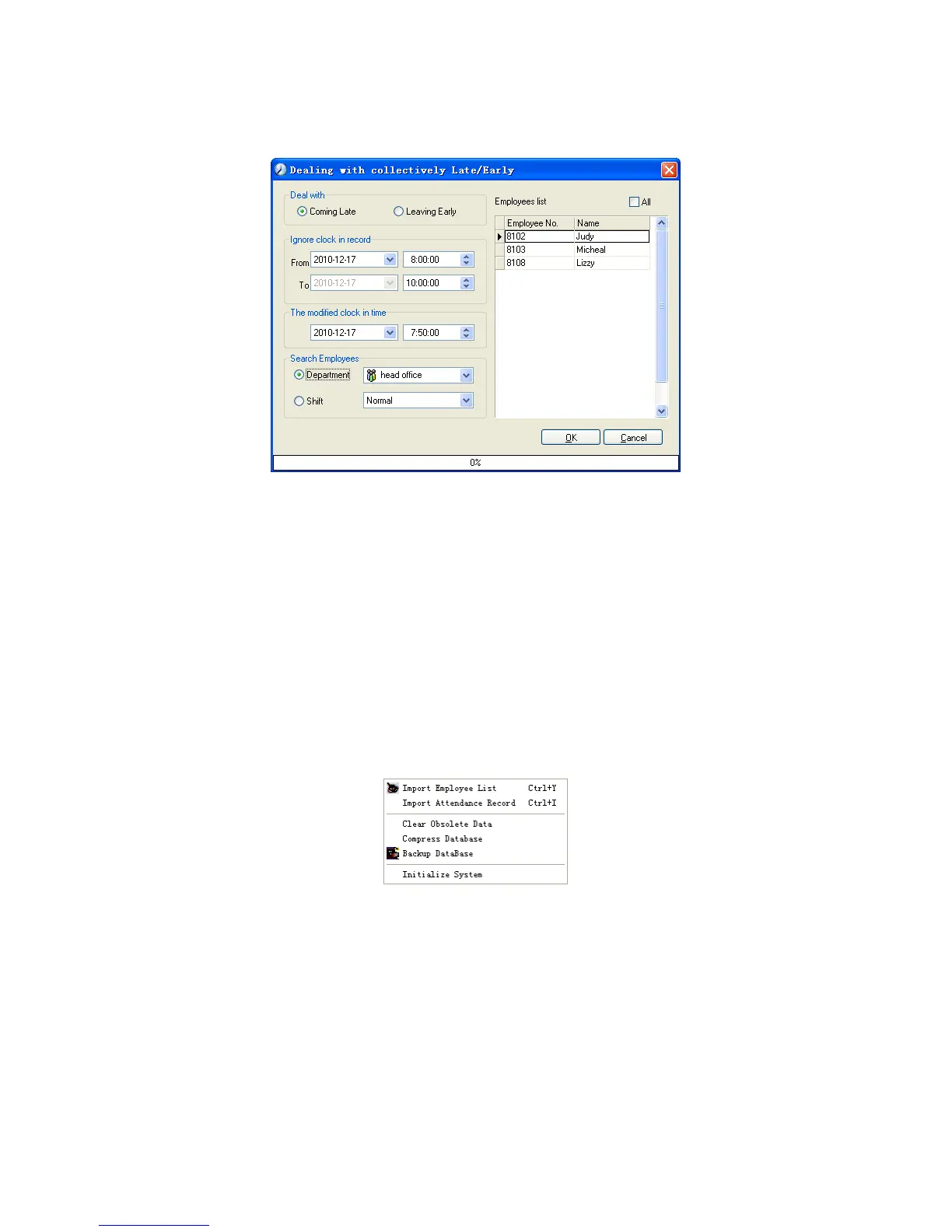78
reasons, you can use this function. Click [Dealing with Collectively Late / Leaving] in
[Exception] menu. The following springs:
Steps as follows;
1. Click “Dealing with Collectively Late/Early”;
2. Select time range for “Ignore clock in record”;
3. Select the “The modified clock in time”
4. Search employee through department or shift;
5. Select employee;
6. Click [OK] to confirm.
5.6 Data Maintenance
Click [Data Maintenance] on the main menu, following springs:
5.6.1 Import Employee List
Click [Import Employee List] in [Data Maintenance] menu. Pop up the following
window: