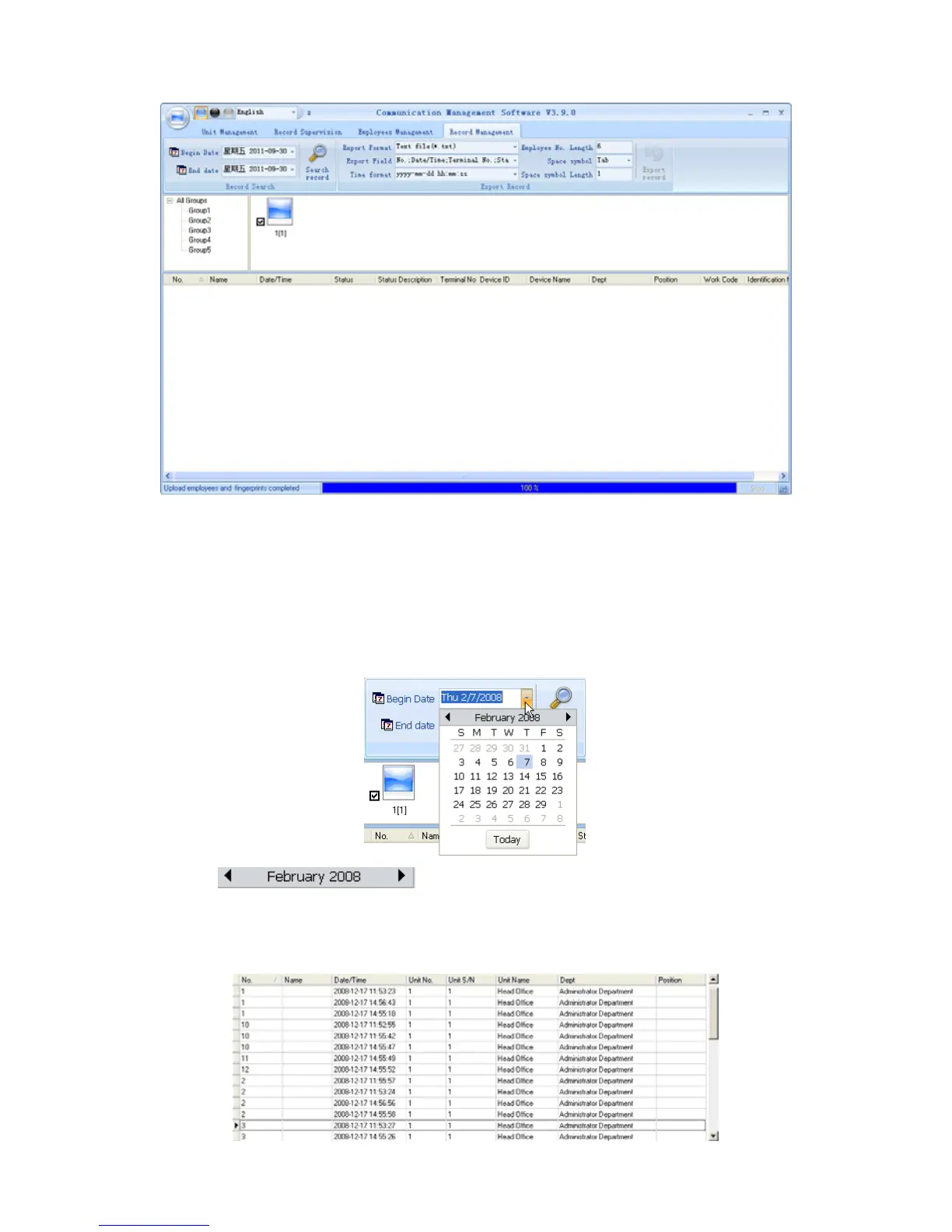35
4.4.1 Search Record
Search record is to search the downloaded attendance records in the time
range.
Firstly set the date. Click the box after [Begin date] and [End date], there will
pop-up calendar info as following:
Click [ ] choose the month or year needed to be set.
Then click [Search Record] button, the record of mach condition will show in record
list: