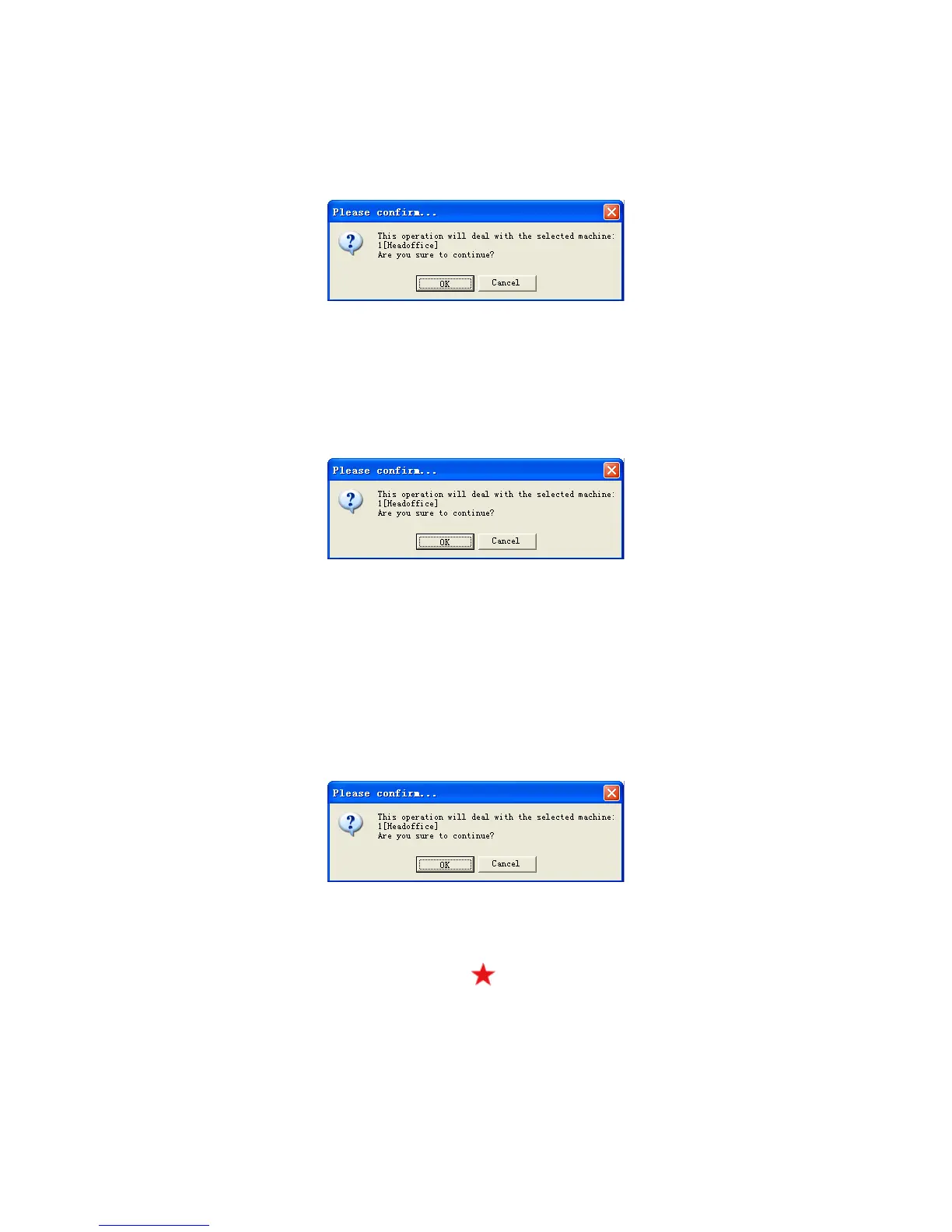21
4.2.3 Delete Unit
Choose the T&A unit (tick ‘□’ showing ‘√’) and then click the button [Delete
Unit]. Following message box pops up:
Click the button [OK] to delete or click the button [Cancel] to cancel.
4.2.4 Synchronize Time
Synchronize the terminal’s time with the computer time. Click the button
[Synchronize time]. Following message box pops up:
Click the button [OK] to confirm or click the button [Cancel] to cancel.
Some operation information displays in the main interface as follows:
4.2.5 Initialize Unit
The device will resume to factory settings. All data will be cleaned up. Attention
should be taken for this operation!
Click the button [Initialize Unit]. Following message box pops up:
Click the button [OK] to confirm or click the button [Cancel] to cancel.
Some operation information displays in the main interface as follows:
4.2.6 Terminal Parameter Settings
Click the button [Terminal Parameter]. The [Terminal parameter settings]
interface pops up:
