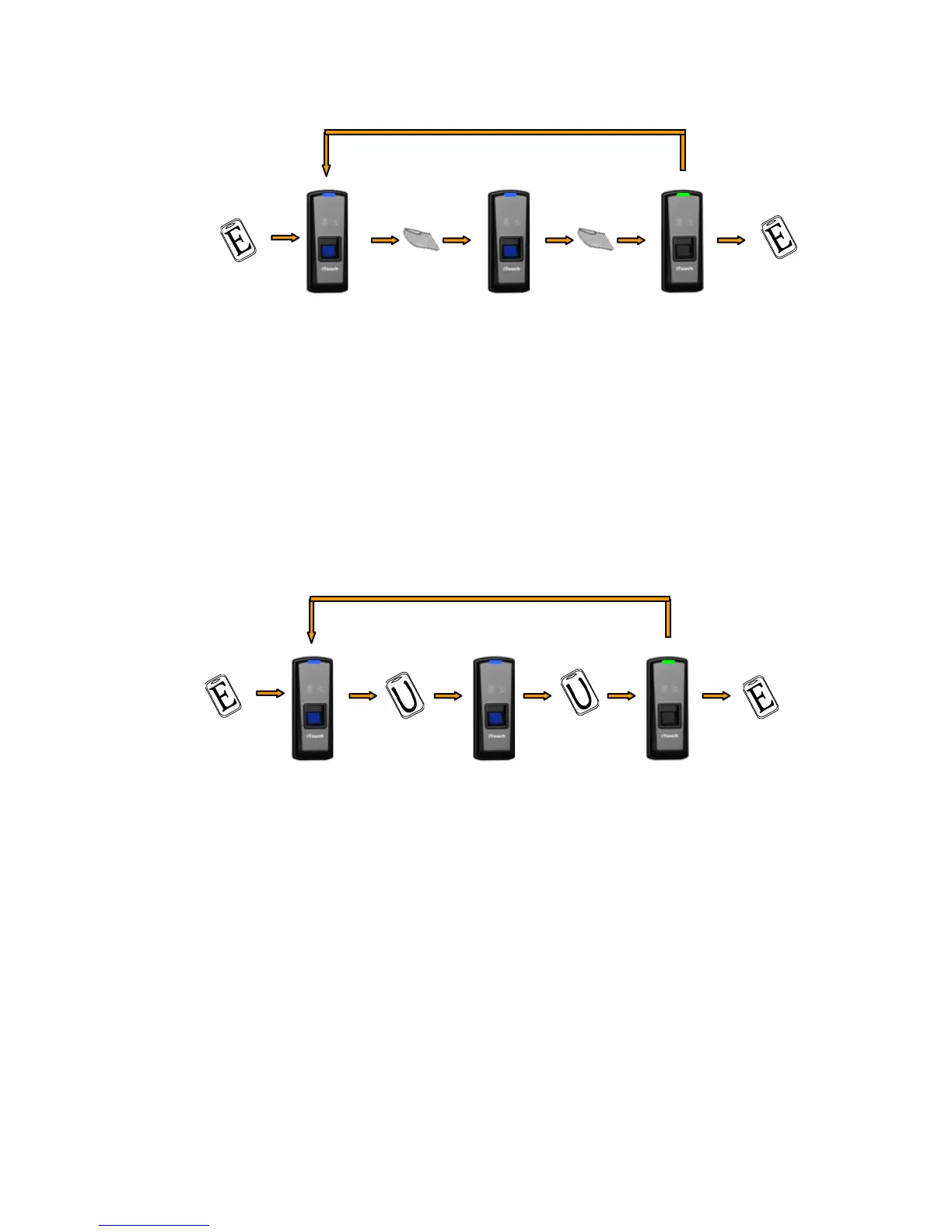6
Note: If the finger has been registered, red LED flash twice and follow 2 beeps.
2.3.2 Register User’s Card
Firstly swipe Enroll Card, blue LED flashes quickly, enter into registration state.
In time we can swipe the user card.
Note: If the card has been registered, red LED flash twice and follow 2 beeps.
Place finge