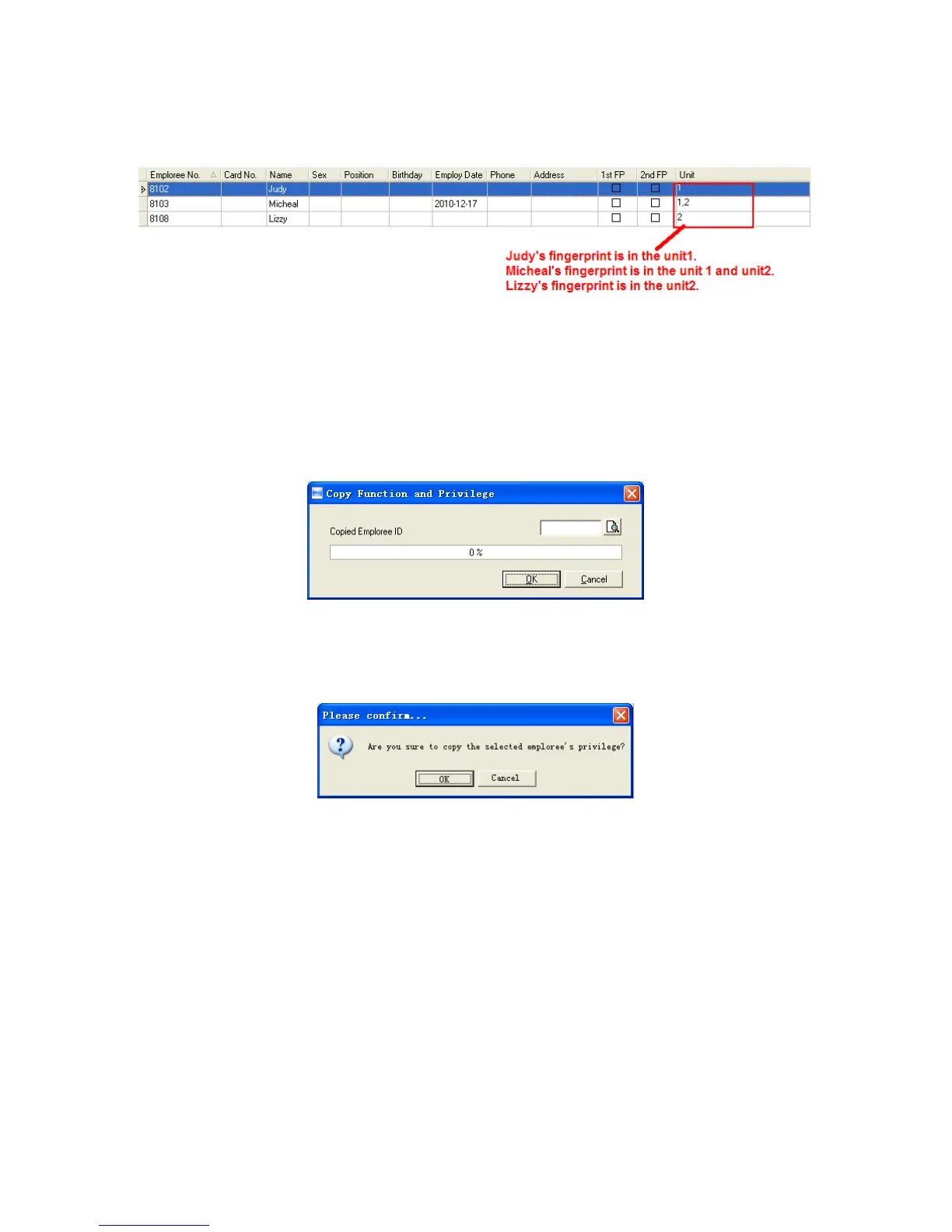31
Choose the terminal and then click the button [OK] to save.
You can find the employee’s authorized terminal in the column [Unit] as follows:
4.3.6 Copy Privilege
Copy privilege is to copy employees’ T&A method and access permission.
Choose employee info who need to set T&A method and access permission in
employee info list (you can choose some or one through [Shift] or [Ctrl] key), click
[Copy privilege] to open [Copy privilege] window as following,
Pic4.4 Copy Privilege
Inputs the employee ID who will be copied and click [OK], system will pop-up
confirm info:
Click [OK] button and it will start coping privilege; Click [Cancel] button to exit.
4.3.7 Download FP
Download FP is to download employees’ FP stored in attendance terminal to
PC which will not download employee info. Please make sure employee info has
existed before downloading FP.
Choose employee info who needs to download FP in employee info list (you can
choose some or one through [Shift] or [Ctrl] key), click [download FP] and system
will prompt if the operation will continue or not, as following: