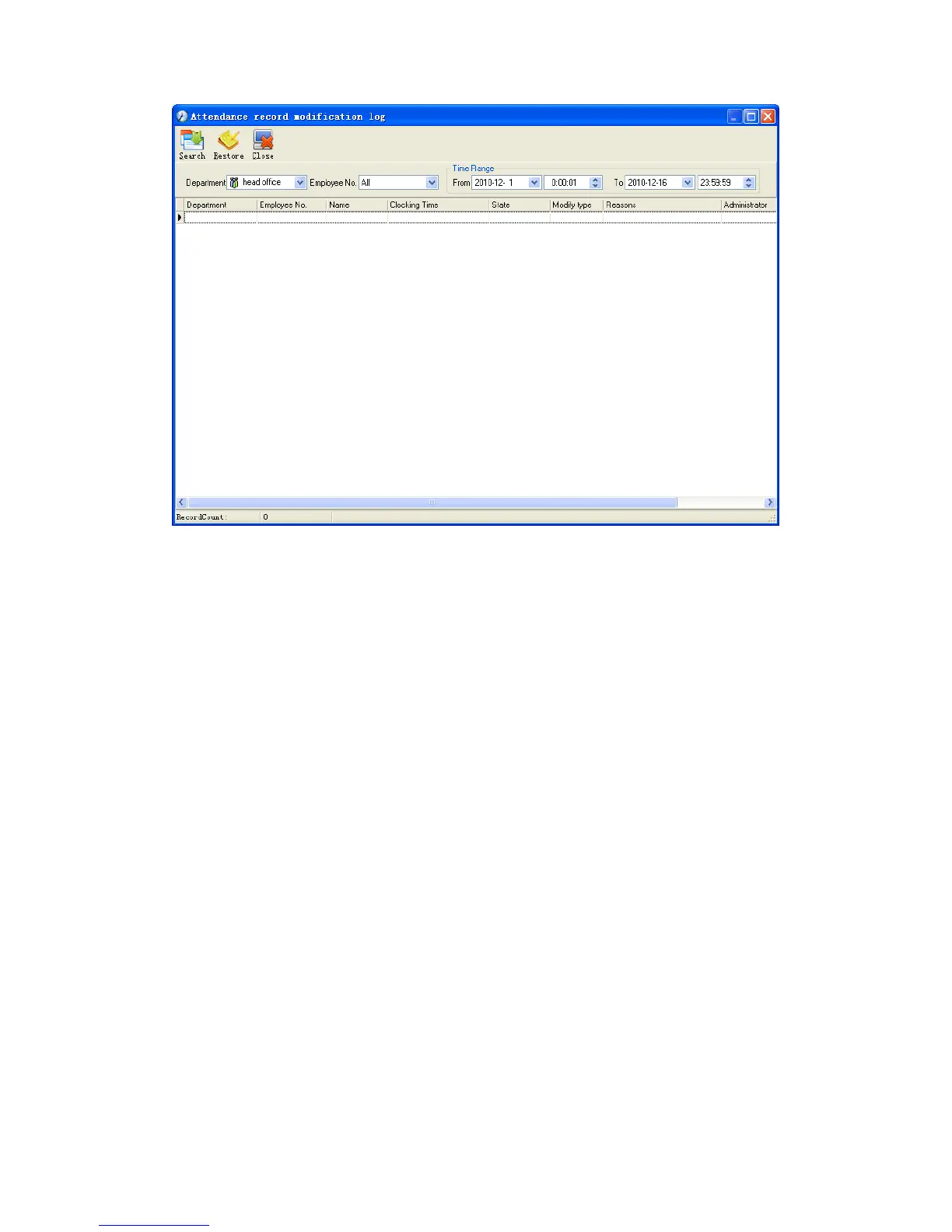49
Select department, employee No. and time range and click [Search] and those
records which match the above condition will be displayed.
Notice: Modified record log shows all the time attendance record modifications;
If there’s record that has been revised incorrectly before, it can be recovered by
selecting this record and clicking [Restore].
Click [Close] to exit.
5.2.5 Managing Log
Click menu [System]--[Managing Log], following springs: