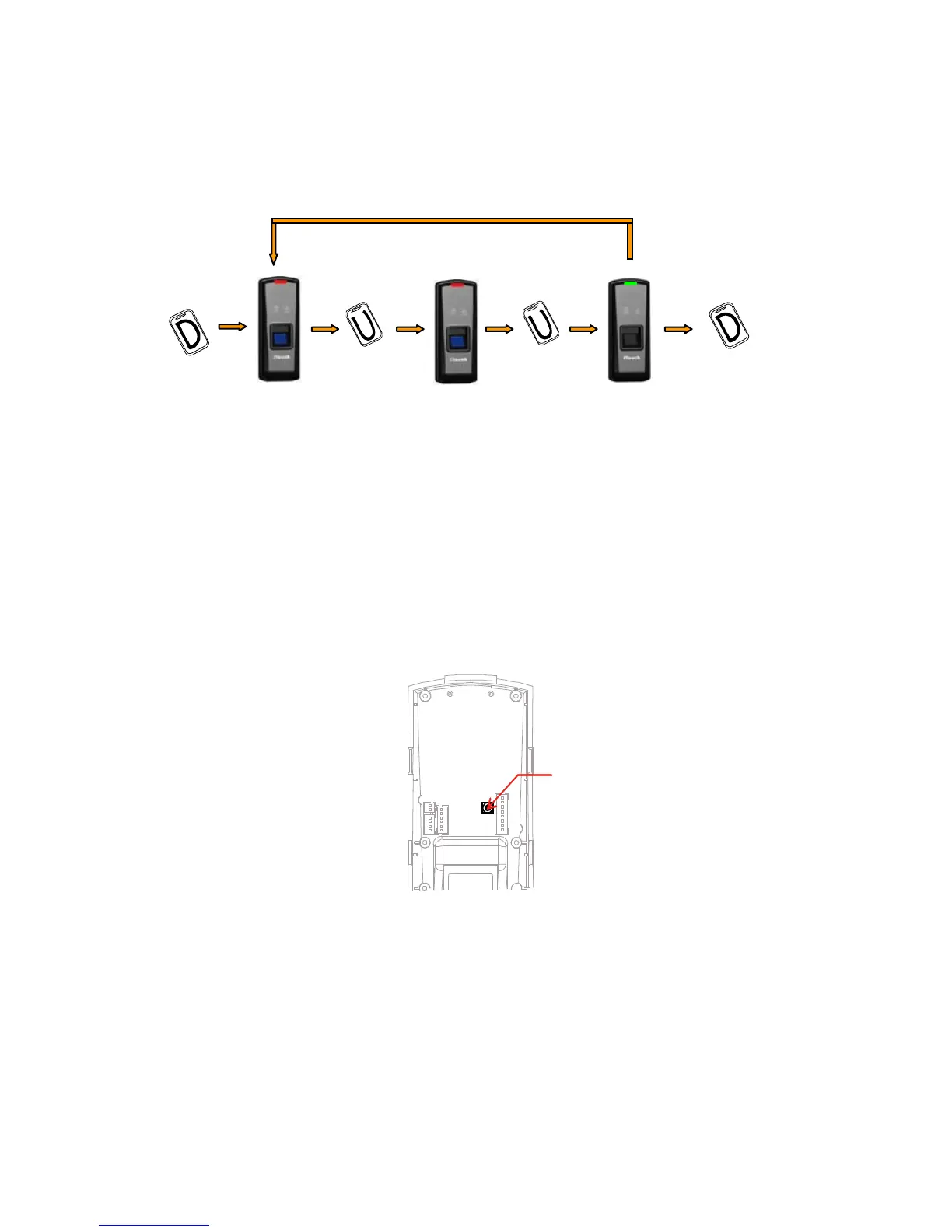8
2.4.2 Delete user’s card / card + fingerprint
Firstly swipe Delete Card, red LED flashes quickly, enter into deletion state. In
time we can delete the user.
Note: If the finger has not exited in terminal, red LED flashing twice and two
long beeps beep.
2.5 Function button
Press the button until heard beeps that eliminate Enroll Card and Delete
Card information in the device. After that you must register management cards
(Enroll Card and Delete Card) to run the machine.
Notice: The operation will not delete any user data stored in the device.
Swipe Delete
Card, begin
Swipe Use
