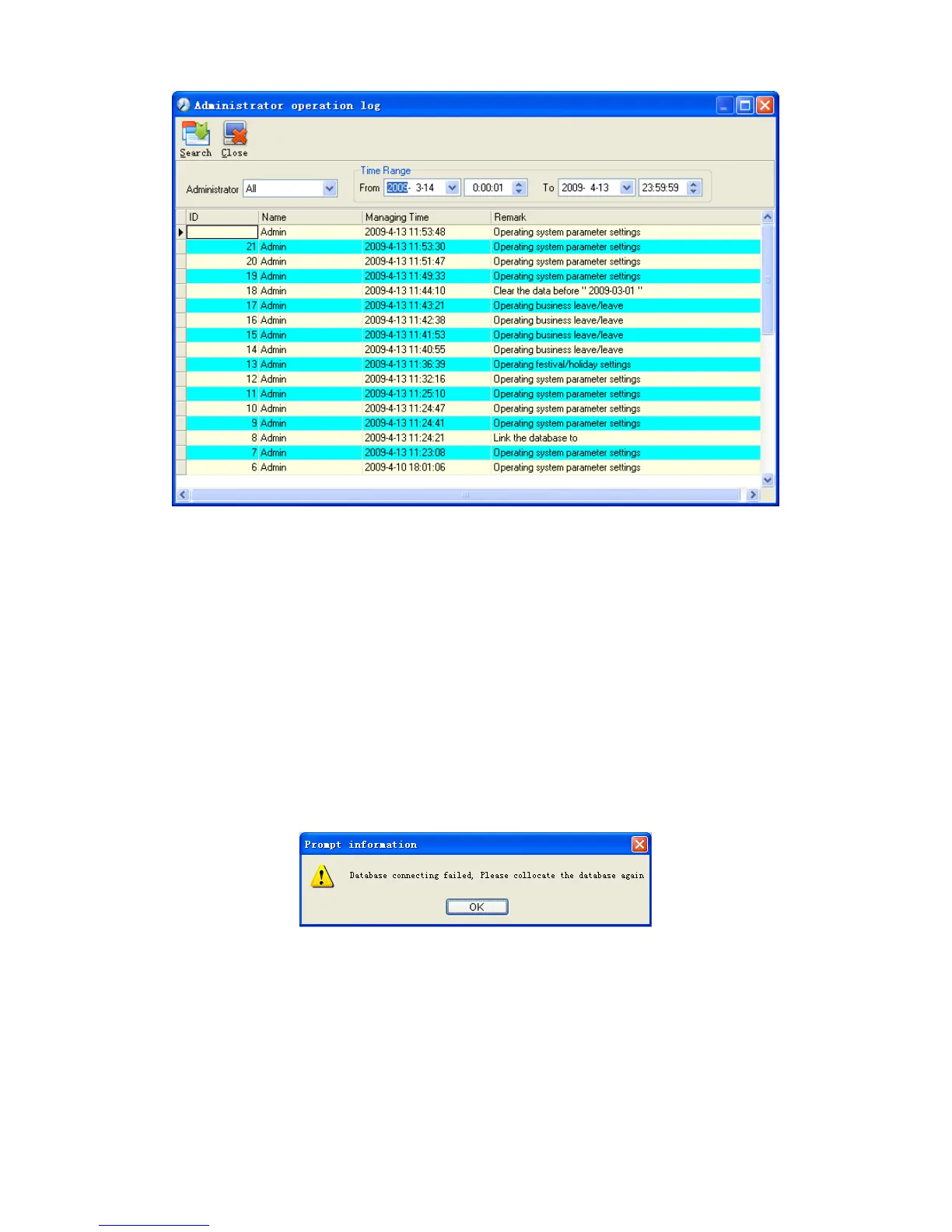50
This log records all the operations of every administrator. Select [Administrator]
and the time range then click [Search] to see what operations have been done by
this administrator within the selected time range, which makes it possible that the
multi-administrators can use the software at the same time.
5.2.6 Set Database Link
This system adopts the database interface of Microsoft ADO. The acquiescence
database is Access2000.The defaulted is att2003.mdb under the main setup
directory. You can set up the database linking again according to the actual
conditions.
When the following mistake appears, you should link database again:
Click [Database linking] in system menu, the following springs.