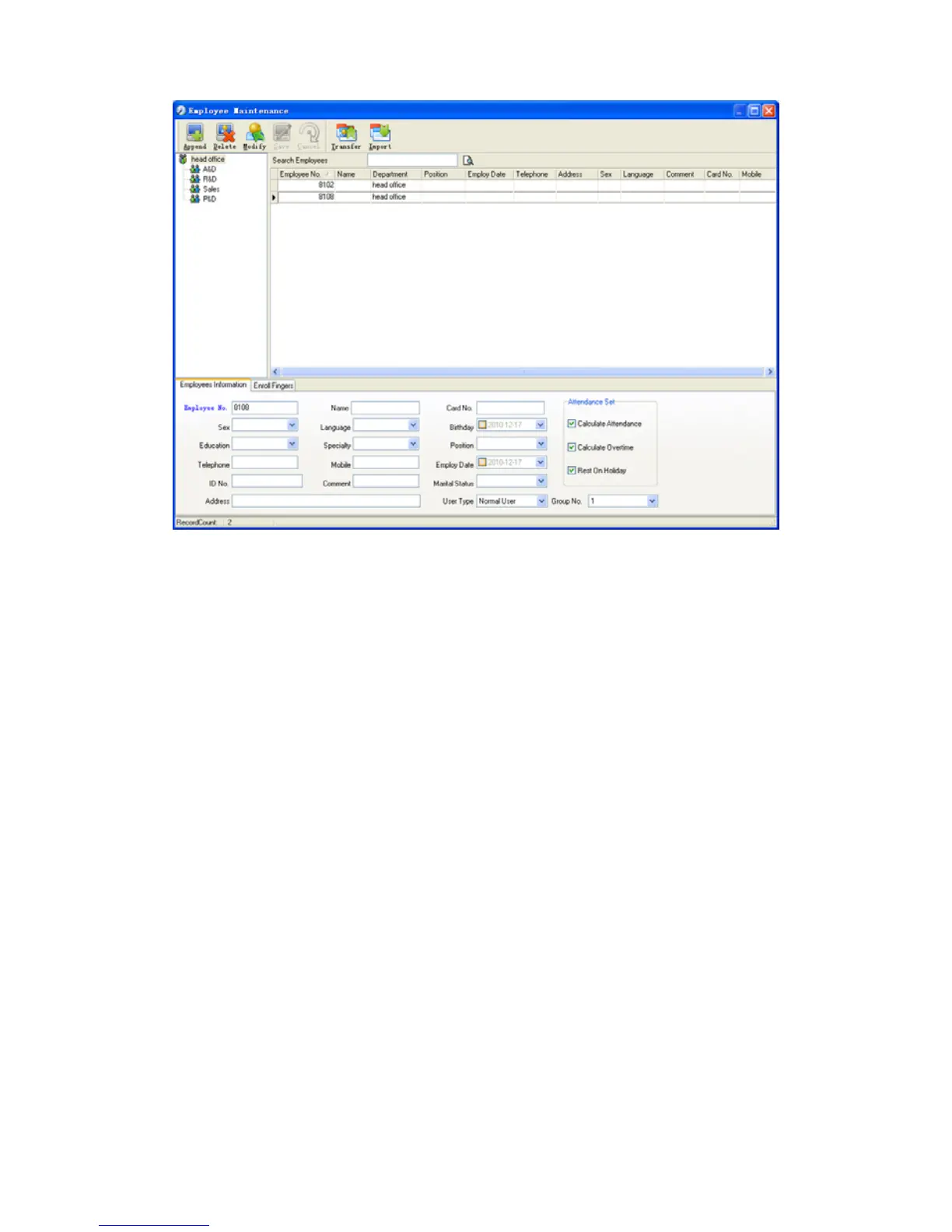53
Employee's adding:
Choose the department that the employees belong to, clicks [Append], and
input employee’s information, then click [Save] to complete.
Note: 1. The items of “Calculate attendance”, “Calculate overtime”, “Rest on
holiday” below “Attendance Set” is correlated with report, please set it correctly. If
the checkbox of “Calculate Attendance” of this employee is not checked, there will
be no statistical result for this employee in the report. If checkbox “Calculate
Overtime” is not checked, the statistical result of overtime of this employee will be 0,
unless he had [Temporary Shifts] which defines as overtime working; If the checkbox
of “Rest On Holiday” is not checked, holidays will make no effect on the shifts for this
employee; if the checkbox of “Rest On Holiday” is checked, thus for those holidays,
even there are shifts on those days for the employee, those shifts will be invalid. And
if there are time attendance records of this employee, those records will be deemed
as free overtime.
2. Employee No. is exclusive as well as the first digit cannot be 0!
Employee's modification:
Choose the employee, click [Modify] and input the new information, then click
[Save].