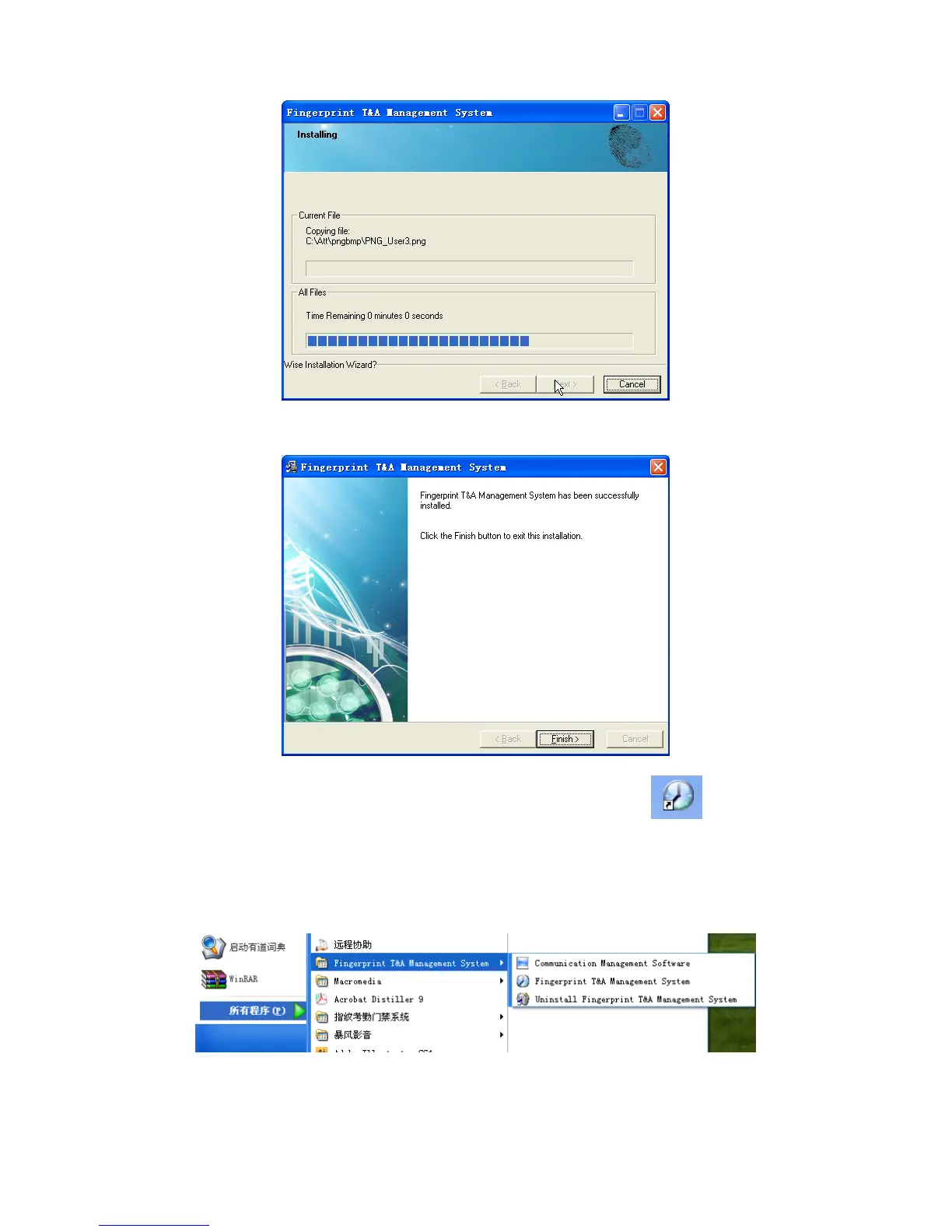14
The installation will be done after seconds (see the picture below):
Click [Finish] to close the installation program and an icon
will be added
to the desktop. Double click it and the T&A management system will be started. In
addition, [T&A Management System] has been added to [All Programs]. Please see
the picture below:
The shortcut of [Fingerpright T&A Management System] is included in [All
Programs].