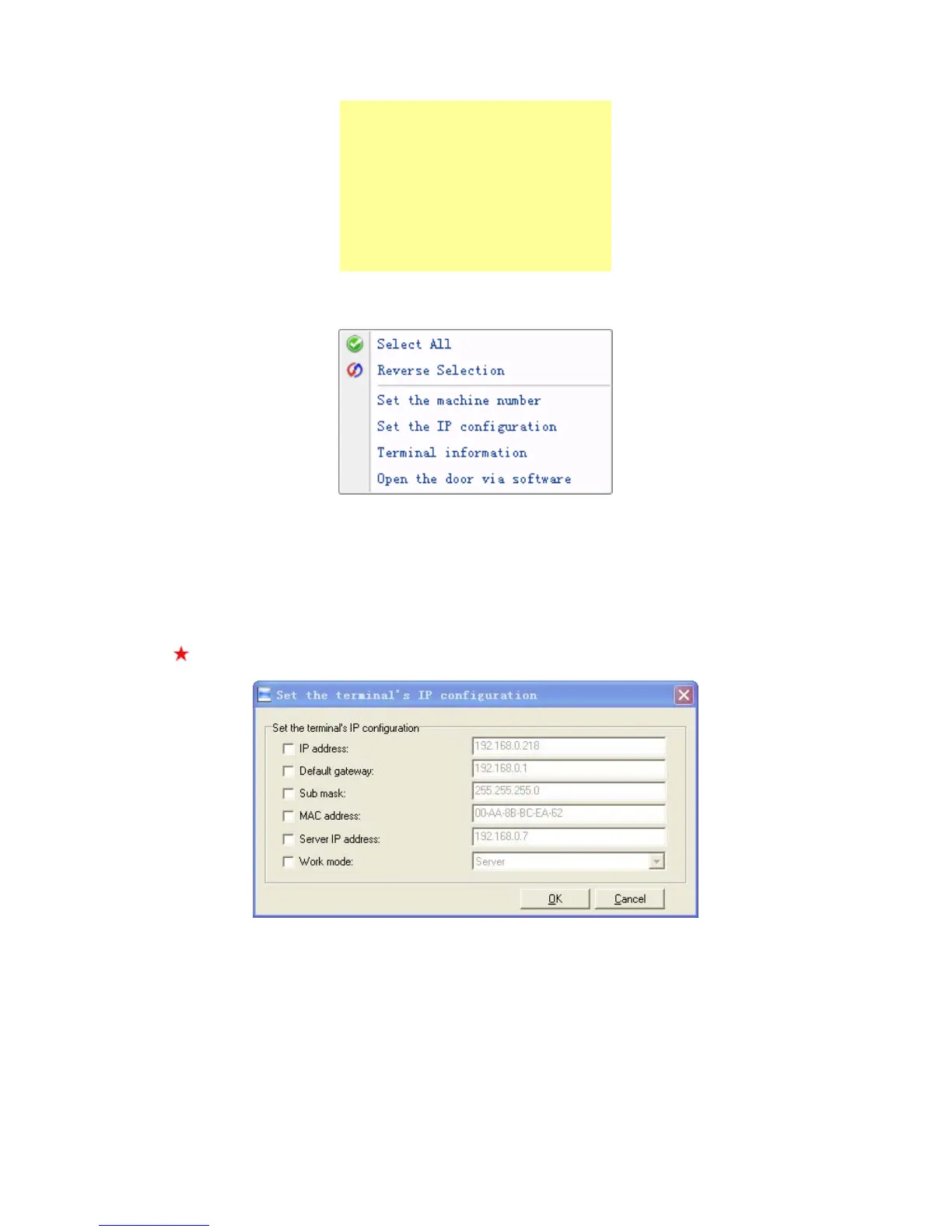19
Notice: Click right button of mouse on the device icon to show:
Pic4.2 Right click Terminal menu
[Select all]: select all terminals;
[Reverse selection]: reverse to select all;
[Set Device ID]: Setup device ID through software
[Set the IP configuration]: please follow the picture:
[Terminal Information]:
Display terminal information as follows:
Machine Number: 1
Machine Name: Front Door
Serial Number: 1
Communication Method: USB
Connection State: Normal