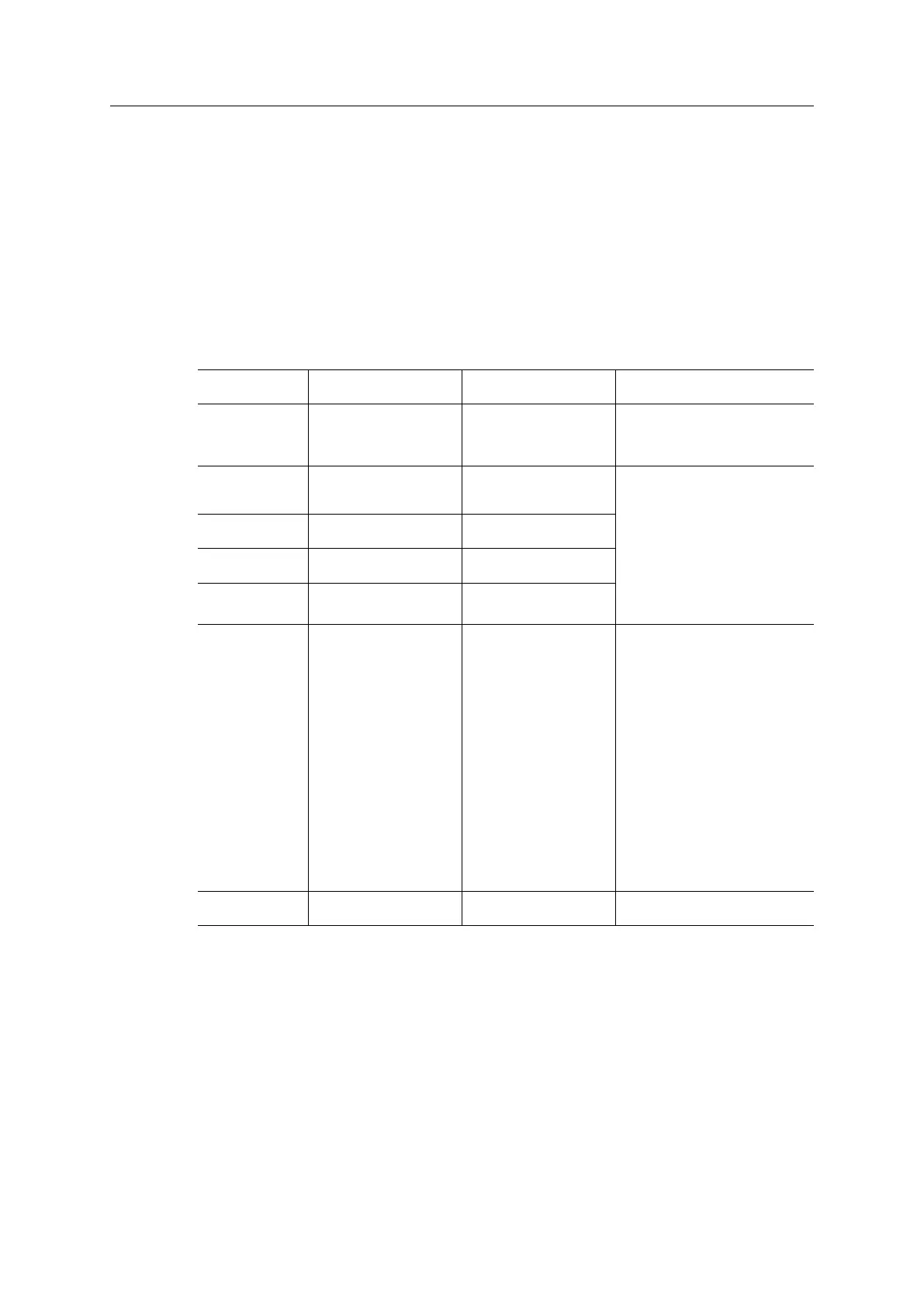Host Interface 32 (114)
DIP1 and DIP2 Pins Usage
The use of the DIP1 and DIP2 pins is network specific. If used, they will be read during SETUP
state. Thereafter, DIP switch changes will be sampled and written to the Network Configuration
Object every 0.5 seconds.
DIP1 is linked to the Network Configuration Object, instance 1 (node address) or instance 3 (IP
address). DIP2 is linked to the Network Configuration Object, instance 2 (baud rate) or instance
1 (Device ID, EtherCAT), or, in the case of PROFINET, linked to the PROFINET IO Object ,
instance 1, attribute 24.
See Network Configuration Object (04h) in the Anybus CompactCom 40 Software Design
Guide for more information.
Network DIP1 (linked to Network
Configuration Object)
DIP2 Notes
DeviceNet 0 - 63 (Instance 1: Node
address)
Value: 0 - 3 (Network
Configuration Object,
Instance 2: Baud Rate)
DIP2: Network Configuration
Object, Instance 2: Baud Rate
(125 kbps, 250 kbps, 500 kbps,
Auto)
EtherCAT 1 - 254 (Instance 3: IP
address)
0 - 255 (Network
Configuration Object,
Instance 1: Device ID)
If DIP1 is set to 0, saved values
from instances 3 - 6 are used. If
DIP1 is set to 255, DHCP is used
for all settings.
The DIP switches set the last byte
of the IP address. Virtual attributes
are used to configure the
remaining part the IP address, as
well as the subnetmask (Network
Configuration Object, instance 4)
and the gateway (instance 5).
EtherNet/IP 1 - 254 (Instance 3: IP
address)
Not used
Modbus-TCP 1 - 254 (Instance 3: IP
address)
Not used
Common Ethernet 1 - 254 (Instance 3: IP
address)
Not used
Ethernet
POWERLINK
NMT_CS_BASIC_
ETHERNET:
1 - 254 (Instance 3: IP
address)
NMT_CS_EPL_MODE:
1 - 239 (Instance 1: Node
address)
Not used If no POWERLINK traffic is seen at
startup the module will enter the
NMT_CS_BASIC_ETHERNET
state after 5 seconds. In this state
DIP1 is used for the IP address.
As soon as the module detects
POWERLINK traffic it will enter the
NMT_CS_EPL_MODE super state.
In this state DIP1 is used as the
POWERLINK node address. In the
NMT_CS_EPL_MODE state the IP
address of the module is fixed to
192.168.100.yyy where yyy is the
node address.
Note that IT functionality can be
disabled in the POWERLINK host
application object. If that is done
DIP1 is never used for the IP
address.
PROFIBUS 0 - 126 (Instance 1: Node
address)
Not used
-
Anybus
®
CompactCom
™
M40 Hardware Design Guide HMSI-216-126 EN 2.6