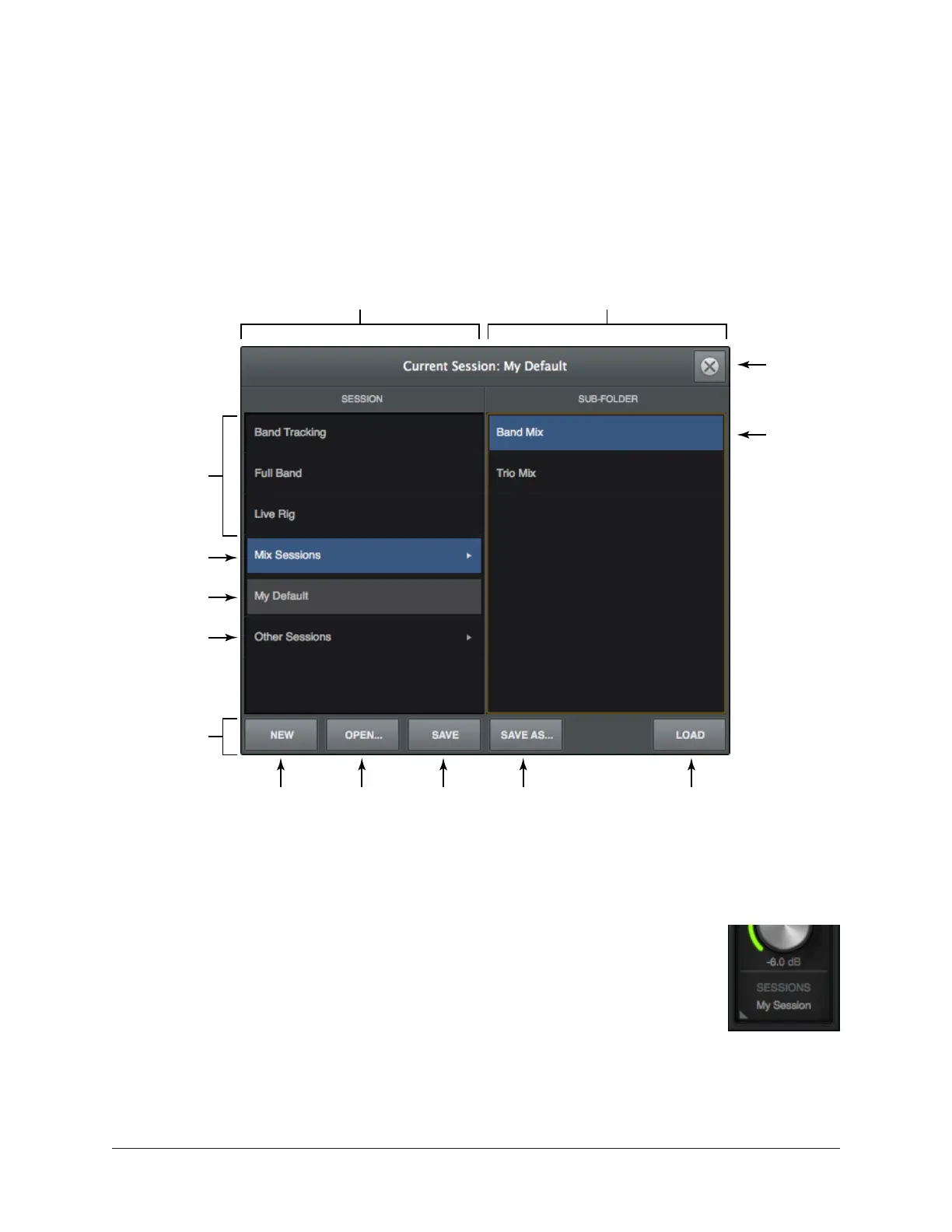Apollo Thunderbolt Software Manual Console Reference 112
Sessions Manager Popover
The Sessions Manager popover window is where Console session preset files are
managed. The Sessions Manager window contains the SESSION and SUB-FOLDER
columns and several function switches. The columns and switches are used to navigate
and manage the session files.
Refer to the illustration below for descriptions in this section.
The Sessions Manager popover
Sessions Access
To access the Sessions Manager window, single-click the area at the
bottom of the Monitor Column.
Close Window
Selected Session
(blue)
Session Files
Current Session
(gray)
Selected Sub-Folder
(blue)
Other Sub-Folder
(select to reveal contents)
Load
New
Session
Session Column
(top-level sessions & folders)
Sub-Folder Column
(sessions within sub-folders)
Load
Existing
Session
Save
Current
Session
Create
New
File
Load
Selected
Session
Function Buttons
Click to open
the Sessions
Manager