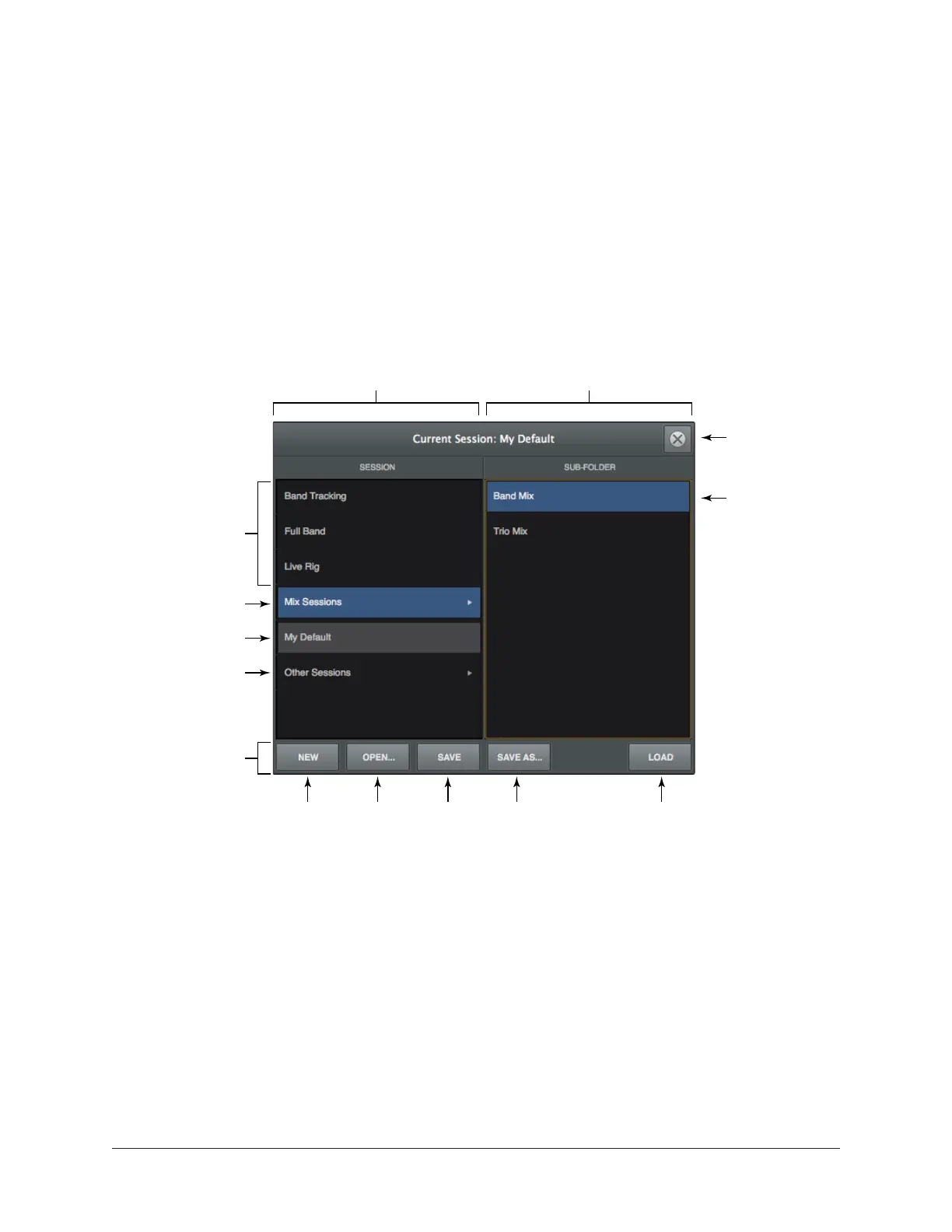Apollo Thunderbolt Software Manual Console Overview 58
Console Sessions Overview
The Sessions controls provide methods for managing complete Console configurations
as session preset files. When a Console session file is saved, the current Console
configuration is written to disk.
When a session file is subsequently reloaded, Console is returned to the exact same
configuration state, regardless of any changes to Console that were made in the interim.
Note: Monitor settings, hardware settings, and Console input labels are global
parameters that are not saved in session files.
For complete details, see Console Sessions.
The Sessions Manager popover
Close Window
Selected Session
(blue)
Session Files
Current Session
(gray)
Selected Sub-Folder
(blue)
Other Sub-Folder
(select to reveal contents)
Load
New
Session
Session Column
(top-level sessions & folders)
Sub-Folder Column
(sessions within sub-folders)
Load
Existing
Session
Save
Current
Session
Create
New
File
Load
Selected
Session
Function Buttons