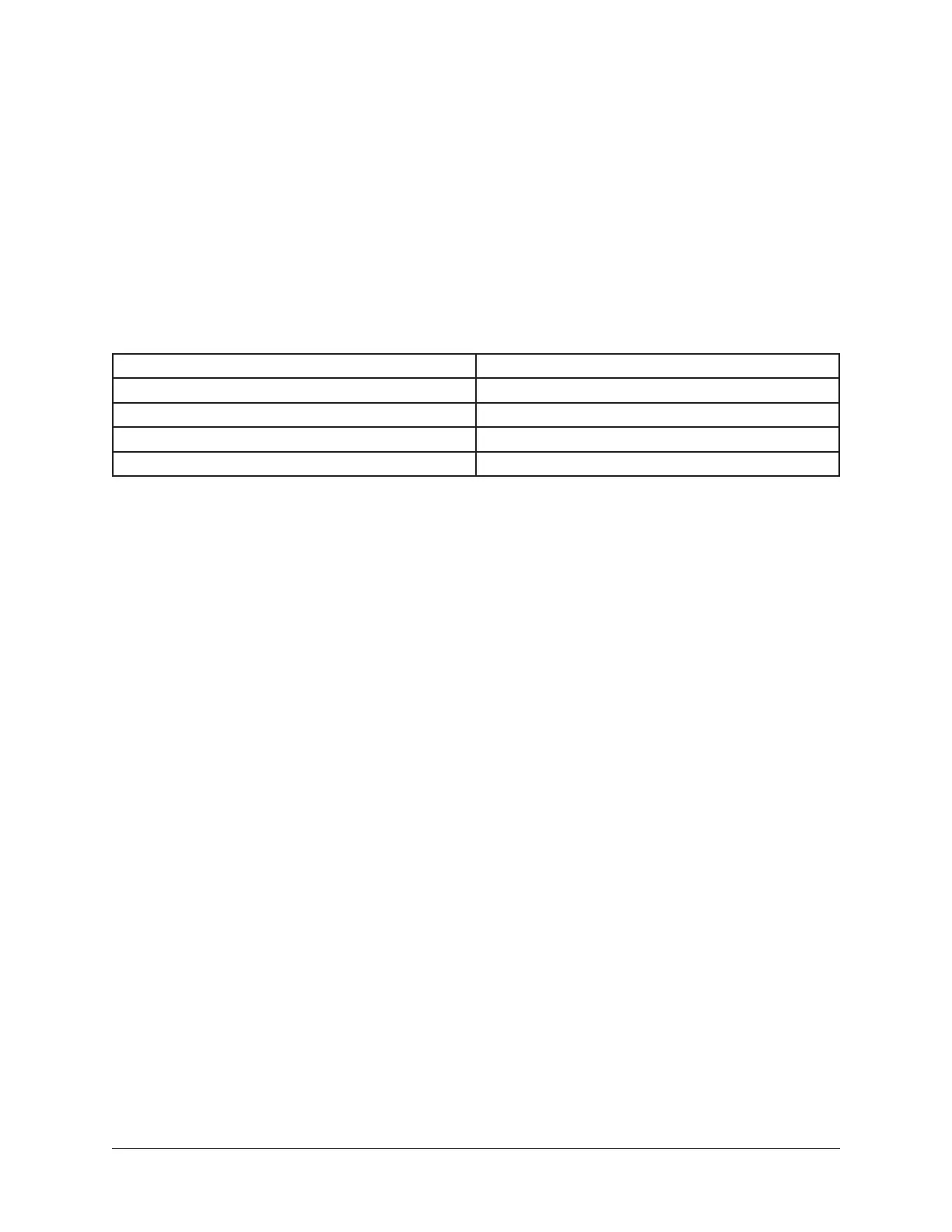Apollo Thunderbolt Software Manual Device Drivers 203
Driver I/O Tables
The tables in this section list the I/O numbers and names for all Core Audio / ASIO
streams available at default I/O Matrix Panel settings.
Tip: Each table is on a single page. For convenient reference with DAWs that don’t
display driver I/O channels by name, print the sheet for your particular setup.
Available Tables
Click an Apollo model to jump directly to its table.
Apollo Twin Default I/O (ADAT Mode) Apollo, Apollo 8 Default I/O
Apollo Twin Default I/O (S/PDIF Mode) Apollo, Apollo 8 Default I/O (4x Rates)
Apollo 8p Default I/O (ADAT Mode) Apollo 16, Apollo 16 MkII Default I/O
Apollo 8p Default I/O (4x Rates, ADAT Mode) Apollo 16, Apollo 16 MkII Default I/O (4x Rates)
Apollo 8p Default I/O (S/PDIF Mode)
Custom I/O Routes
The default I/O routes can be easily changed in the I/O Matrix Panel within the Console
Settings window. See the I/O Matrix Overview for details.
Driver I/O Table Notes
• The number in the left column is the channel number used by the DAW.
• All tables apply at all sample rates unless “4x Sample Rates” is noted.
• 1x sample rates is defined as 44.1 kHz and 48 kHz.
• 2x sample rates is defined as 88.2 kHz and 96 kHz.
• 4x sample rates is defined as 176.4 kHz and 192 kHz.
• Channels listed as N/A are not available in the DAW. However, these routes can be
easily reassigned in the I/O Matrix Panel to be made available in the DAW.
• With multi-unit setups, inputs marked with the symbol “†” are available on the
designated monitor unit only. They are not available on any expander units.