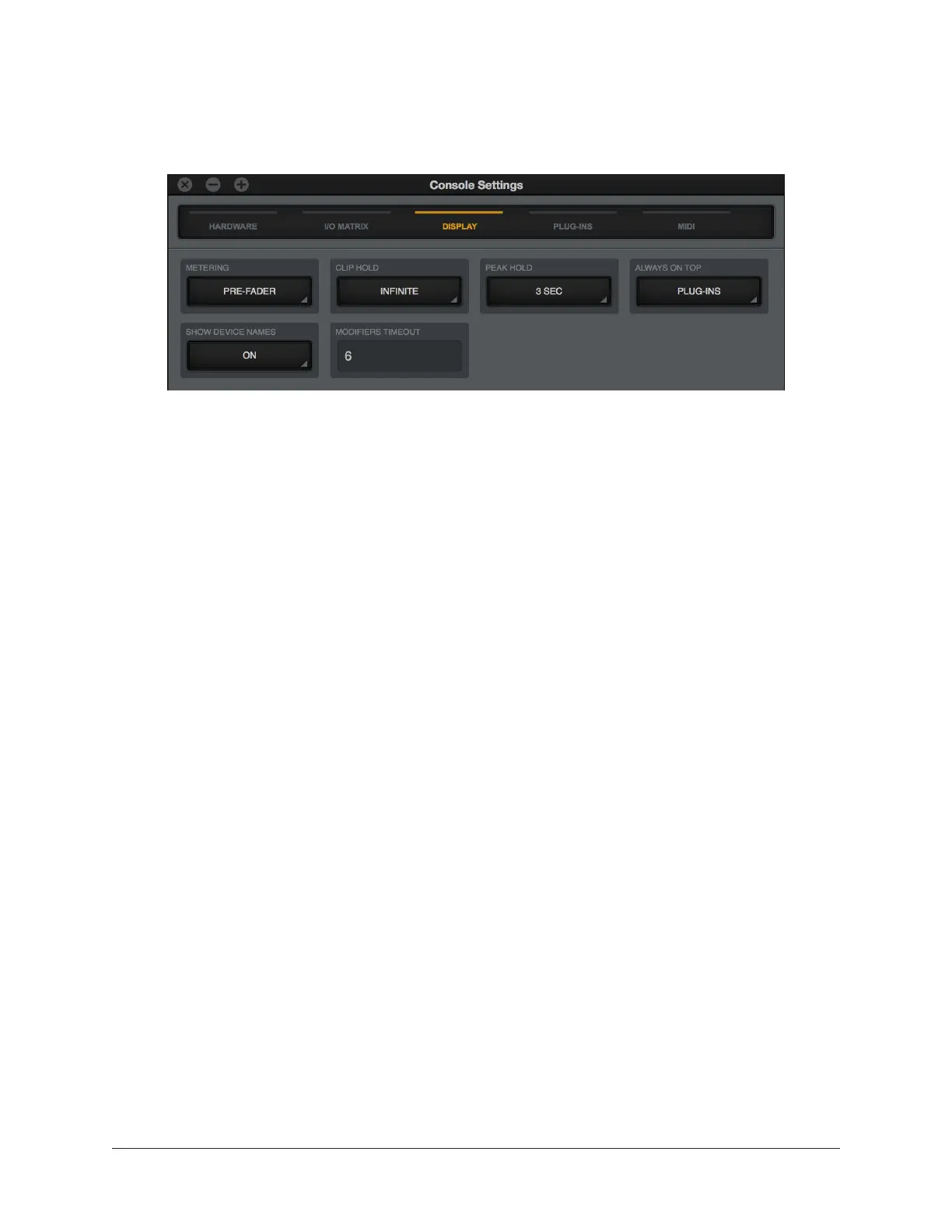Apollo Thunderbolt Software Manual Console Settings 157
Display Panel
Various Console display options are set within the Display panel.
The Display panel
Metering
Pre-Fader
When set to Pre-Fader, an input’s Channel Meter indicates the level at the Apollo input,
regardless of the Channel Fader setting. With this setting, changing the fader level will
not change the Channel Meter.
Tip: When set to Pre-Fader, the Channel Meters mirror the signal level being
recorded in the DAW.
Post-Fader
When set to Post-Fader, changing an input’s Channel Fader will change the Channel
Meter.
Note: The Metering Menu affects the Channel Meters of Console’s channel inputs
only. It does not affect the Aux Meters or the Monitor Meters.
Clip/Peak Hold
Tip: The Clip and Peak indicators can be cleared at any time with the Clear Clips
button.
Clip Hold Time
This drop menu sets the duration that the red signal clip indicators in the input, send,
and monitor meters are displayed before turning off. The available values are None, 1
second, 3 seconds (default), 5 seconds, 10 seconds, or Infinite.