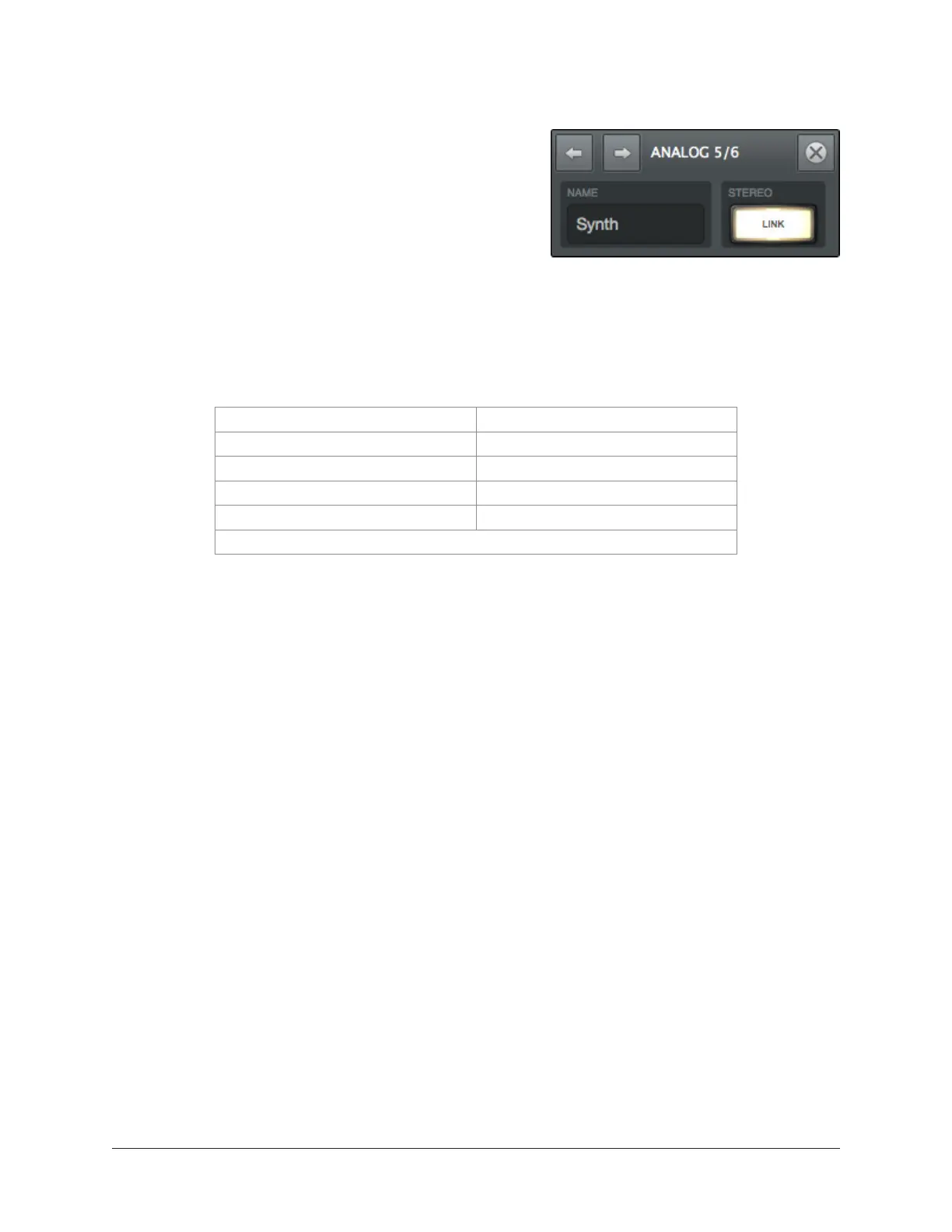Apollo Thunderbolt Software Manual Console Overview 52
Popover Windows
Some Console functions that are not visible in the
main window are accessed in popover windows.
Popovers are a special type of window that
automatically close when any area outside of the
popover is clicked.
Note: The size of popover windows cannot be
adjusted.
To close any popover, click anywhere outside of the popover, press the X switch at upper
right of the window, or type the esc (escape) key on the computer’s keyboard.
The following functions are accessed via popover windows:
Cue output assign Channel presets
Rename/link channel inputs Console session presets
Sends (Aux & Cue) Flex Route assign
Insert assign I/O Matrix assign
Plug-in presets I/O Matrix presets
Talkback Sends (Apollo Twin MkII only)
