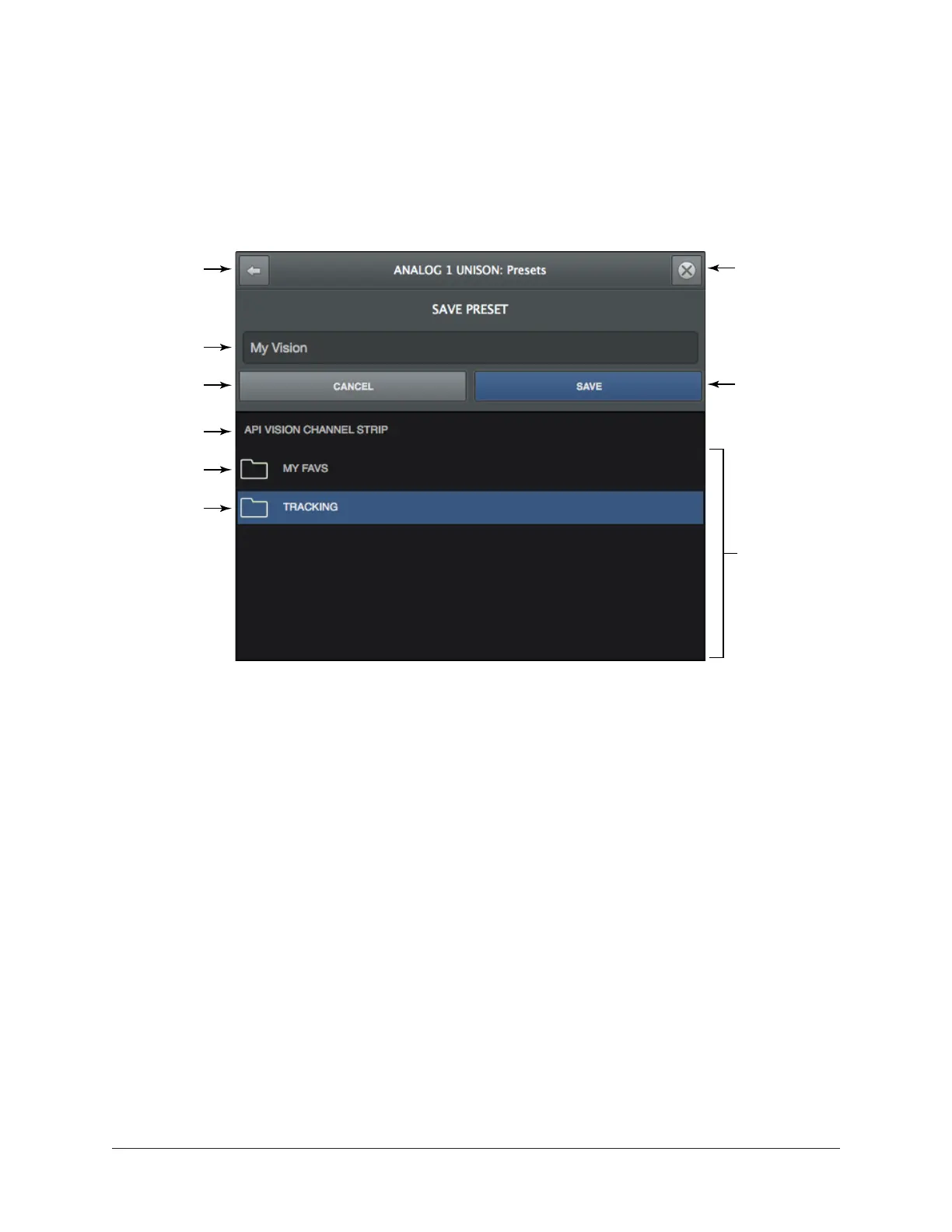Apollo Thunderbolt Software Manual UAD Plug-In Inserts 137
Save Preset Popover
The Save Preset popover window is where presets and sub-folders can be named and
moved. It appears when the Save or Move switches within the Presets Manager window
are clicked.
Refer to the illustration below for descriptions in this section.
The Save Preset popover
Save Preset Popover Functions
Return – Returns to the main Presets Manager popover.
Close – Exits the Preset Manager and returns to the Plug-In Editor window.
Name Field – When creating a new preset or sub-folder, enter a unique name here.
Cancel – Cancels the operation and returns to the main Presets Manager popover.
Save – Creates the disk file or sub-folder.
Return
Cancel Operation
User Sub-Folders
within Plug-In’s
Presets Folder
Name Field
Close
Top-Level Folder
User Sub-Folder
Selected User
Sub-Folder
Save Button