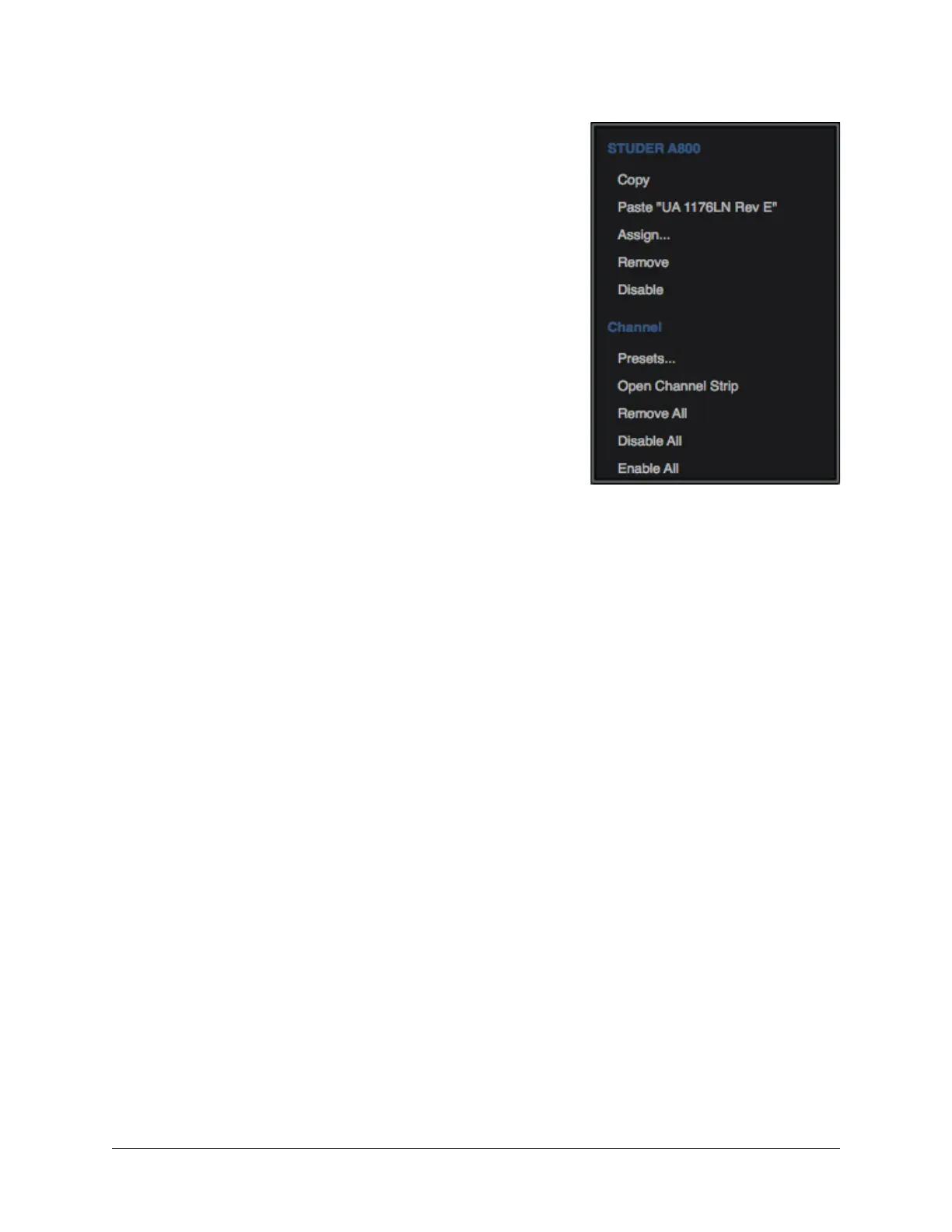Apollo Thunderbolt Software Manual UAD Plug-In Inserts 125
Insert Options Menu
To display the Insert Options menu, right-click (or
control+click) any insert.
The options available in the menu vary depending on the
state of the insert (e.g., empty or loaded) and contents of
the copy/paste clipboard. Each insert option is described
below.
The menu has two sections under blue headings: Plug-in
options that apply to the individual insert, and Channel
options that apply to all channel inserts in the strip.
Plug-In Options
Copy – Copies the plug-in that is in the insert so it can
be pasted into another insert. This option does not
appear if a plug-in is not loaded in the slot.
Paste – Pastes a plug-in that was previously copied into
the insert. This option does not appear if a plug-in was
not previously copied.
Note: All copy/paste functions also copy/paste the current settings of the plug-in.
Assign – Opens the Assign popover window for selecting an insert plug-in. If the insert
already contains a plug-in, the loaded plug-in is replaced with the newly-assigned plug-
in.
Remove – Unloads the plug-in from the insert.
Disable – Disables plug-in processing and conserves UAD resources, but the plug-in
remains in the insert.
Channel Options
Presets – Opens the channel presets popover window for managing channel presets.
Open Channel Strip – Opens the channel strip editor, where all plug-ins in the channel
inserts can be viewed and managed within a single window.
Remove All – Unloads all plug-ins from all channel inserts in the channel.
Disable All – Disables plug-in processing and conserves UAD resources for all plug-ins in
the channel inserts, but the plug-ins remain in the inserts.
Enable All – Resumes plug-in processing for all disabled plug-ins in the channel inserts,.
Open Channel Strip – This feature groups and displays the interfaces of all plug-ins
currently loaded in the inserts of a strip in a single window, offering a convenient method
of organizing channel plug-in windows. The single window, containing up to four plug-in
GUIs, can be moved and arranged on screen as desired in a single motion. See Channel
Strips for details.
Insert Options Menu
