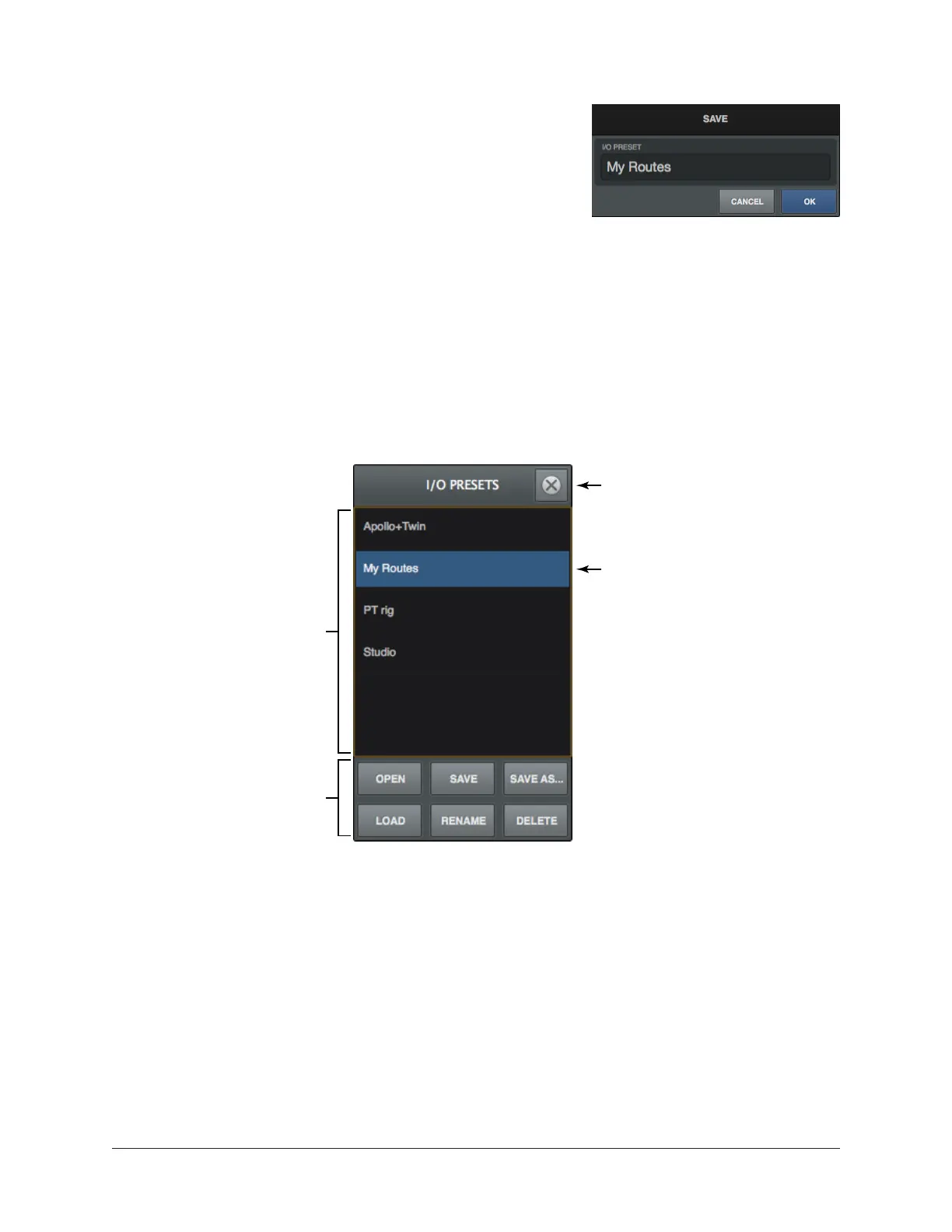Apollo Thunderbolt Software Manual Console Settings 151
Save Switch
This switch saves the current state of the I/O Matrix panel
to disk as an I/O preset file. If the I/O preset already
exists, the existing I/O preset file is overwritten with the
current settings. If the I/O preset has never been saved,
the Save I/O preset window (shown at right) appears so
the preset can be named.
Important: Settings will not be properly saved if the “/” (forward slash) or “?”
(question mark) characters are in the filename. Avoid these and other special
characters when saving I/O preset files.
I/O Presets Popover
The I/O Presets popover window is where various functions can be performed on I/O
preset files. To open the I/O Presets window, click the I/O Presets Menu.
The I/O Presets popover
All existing I/O preset files at the I/O Preset Files Location are displayed in a list
within the I/O Presets window. Available functions at the bottom of the window can be
performed on the selected I/O preset (a preset is selected when it is highlighted in blue).
Save I/O preset window
All I/O Presets
I/O Preset
Functions
Close Popover
Selected I/O Preset
(blue)
