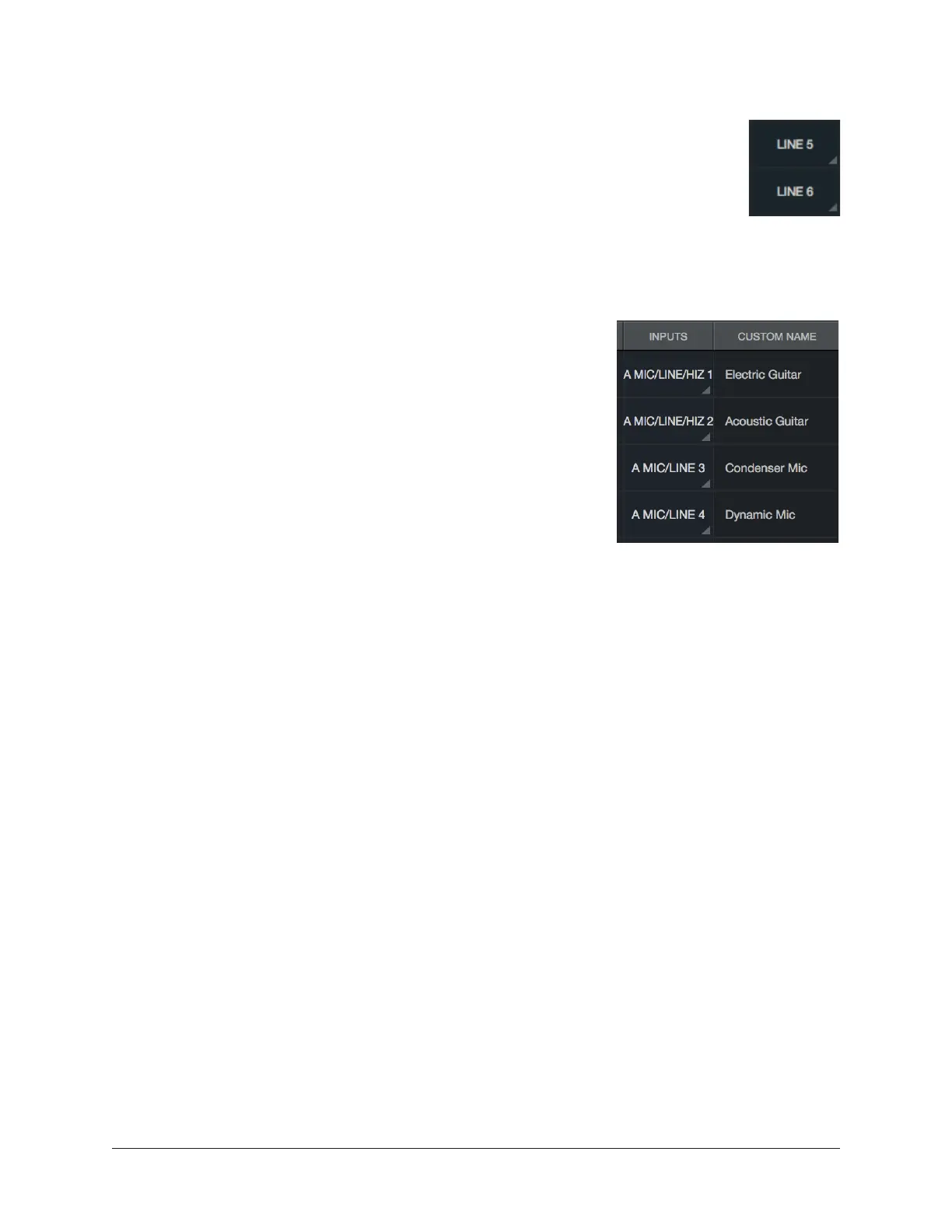Apollo Thunderbolt Software Manual Console Settings 154
Assign Switches
Each input and output channel has an assign switch. The assign switches
are indicated by disclosure triangles at the lower right of each switch. The
currently assigned route is displayed in the switch.
Default input and output routes can be remapped using the assign switches.
Clicking an assign switch opens the Route Assign Popover for mapping a
different route to the channel.
Custom Name Field
Each Core Audio / ASIO channel includes a name. This
name is displayed wherever Core Audio / ASIO channel
names are shown, such as I/O channel assignments within a
DAW.
Apollo’s Core Audio / ASIO channel names can be
customized by simply entering a different name in the
Custom Name field. All custom name changes are instantly
reflected in the application that displays channel names.
To return to the default driver name:
1. Click a customized name in the CUSTOM NAME column.
The custom name text is highlighted.
2. Press the Delete key to remove the customized text from
the field.
3. Press Return/Enter.
Two assign
switches
Example of customized
driver names