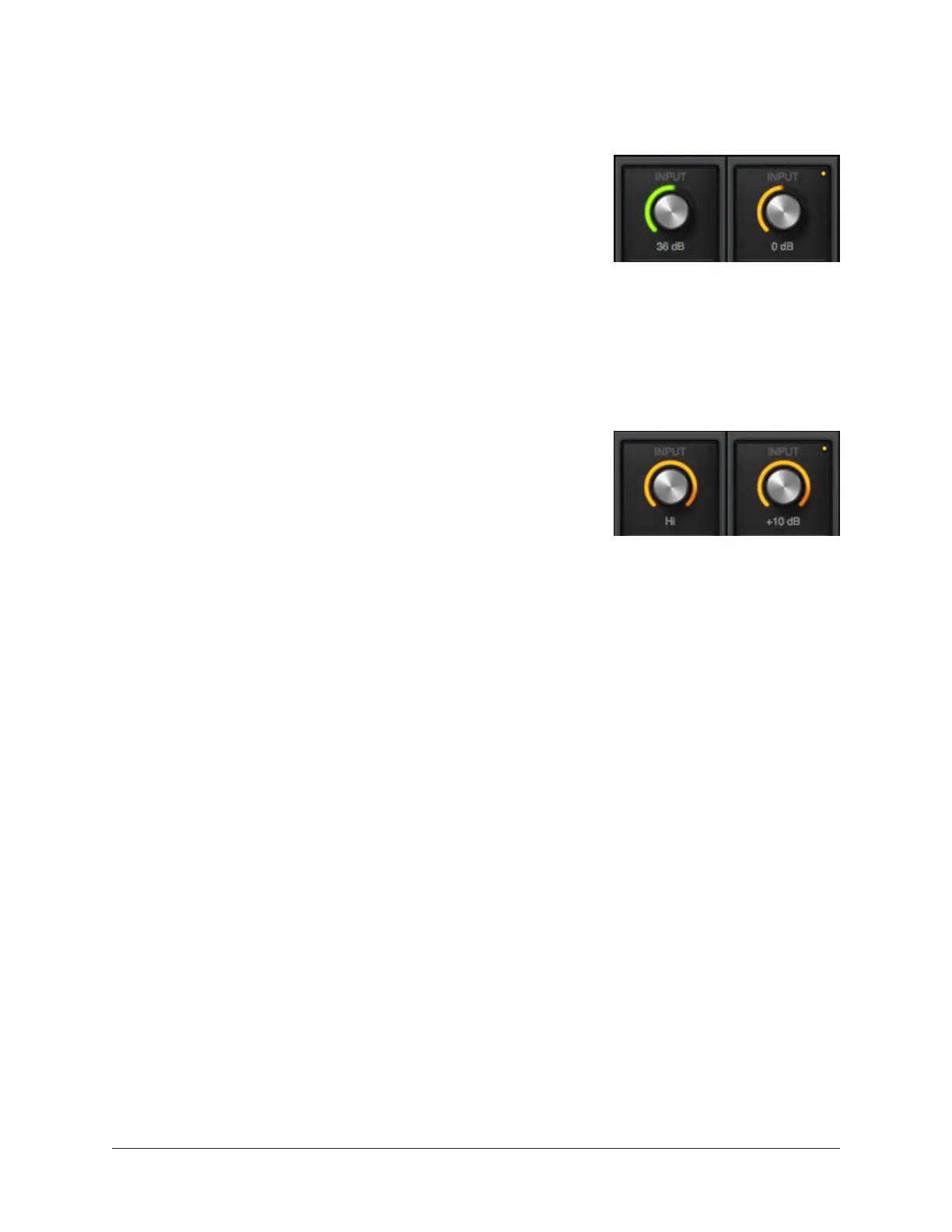Apollo Thunderbolt Software Manual Unison 172
Console Indications
Gain Level Indicator
The color of Console’s preamp gain level indicator (the
colored ring around the gain knob), and the channel
selection dot on the gain knob, is orange instead of green
when Unison is active in the channel.
If the Unison plug-in is inactive (either via the insert disable
switch or the power switch in the plug-in interface), the
color reverts to green.
Note: Console’s preamp gain control only adjusts the first gain stage of any Unison
preamp plug-in, even when Apollo is in Gain Stage Mode.
Gain Level Display
The preamp gain level display (the gain value readout
under the knob) always shows the current value of the
main parameter within the Unison plug-in. Additionally, the
display is adapted to the parameter value and range of the
first gain stage within the plug-in.
For example, when the UA 610-A Tube Preamp plug-in is in
the Unison insert, this field displays either “Hi” or “Low” because these are the only two
values available in the first gain stage of this plug-in.
Note: This display shows “---” if the Apollo hardware is not detected when a
Unison plug-in is in the Unison insert and the insert is not disabled.
Front Panel Channel Selection
Level Knob Switch
In addition to the rotary control, Apollo’s front panel preamp level knob has a switch
function when the knob is pressed. The function of this switch varies depending on the
active mode (either Channel Select Mode or Gain Stage Mode), as described below.
Channel Select Mode (standard operation)
Channel selection determines which input channel can being adjusted with Apollo’s front
panel preamp controls. This is the standard behavior when a channel is not in Unison
mode; front panel channel selection is not related to Unison functionality.
The method used for front panel channel selection depends on the specific Apollo
hardware model (Apollo or Apollo Twin). The method for each model is described briefly
below, in order to differentiate the standard behavior from the Unison behavior.
Note: Standard channel selection is also explained in the hardware manual for
each Apollo model (the channel selection methods are used without Unison).
