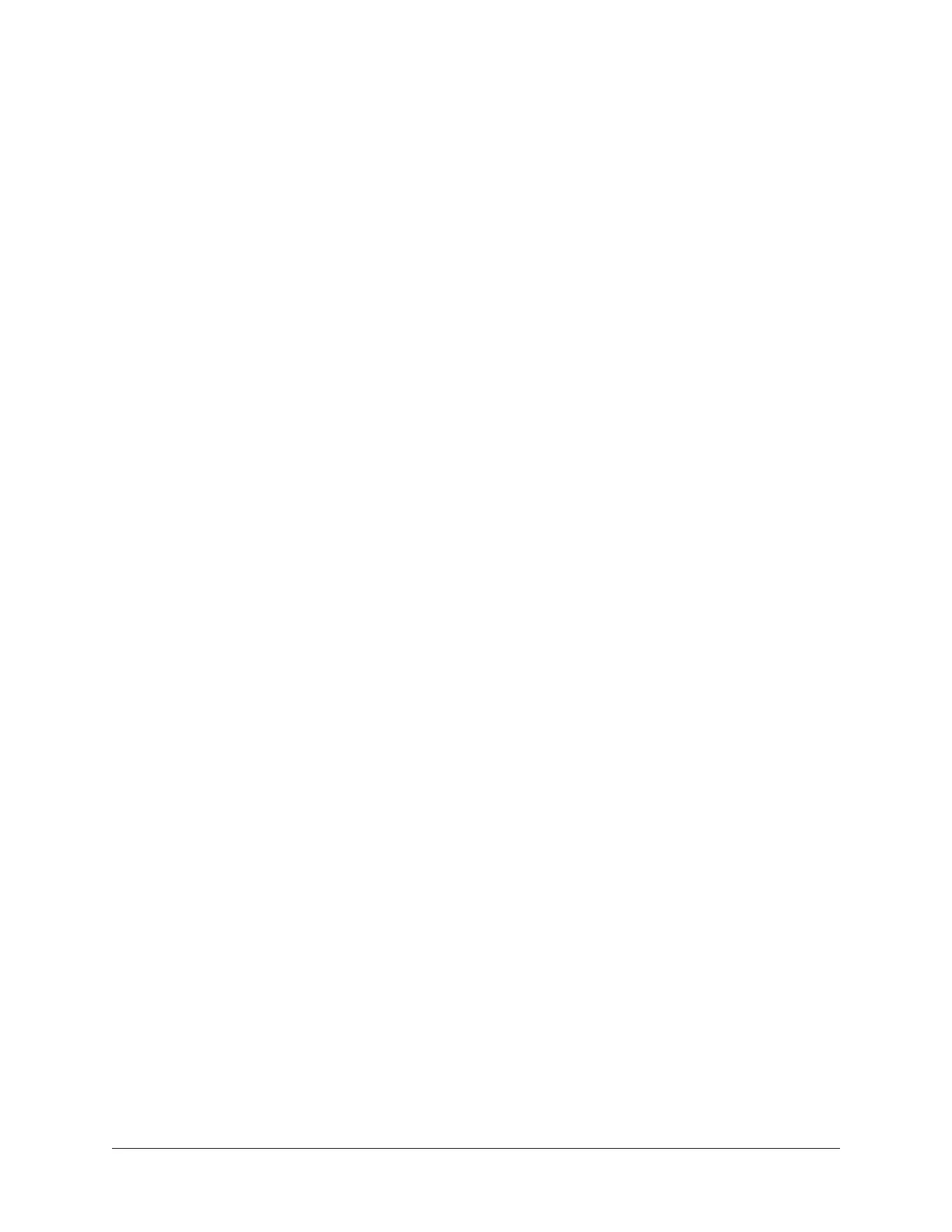Apollo Thunderbolt Software Manual Latency & Apollo 185
UAD-2 DSP Latency
When UAD Powered Plug-Ins are used within a DAW (not Console), I/O buffering is used
to shuttle audio data back and forth between the UAD-2 inside Apollo and the DAW,
which induces additional latency.
This UAD-2 DSP “DAW processing method” latency is determined by the I/O Buffer Size
setting. This latency is unrelated to the (indiscernible) audio interface I/O latency (they
are separate processes).
UAD-2 DSP latency makes tracking through UAD plug-ins in the DAW via software
monitoring problematic for the performer because again, an artist cannot hear their
performance in realtime.
The issue of UAD-2 DSP latency when recording with Apollo is eliminated by using the
Console Mixer for live performance monitoring with optional Realtime UAD Processing,
where buffering latency does not apply.
Does all this latency stuff really matter?
With Apollo, not really. Performance latency is not a factor because of Console’s low
latency hardware monitoring; and recording (track alignment) latency during recording,
overdubbing, and mixing is automatically compensated by Apollo’s device drivers and the
DAW.