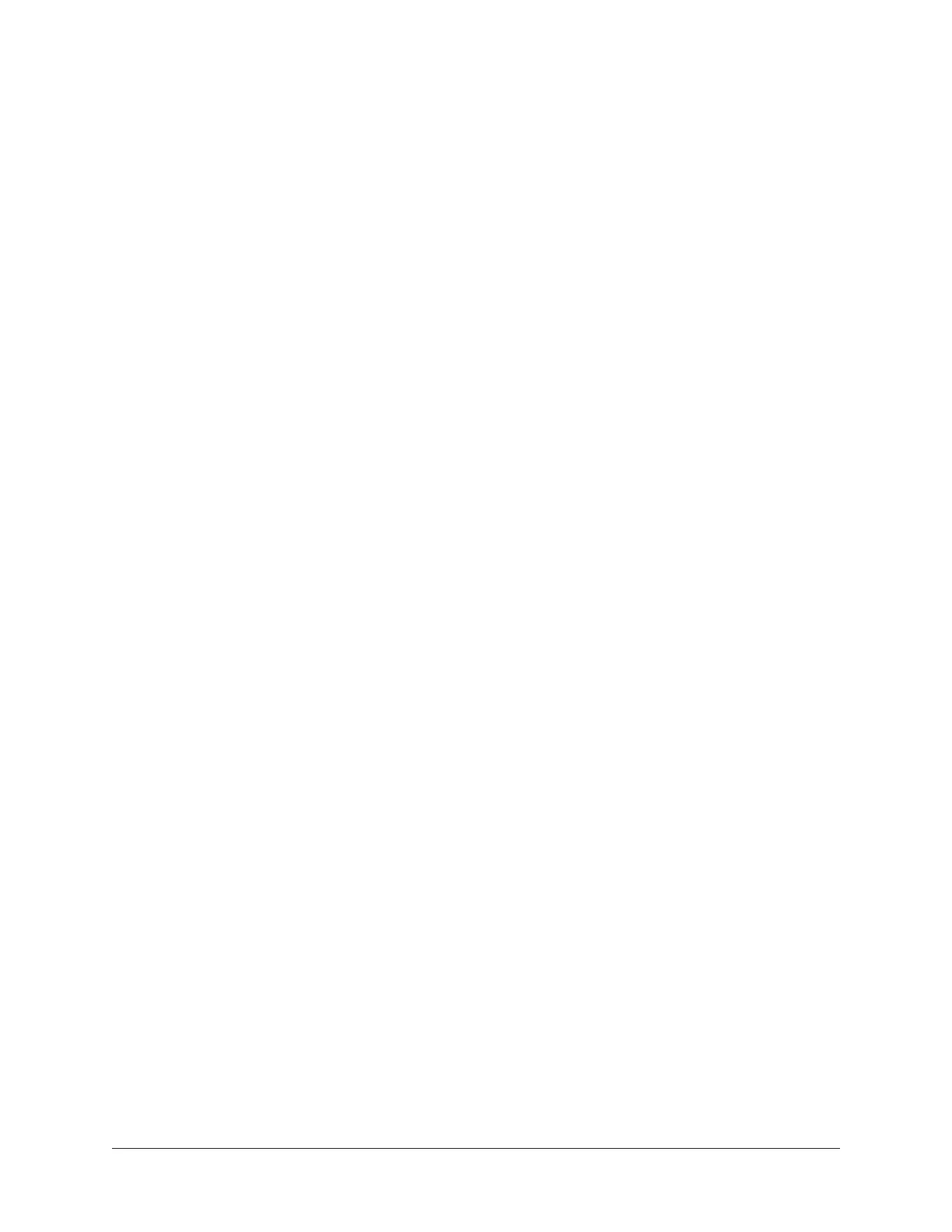Apollo Thunderbolt Software Manual Working With Apollo 20
DAW Processing Method
When UAD plug-ins are used within compatible VST, RTAS, AAX 64, or Audio Units host
DAW applications, I/O buffering is used for plug-in processing because the data must be
shuttled back and forth between the DAW and Apollo. In this scenario, the UAD-2 DSP
inside Apollo behaves exactly like other UAD-2 devices such as UAD-2 Satellite and
UAD-2 PCIe cards for UAD plug-in processing.
Hardware I/O buffering with a DAW adds latency that is compensated by the host DAW’s
automatic ouput delay compensation during mixing (i.e., all tracks remain time-aligned).
However, at larger buffer sizes this latency makes software monitoring via the DAW mixer
while tracking with UAD plug-ins less practical. Using Apollo Concurrently with a DAW
and Console eliminates this latency during tracking because software monitoring is not
used — the DSP mixer inside Apollo is used for hardware monitoring instead.
Note: See Latency & Apollo for detailed information about latency.
Latency is not an issue during mixdown in a DAW; realtime processing is not necessary
because the performances are already captured. The benefits of using Apollo’s integrated
DSP acceleration during mixing include the off-loading of plug-in processing from the
host computer’s CPU and the sonic rewards of UAD plug-ins, which run exclusively on
UAD-2 and Apollo platforms.
Concurrent use of UAD Plug-Ins in Console and a DAW
UAD plug-ins can be used within Console and a DAW simultaneously. In this scenario,
Apollo’s DSP resources are shared between the two applications. Realtime UAD
Processing is available via Console, and I/O buffered (non-realtime) UAD processing is
available via VST, RTAS, AAX 64, or Audio Units plug-ins in the DAW. See Using Apollo
Concurrently with a DAW and Console for complete details.
Note: Apollo, like other UAD devices, can only load UAD Powered Plug-Ins which
are specifically designed to run on UAD DSP accelerators. Host-based “native”
plug-ins cannot run on the UAD DSP.